
- Matplotlib 基礎
- Matplotlib - 首頁
- Matplotlib - 簡介
- Matplotlib - 與Seaborn對比
- Matplotlib - 環境搭建
- Matplotlib - Anaconda發行版
- Matplotlib - Jupyter Notebook
- Matplotlib - Pyplot API
- Matplotlib - 簡單繪圖
- Matplotlib - 儲存圖形
- Matplotlib - 標記
- Matplotlib - 圖形
- Matplotlib - 樣式
- Matplotlib - 圖例
- Matplotlib - 顏色
- Matplotlib - 顏色圖
- Matplotlib - 顏色圖歸一化
- Matplotlib - 選擇顏色圖
- Matplotlib - 顏色條
- Matplotlib - 文字
- Matplotlib - 文字屬性
- Matplotlib - 子圖示題
- Matplotlib - 圖片
- Matplotlib - 圖片蒙版
- Matplotlib - 註釋
- Matplotlib - 箭頭
- Matplotlib - 字型
- Matplotlib - 什麼是字型?
- 全域性設定字型屬性
- Matplotlib - 字型索引
- Matplotlib - 字型屬性
- Matplotlib - 刻度
- Matplotlib - 線性和對數刻度
- Matplotlib - 對稱對數和logit刻度
- Matplotlib - LaTeX
- Matplotlib - 什麼是LaTeX?
- Matplotlib - 用於數學表示式的LaTeX
- Matplotlib - 註釋中的LaTeX文字格式
- Matplotlib - PostScript
- 啟用註釋中的LaTex渲染
- Matplotlib - 數學表示式
- Matplotlib - 動畫
- Matplotlib - 藝術家
- Matplotlib - 使用Cycler進行樣式設定
- Matplotlib - 路徑
- Matplotlib - 路徑效果
- Matplotlib - 變換
- Matplotlib - 刻度和刻度標籤
- Matplotlib - 弧度刻度
- Matplotlib - 日期刻度
- Matplotlib - 刻度格式化器
- Matplotlib - 刻度定位器
- Matplotlib - 基本單位
- Matplotlib - 自動縮放
- Matplotlib - 反轉座標軸
- Matplotlib - 對數座標軸
- Matplotlib - Symlog
- Matplotlib - 單位處理
- Matplotlib - 帶單位的橢圓
- Matplotlib - 脊柱
- Matplotlib - 座標軸範圍
- Matplotlib - 座標軸刻度
- Matplotlib - 座標軸刻度
- Matplotlib - 格式化座標軸
- Matplotlib - Axes 類
- Matplotlib - 雙座標軸
- Matplotlib - Figure 類
- Matplotlib - 多圖
- Matplotlib - 網格
- Matplotlib - 面向物件介面
- Matplotlib - PyLab 模組
- Matplotlib - Subplots() 函式
- Matplotlib - Subplot2grid() 函式
- Matplotlib - 固定藝術家
- Matplotlib - 手動等值線
- Matplotlib - 座標報告
- Matplotlib - AGG 過濾器
- Matplotlib - 功能區框
- Matplotlib - 填充螺旋線
- Matplotlib - Findobj 演示
- Matplotlib - 超連結
- Matplotlib - 圖片縮圖
- Matplotlib - 使用關鍵字繪圖
- Matplotlib - 建立Logo
- Matplotlib - 多頁PDF
- Matplotlib - 多程序
- Matplotlib - 列印標準輸出
- Matplotlib - 複合路徑
- Matplotlib - Sankey 類
- Matplotlib - 帶EEG的MRI
- Matplotlib - 樣式表
- Matplotlib - 背景顏色
- Matplotlib - Basemap
- Matplotlib 事件處理
- Matplotlib - 事件處理
- Matplotlib - 關閉事件
- Matplotlib - 滑鼠移動
- Matplotlib - 點選事件
- Matplotlib - 滾動事件
- Matplotlib - 按鍵事件
- Matplotlib - 選擇事件
- Matplotlib - 透視鏡
- Matplotlib - 路徑編輯器
- Matplotlib - 多邊形編輯器
- Matplotlib - 定時器
- Matplotlib - Viewlims
- Matplotlib - 縮放視窗
- Matplotlib 小部件
- Matplotlib - 游標小部件
- Matplotlib - 帶註釋的游標
- Matplotlib - 按鈕小部件
- Matplotlib - 複選框
- Matplotlib - 套索選擇器
- Matplotlib - 選單小部件
- Matplotlib - 滑鼠游標
- Matplotlib - 多游標
- Matplotlib - 多邊形選擇器
- Matplotlib - 單選按鈕
- Matplotlib - RangeSlider
- Matplotlib - 矩形選擇器
- Matplotlib - 橢圓選擇器
- Matplotlib - 滑塊小部件
- Matplotlib - Span Selector
- Matplotlib - 文字框
- Matplotlib 繪圖
- Matplotlib - 條形圖
- Matplotlib - 直方圖
- Matplotlib - 餅圖
- Matplotlib - 散點圖
- Matplotlib - 箱線圖
- Matplotlib - 小提琴圖
- Matplotlib - 等值線圖
- Matplotlib - 3D 繪圖
- Matplotlib - 3D 等值線
- Matplotlib - 3D 線框圖
- Matplotlib - 3D 表面圖
- Matplotlib - 矢羽圖
- Matplotlib 有用資源
- Matplotlib - 快速指南
- Matplotlib - 有用資源
- Matplotlib - 討論
Matplotlib - 文字屬性
Matplotlib 中的文字屬性指的是一組可以配置的屬性,用於控制繪圖中文字元素的外觀和佈局。這些屬性包括各種特性,例如:
- 字型樣式
- 顏色
- 大小
- 對齊方式等等。
透過操縱這些屬性,您可以自定義繪圖中文字的視覺效果。
在 Matplotlib 中控制文字屬性和佈局涉及配置 matplotlib.text.Text 例項的各種屬性。這些屬性可以透過 set_title、set_xlabel 和 text 等函式中的關鍵字引數進行調整。
下面,我們將探討 Matplotlib 中的關鍵文字屬性以及示例。
文字佈局和定位屬性
文字佈局和定位是放置和對齊繪圖中文字元素的關鍵方面。以下是屬性列表及其詳細資訊。
位置 - 指定放置文字的座標 (x, y)。
旋轉 - 定義文字的旋轉角度。選項包括度數、'vertical' 或 'horizontal'。
水平對齊 (ha) - 確定文字沿 x 軸的對齊方式。選項包括 'center'、'right' 和 'left'。
垂直對齊 (va) - 控制文字沿 y 軸的對齊方式。選項包括 'center'、'top'、'bottom' 和 'baseline'。
多行對齊 - 對於換行符分隔的字串,此屬性控制不同行的左、中或右對齊。
示例
此示例演示了各種佈局和定位屬性的應用。
import matplotlib.pyplot as plt
# Create a figure
fig, ax = plt.subplots(figsize=(7, 4))
# Set the axis limits
plt.axis((0, 10, 0, 10))
# Add text with various layout and positioning properties
ax.text(5, 7, 'Centered Text with 0 rotation', horizontalalignment='center', verticalalignment='center', rotation=0)
ax.text(1, 5, 'Right Aligned Text with 90 degrees rotation', ha='right', va='center', rotation=90)
ax.text(9, 5, 'Left Aligned Text with -90 degrees rotation', ha='left', va='center', rotation=-90)
ax.text(5, 2, 'Multiline\nText', ha='center', va='center', multialignment='center')
# Display the plot
plt.show()
print('Text is added successfully with the various layout and positioning properties..')
輸出
執行上述程式碼後,我們將得到以下輸出:
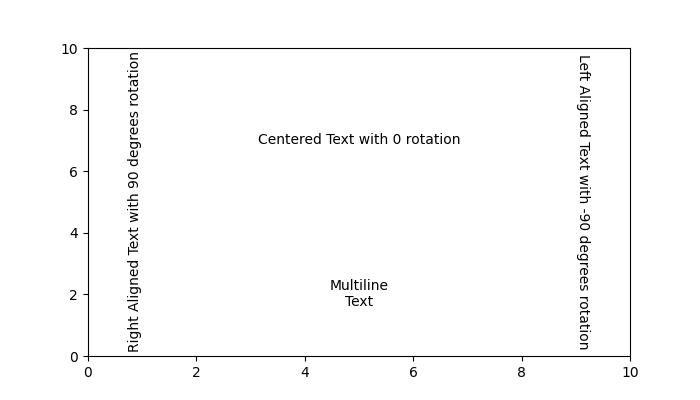
Text is added successfully with the various layout and positioning properties..
文字顏色和透明度屬性
顏色和透明度屬性增強了繪圖中文字元素的視覺外觀。
color - 指定文字的顏色。這可以是任何有效的 matplotlib 顏色。
backgroundcolor - 定義文字後面的背景顏色。可以使用任何有效的 matplotlib 顏色進行設定。
alpha - 表示文字的透明度。它指定為浮點數,其中 0.0 表示完全透明,1.0 表示完全不透明。
示例
此示例演示如何在 Matplotlib 中使用顏色和透明度屬性。
import matplotlib.pyplot as plt
# Create a figure
fig, ax = plt.subplots(figsize=(7, 4))
# Set the axis limits
plt.axis((0, 10, 0, 10))
# Add text with color and transparency properties
ax.text(3, 8, 'Plain text without any property')
ax.text(3, 6, 'Colored Text', color='blue')
ax.text(3, 4, 'Background Color', backgroundcolor='yellow')
ax.text(3, 2, 'Transparent Text', alpha=0.5)
# Display the plot
plt.show()
print('Text added successfully...')
輸出
執行上述程式碼後,我們將得到以下輸出:
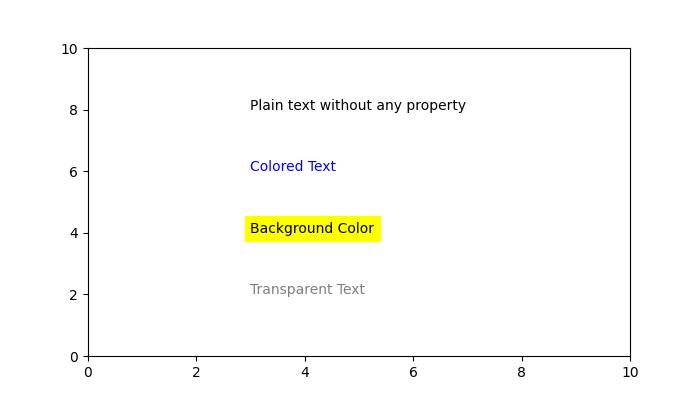
Text added successfully...
不同的字型屬性
字型屬性對於自定義繪圖中文字元素的外觀至關重要。這些屬性可以控制用於渲染文字的字型的型別、樣式、粗細、大小、變體和名稱。
Family - 指定要使用的字型型別,例如 'serif'、'sans-serif' 或 'monospace'。
Style 或 Fontstyle - 確定字型的樣式,選項包括 'normal'、'italic' 或 'oblique'。
Weight 或 Fontweight - 字型的粗細或粗體。選項包括 'normal'、'bold'、'heavy'、'light'、'ultrabold' 和 'ultralight'。
Size 或 Fontsize - 指定字型的磅值大小或相對大小,例如 'smaller' 或 'x-large'。
Name 或 Fontname - 將字型的名稱定義為字串。示例包括 'Sans'、'Courier'、'Helvetica' 等等。
Variant - 描述字型變體,選項包括 'normal' 或 'small-caps'。
示例
此示例演示如何使用各種字型屬性來自定義 Matplotlib 中文字的外觀。
import matplotlib.pyplot as plt
# Create a figure
fig = plt.figure(figsize=(7, 4))
# Set the axis limits
plt.axis((0, 10, 0, 10))
# Define a long string
sample_text = ("Tutorialspoint")
# Add text at various locations with various configurations
plt.text(0, 9, 'Oblique text placed at the center with a 25-degree rotation',
fontstyle='oblique', fontweight='heavy', ha='center', va='baseline', rotation=45, wrap=True)
plt.text(7.5, 0.5, 'Text placed at the left with a 45-degree rotation', ha='left', rotation=45, wrap=True)
plt.text(5, 5, sample_text + '\nMiddle', ha='center', va='center', color='green', fontsize=24)
plt.text(10.5, 7, 'Text placed at the right with a -45-degree rotation', ha='right', rotation=-45, wrap=True)
plt.text(5, 10, 'Sans text with oblique style is placed at the center', fontsize=10, fontname='Sans',
style='oblique', ha='center', va='baseline', wrap=True)
plt.text(6, 3, 'A serif family text is placed right with the italic style', family='serif',
style='italic', ha='right', wrap=True)
plt.text(-0.5, 0, 'Small-caps variant text is placed at the left with a -25-degree rotation',
variant='small-caps', ha='left', rotation=-25, wrap=True)
# Display the plot
plt.show()
print('Text added successfully...')
輸出
執行上述程式碼後,我們將得到以下輸出:
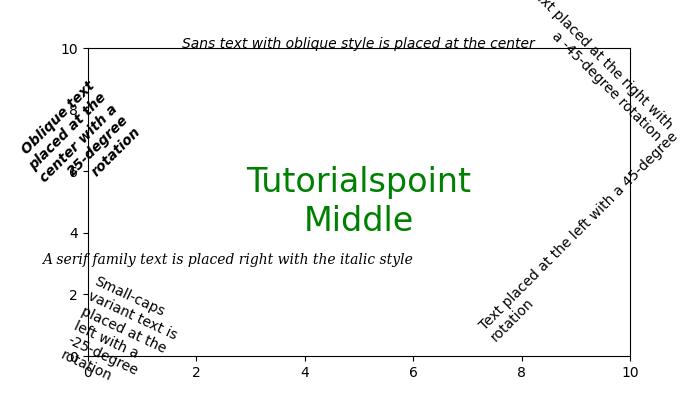
Text added successfully...
邊界框和裁剪屬性
邊界框和裁剪屬性用於控制繪圖中文字元素的佈局和可見性。這些屬性包括為文字指定邊界框、定義裁剪引數以及啟用或停用裁剪。
Bbox - 為文字定義邊界框。它包括顏色、填充等屬性。
Clip Box 和 Clip Path - 指定用於裁剪文字的邊界框或路徑。這些屬性允許您控制文字可見的區域。
Clip On - 一個布林值,指示是否啟用了裁剪。設定為 True 時,文字將被裁剪到指定的區域。
示例
此示例演示了在向繪圖新增文字時如何使用邊界框和裁剪屬性。
import matplotlib.pyplot as plt
# Create a figure
fig = plt.figure(figsize=(7, 4))
# Set the axis limits
plt.axis((0, 10, 0, 10))
# Add text with bounding box and clipping properties
plt.text(3, 7, 'Text with Bounding Box', bbox={'facecolor': 'yellow', 'edgecolor': 'blue', 'pad': 5})
plt.text(3, 5, 'Clipped Text', bbox={'facecolor': 'lightgreen', 'edgecolor': 'darkgreen', 'pad': 5}, clip_on=True)
# Display the plot
plt.show()
print('Text added successfully...')
輸出
執行上述程式碼後,我們將得到以下輸出:
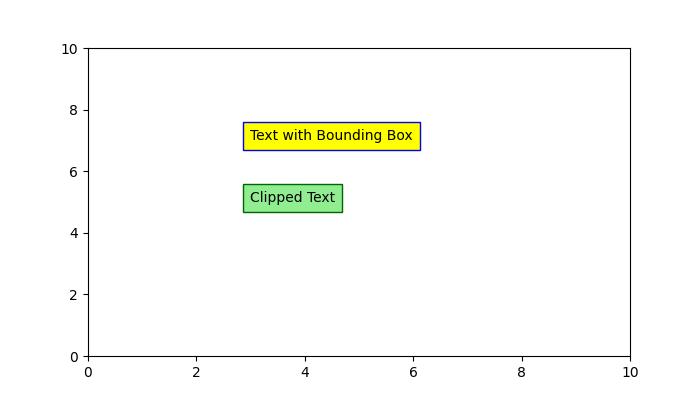
Text added successfully...
其他屬性
Matplotlib 還提供其他屬性,例如 Label、Linespacing、picker 等。