
- Matplotlib 基礎
- Matplotlib - 首頁
- Matplotlib - 簡介
- Matplotlib - 與 Seaborn 的比較
- Matplotlib - 環境設定
- Matplotlib - Anaconda 發行版
- Matplotlib - Jupyter Notebook
- Matplotlib - Pyplot API
- Matplotlib - 簡單繪圖
- Matplotlib - 儲存圖形
- Matplotlib - 標記
- Matplotlib - 圖形
- Matplotlib - 樣式
- Matplotlib - 圖例
- Matplotlib - 顏色
- Matplotlib - 顏色對映
- Matplotlib - 顏色對映歸一化
- Matplotlib - 選擇顏色對映
- Matplotlib - 色標
- Matplotlib - 文字
- Matplotlib - 文字屬性
- Matplotlib - 子圖示題
- Matplotlib - 影像
- Matplotlib - 影像蒙版
- Matplotlib - 註釋
- Matplotlib - 箭頭
- Matplotlib - 字型
- Matplotlib - 什麼是字型?
- 全域性設定字型屬性
- Matplotlib - 字型索引
- Matplotlib - 字型屬性
- Matplotlib - 刻度
- Matplotlib - 線性和對數刻度
- Matplotlib - 對稱對數和 Logit 刻度
- Matplotlib - LaTeX
- Matplotlib - 什麼是 LaTeX?
- Matplotlib - LaTeX 用於數學表示式
- Matplotlib - LaTeX 在註釋中的文字格式化
- Matplotlib - PostScript
- 在註釋中啟用 LaTeX 渲染
- Matplotlib - 數學表示式
- Matplotlib - 動畫
- Matplotlib - 圖形物件
- Matplotlib - 使用 Cycler 進行樣式設定
- Matplotlib - 路徑
- Matplotlib - 路徑效果
- Matplotlib - 轉換
- Matplotlib - 刻度和刻度標籤
- Matplotlib - 弧度刻度
- Matplotlib - 日期刻度
- Matplotlib - 刻度格式化器
- Matplotlib - 刻度定位器
- Matplotlib - 基本單位
- Matplotlib - 自動縮放
- Matplotlib - 反轉軸
- Matplotlib - 對數軸
- Matplotlib - Symlog
- Matplotlib - 單位處理
- Matplotlib - 帶有單位的橢圓
- Matplotlib - 脊柱
- Matplotlib - 軸範圍
- Matplotlib - 軸刻度
- Matplotlib - 軸刻度
- Matplotlib - 格式化軸
- Matplotlib - Axes 類
- Matplotlib - 雙軸
- Matplotlib - Figure 類
- Matplotlib - 多圖
- Matplotlib - 網格
- Matplotlib - 面向物件介面
- Matplotlib - PyLab 模組
- Matplotlib - Subplots() 函式
- Matplotlib - Subplot2grid() 函式
- Matplotlib - 錨定圖形物件
- Matplotlib - 手動等值線
- Matplotlib - 座標報告
- Matplotlib - AGG 過濾器
- Matplotlib - 帶狀框
- Matplotlib - 填充螺旋線
- Matplotlib - Findobj 演示
- Matplotlib - 超連結
- Matplotlib - 影像縮圖
- Matplotlib - 使用關鍵字繪圖
- Matplotlib - 建立 Logo
- Matplotlib - 多頁 PDF
- Matplotlib - 多程序
- Matplotlib - 列印標準輸出
- Matplotlib - 複合路徑
- Matplotlib - Sankey 類
- Matplotlib - MRI 與 EEG
- Matplotlib - 樣式表
- Matplotlib - 背景顏色
- Matplotlib - Basemap
- Matplotlib 事件處理
- Matplotlib - 事件處理
- Matplotlib - 關閉事件
- Matplotlib - 滑鼠移動
- Matplotlib - 點選事件
- Matplotlib - 滾動事件
- Matplotlib - 按鍵事件
- Matplotlib - 選擇事件
- Matplotlib - 透視鏡
- Matplotlib - 路徑編輯器
- Matplotlib - 多邊形編輯器
- Matplotlib - 定時器
- Matplotlib - Viewlims
- Matplotlib - 縮放視窗
- Matplotlib 小部件
- Matplotlib - 遊標小部件
- Matplotlib - 帶註釋的遊標
- Matplotlib - 按鈕小部件
- Matplotlib - 複選框
- Matplotlib - 套索選擇器
- Matplotlib - 選單小部件
- Matplotlib - 滑鼠游標
- Matplotlib - 多遊標
- Matplotlib - 多邊形選擇器
- Matplotlib - 單選按鈕
- Matplotlib - RangeSlider
- Matplotlib - 矩形選擇器
- Matplotlib - 橢圓選擇器
- Matplotlib - 滑塊小部件
- Matplotlib - 跨度選擇器
- Matplotlib - 文字框
- Matplotlib 繪圖
- Matplotlib - 條形圖
- Matplotlib - 直方圖
- Matplotlib - 餅圖
- Matplotlib - 散點圖
- Matplotlib - 箱線圖
- Matplotlib - 小提琴圖
- Matplotlib - 等值線圖
- Matplotlib - 3D 繪圖
- Matplotlib - 3D 等值線
- Matplotlib - 3D 線框圖
- Matplotlib - 3D 表面圖
- Matplotlib - Quiver 圖
- Matplotlib 有用資源
- Matplotlib - 快速指南
- Matplotlib - 有用資源
- Matplotlib - 討論
Matplotlib - 影像縮圖
縮圖是原始影像的較小且壓縮版本,是各種應用程式中必不可少的元件,包括影像預覽、Web 開發以及最佳化包含大量影像的網頁和應用程式的載入速度。
在本教程中,我們將探討如何使用 Matplotlib 有效地生成影像縮圖。Matplotlib 利用Python Pillow 庫進行影像處理,並允許我們輕鬆地從現有影像生成縮圖。
Matplotlib 中的影像縮圖
Matplotlib 在其影像模組中提供了thumbnail()函式來生成具有可自定義引數的縮圖,允許使用者有效地為各種目的建立縮小版的影像。
以下是函式的語法:
語法
matplotlib.image.thumbnail(infile, thumbfile, scale=0.1, interpolation='bilinear', preview=False)
以下是其引數的詳細資訊:
infile - 輸入影像檔案。如您所知,Matplotlib 依賴 Pillow 讀取影像,因此它支援各種檔案格式,包括 PNG、JPG、TIFF 等。
thumbfile - 將儲存縮圖的檔名或類檔案物件。
scale - 縮圖的縮放因子。它確定縮圖相對於原始影像的大小縮減。較小的縮放因子會生成較小的縮圖。
interpolation - 重取樣過程中使用的插值方案。此引數指定用於估計縮圖中畫素值的方法。
preview - 如果設定為 True,則將使用預設後端(可能是使用者介面後端),如果呼叫 show(),則可能會彈出一個圖形。如果設定為 False,則使用 FigureCanvasBase 建立圖形,並且選擇 Figure.savefig 通常會選擇的繪圖後端。
該函式返回包含縮圖的 Figure 例項。此 Figure 物件可以根據需要進一步操作或儲存。
為單個影像生成縮圖
Matplotlib 支援 png、pdf、ps、eps svg 等各種影像格式,使其適用於不同的用例。
示例
這是一個為單個 .jpg 影像建立縮圖的示例。
import matplotlib.pyplot as plt
import matplotlib.image as mpimg
input_image_path = "Images/Tajmahal.jpg"
output_thumbnail_path = "Images/Tajmahal_thumbnail.jpg"
# Load the original image
img = mpimg.imread(input_image_path)
# Create a thumbnail using Matplotlib
thumb = mpimg.thumbnail(input_image_path, output_thumbnail_path, scale=0.15)
print(f"Thumbnail generated for {input_image_path}. Saved to {output_thumbnail_path}")
輸出
如果您訪問儲存影像的資料夾,您可以觀察到原始影像和輸出縮圖影像,如下所示:
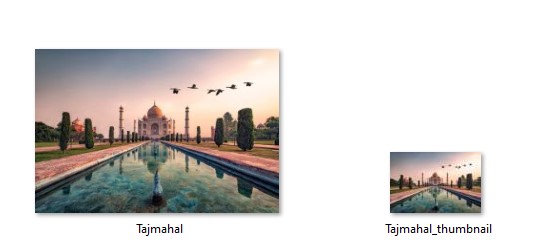
為多個影像生成縮圖
考慮這樣一個場景:您在一個目錄中有多個影像,並且您希望為每個影像生成縮圖。
示例
這是一個在目錄中建立多個 PNG 影像的縮圖的示例。將以下指令碼另存為 generate_thumbnails.py 檔案。
from argparse import ArgumentParser
from pathlib import Path
import sys
import matplotlib.image as image
parser = ArgumentParser(description="Generate thumbnails of PNG images in a directory.")
parser.add_argument("imagedir", type=Path)
args = parser.parse_args()
if not args.imagedir.is_dir():
sys.exit(f"Could not find the input directory {args.imagedir}")
outdir = Path("thumbs")
outdir.mkdir(parents=True, exist_ok=True)
for path in args.imagedir.glob("*.png"):
outpath = outdir / path.name
try:
fig = image.thumbnail(path, outpath, scale=0.15)
print(f"Saved thumbnail of {path} to {outpath}")
except Exception as e:
print(f"Error generating thumbnail for {path}: {e}")
然後在命令提示符中按如下方式執行指令碼
python generate_thumbnails.py /path/to/all_images
輸出
執行上述程式後,將建立一個名為“thumbs”的目錄,併為工作目錄中的 PNG 影像生成縮圖。如果遇到格式不同的影像,它將列印錯誤訊息並繼續處理其他影像。
Saved thumbnail of Images\3d_Star.png to thumbs\3d_Star.png Saved thumbnail of Images\balloons_noisy.png to thumbs\balloons_noisy.png Saved thumbnail of Images\binary image.png to thumbs\binary image.png Saved thumbnail of Images\black and white.png to thumbs\black and white.png Saved thumbnail of Images\Black1.png to thumbs\Black1.png Saved thumbnail of Images\Blank.png to thumbs\Blank.png Saved thumbnail of Images\Blank_img.png to thumbs\Blank_img.png Saved thumbnail of Images\Circle1.png to thumbs\Circle1.png Saved thumbnail of Images\ColorDots.png to thumbs\ColorDots.png Saved thumbnail of Images\colorful-shapes.png to thumbs\colorful-shapes.png Saved thumbnail of Images\dark_img1.png to thumbs\dark_img1.png Saved thumbnail of Images\dark_img2.png to thumbs\dark_img2.png Saved thumbnail of Images\decore.png to thumbs\decore.png Saved thumbnail of Images\deform.png to thumbs\deform.png Saved thumbnail of Images\Different shapes.png to thumbs\Different shapes.png Error generating thumbnail for Images\Different shapes_1.png: not a PNG file Saved thumbnail of Images\Ellipses.png to thumbs\Ellipses.png Error generating thumbnail for Images\Ellipses_and_circles.png: not a PNG file Saved thumbnail of Images\images (1).png to thumbs\images (1).png Saved thumbnail of Images\images (3).png to thumbs\images (3).png Saved thumbnail of Images\images.png to thumbs\images.png Saved thumbnail of Images\image___1.png to thumbs\image___1.png Saved thumbnail of Images\Lenna.png to thumbs\Lenna.png Saved thumbnail of Images\logo-footer-b.png to thumbs\logo-footer-b.png Saved thumbnail of Images\logo-w.png to thumbs\logo-w.png Saved thumbnail of Images\logo.png to thumbs\logo.png Saved thumbnail of Images\logo_Black.png to thumbs\logo_Black.png