
- Matplotlib 基礎
- Matplotlib - 首頁
- Matplotlib - 簡介
- Matplotlib - 與 Seaborn 的比較
- Matplotlib - 環境設定
- Matplotlib - Anaconda 發行版
- Matplotlib - Jupyter Notebook
- Matplotlib - Pyplot API
- Matplotlib - 簡單繪圖
- Matplotlib - 儲存圖表
- Matplotlib - 標記
- Matplotlib - 圖表
- Matplotlib - 樣式
- Matplotlib - 圖例
- Matplotlib - 顏色
- Matplotlib - 顏色對映
- Matplotlib - 顏色對映歸一化
- Matplotlib - 選擇顏色對映
- Matplotlib - 顏色條
- Matplotlib - 文字
- Matplotlib - 文字屬性
- Matplotlib - 子圖示題
- Matplotlib - 圖片
- Matplotlib - 圖片蒙版
- Matplotlib - 註釋
- Matplotlib - 箭頭
- Matplotlib - 字型
- Matplotlib - 什麼是字型?
- 全域性設定字型屬性
- Matplotlib - 字型索引
- Matplotlib - 字型屬性
- Matplotlib - 比例尺
- Matplotlib - 線性與對數比例尺
- Matplotlib - 對稱對數和 Logit 比例尺
- Matplotlib - LaTeX
- Matplotlib - 什麼是 LaTeX?
- Matplotlib - 用於數學表示式的 LaTeX
- Matplotlib - 註釋中的 LaTeX 文字格式
- Matplotlib - PostScript
- 啟用註釋中的 LaTeX 渲染
- Matplotlib - 數學表示式
- Matplotlib - 動畫
- Matplotlib - 繪圖元素
- Matplotlib - 使用 Cycler 進行樣式設定
- Matplotlib - 路徑
- Matplotlib - 路徑效果
- Matplotlib - 變換
- Matplotlib - 刻度和刻度標籤
- Matplotlib - 弧度刻度
- Matplotlib - 日期刻度
- Matplotlib - 刻度格式化器
- Matplotlib - 刻度定位器
- Matplotlib - 基本單位
- Matplotlib - 自動縮放
- Matplotlib - 反轉座標軸
- Matplotlib - 對數座標軸
- Matplotlib - Symlog
- Matplotlib - 單位處理
- Matplotlib - 帶有單位的橢圓
- Matplotlib - 座標軸脊
- Matplotlib - 座標軸範圍
- Matplotlib - 座標軸比例尺
- Matplotlib - 座標軸刻度
- Matplotlib - 格式化座標軸
- Matplotlib - Axes 類
- Matplotlib - 雙座標軸
- Matplotlib - Figure 類
- Matplotlib - 多圖
- Matplotlib - 網格
- Matplotlib - 面向物件介面
- Matplotlib - PyLab 模組
- Matplotlib - Subplots() 函式
- Matplotlib - Subplot2grid() 函式
- Matplotlib - 定位繪圖元素
- Matplotlib - 手動等高線
- Matplotlib - 座標報告
- Matplotlib - AGG 濾鏡
- Matplotlib - 緞帶框
- Matplotlib - 填充螺旋線
- Matplotlib - Findobj 演示
- Matplotlib - 超連結
- Matplotlib - 圖片縮圖
- Matplotlib - 使用關鍵字繪圖
- Matplotlib - 建立 Logo
- Matplotlib - 多頁 PDF
- Matplotlib - 多程序
- Matplotlib - 列印標準輸出
- Matplotlib - 複合路徑
- Matplotlib - Sankey 類
- Matplotlib - MRI 與 EEG
- Matplotlib - 樣式表
- Matplotlib - 背景顏色
- Matplotlib - Basemap
- Matplotlib 事件處理
- Matplotlib - 事件處理
- Matplotlib - 關閉事件
- Matplotlib - 滑鼠移動
- Matplotlib - 點選事件
- Matplotlib - 滾動事件
- Matplotlib - 按鍵事件
- Matplotlib - 選擇事件
- Matplotlib - 透視鏡
- Matplotlib - 路徑編輯器
- Matplotlib - 多邊形編輯器
- Matplotlib - 定時器
- Matplotlib - Viewlims
- Matplotlib - 縮放視窗
- Matplotlib 小部件
- Matplotlib - 游標小部件
- Matplotlib - 帶註釋的游標
- Matplotlib - 按鈕小部件
- Matplotlib - 複選框
- Matplotlib - 套索選擇器
- Matplotlib - 選單小部件
- Matplotlib - 滑鼠游標
- Matplotlib - 多游標
- Matplotlib - 多邊形選擇器
- Matplotlib - 單選按鈕
- Matplotlib - 範圍滑塊
- Matplotlib - 矩形選擇器
- Matplotlib - 橢圓選擇器
- Matplotlib - 滑塊小部件
- Matplotlib - 範圍選擇器
- Matplotlib - 文字框
- Matplotlib 繪圖
- Matplotlib - 條形圖
- Matplotlib - 直方圖
- Matplotlib - 餅圖
- Matplotlib - 散點圖
- Matplotlib - 箱線圖
- Matplotlib - 小提琴圖
- Matplotlib - 等高線圖
- Matplotlib - 3D 繪圖
- Matplotlib - 3D 等高線
- Matplotlib - 3D 線框圖
- Matplotlib - 3D 表面圖
- Matplotlib - 矢羽圖
- Matplotlib 有用資源
- Matplotlib - 快速指南
- Matplotlib - 有用資源
- Matplotlib - 討論
Matplotlib - 範圍選擇器
簡介
Matplotlib 的範圍選擇器 (SpanSelector) 是一個互動式小部件,用於在繪圖的特定座標軸上選擇一個範圍。它是繪圖中互動式範圍選擇的寶貴工具。它允許使用者透過在繪圖上拖動滑鼠來定義一個範圍,即選定的區間。其簡潔性加上關聯自定義回撥函式的能力,使其成為各種資料探索和分析任務的通用工具。無論是分析時間序列資料、放大特定區域還是根據使用者選擇觸發事件,範圍選擇器都增強了 Matplotlib 繪圖的互動能力。其易用性和與現有 Matplotlib 繪圖的整合使其成為建立動態且使用者友好的資料視覺化的寶貴元件。
範圍選擇器的關鍵特性
以下是 Matplotlib 庫的範圍選擇器的關鍵特性。
- 互動式範圍選擇 - 範圍選擇器的主要目的是使使用者能夠互動式地選擇繪圖 x 軸或 y 軸上的一個範圍。這對於關注資料中特定的感興趣區域非常有用。
- 動態更新 - 當用戶拖動滑鼠定義範圍時,選定的範圍會即時動態更新。這透過允許使用者精確選擇所需區間來提供持續的反饋。
- 與回撥函式的整合 - 範圍選擇器可以與回撥函式相關聯,這些函式在選擇範圍時被觸發。這允許開發人員根據選定的範圍執行自定義操作。
- 自定義選項 - 範圍選擇器的外觀和行為可以自定義。使用者可以透過指定範圍的顏色和透明度來選擇水平和垂直範圍,並設定其他引數。
範圍選擇器的實現
以下是如何在 Matplotlib 中實現基本範圍選擇器的示例。在此示例中,我們使用了一些函式,其解釋如下。
- onselect - 選擇範圍時呼叫此函式。它接收所選範圍的最小 (xmin) 和最大 (xmax) x 值。
- SpanSelector - 來自matplotlib.widgets的此類建立互動式範圍選擇器。它與座標軸 (ax)、回撥函式 (onselect) 和其他引數相關聯,例如選擇方向(水平或垂直)以及所選範圍的外觀屬性。
- rectprops - 此引數允許自定義所選範圍的外觀。在此示例中,範圍設定為具有 50% 透明度的紅色矩形。
示例
import matplotlib.pyplot as plt
from matplotlib.widgets import SpanSelector
import numpy as np
# Function to be triggered when a span is selected
def onselect(xmin, xmax):
print(f"Selected Span: xmin={xmin}, xmax={xmax}")
# Generate example data
x_data = np.linspace(0, 10, 100)
y_data = np.sin(x_data)
# Create a figure and axes
fig, ax = plt.subplots()
# Plot the data
ax.plot(x_data, y_data)
# Create a SpanSelector
span_selector = SpanSelector(ax, onselect, direction='horizontal', useblit=True, props=dict(alpha=0.5, facecolor='red'))
plt.show()
輸出
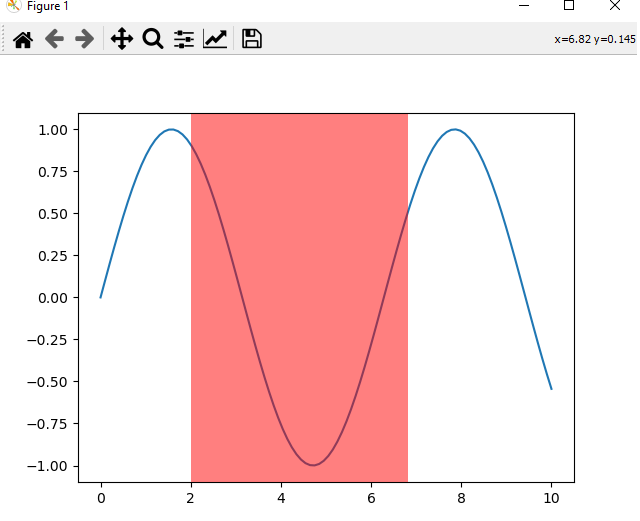
自定義範圍選擇器
自定義範圍選擇器的外觀涉及修改其視覺屬性,例如顏色、透明度和其他樣式選項。以下是如何在 Matplotlib 庫中自定義範圍選擇器外觀的示例。
示例
import matplotlib.pyplot as plt
from matplotlib.widgets import SpanSelector
import numpy as np
# Function to be triggered when a span is selected
def onselect(xmin, xmax):
print(f"Selected Span: xmin={xmin}, xmax={xmax}")
# Generate example data
x_data = np.linspace(0, 10, 100)
y_data = np.tan(x_data)
# Create a figure and axes
fig, ax = plt.subplots()
# Plot the data
ax.plot(x_data, y_data)
# Customizing the appearance of the SpanSelector
span_selector = SpanSelector(
ax,
onselect,
direction='vertical',
useblit=True,
props=dict(facecolor='yellow', alpha=0.3, edgecolor='black', linewidth=5),
button=1 # Use the left mouse button for selection
)
# Set axis labels and title
ax.set_xlabel('X-axis')
ax.set_ylabel('Y-axis')
ax.set_title('Customized SpanSelector')
plt.show()
輸出
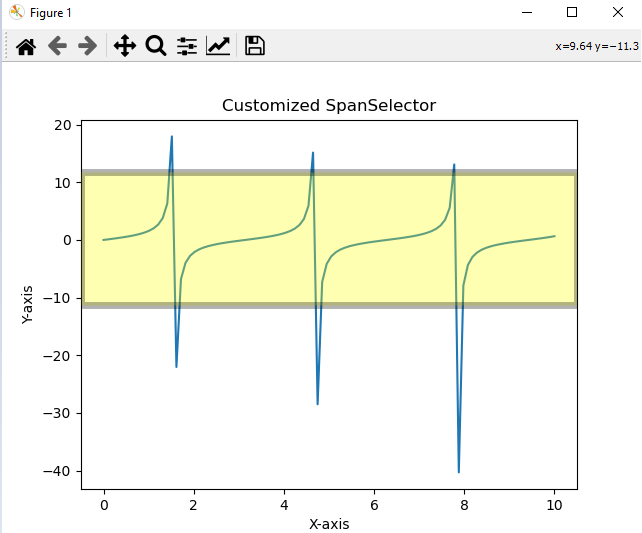
用例和注意事項
以下是 matplotlib 庫的範圍選擇器的用例和注意事項。
- 資料探索 - 範圍選擇器對於探索資料集中特定區間非常有價值。使用者可以動態選擇和分析資料的不同部分。
- 放大 - 我們可以使用範圍選擇器放大特定範圍以關注該區間內的細節,而不是放大整個繪圖。
- 事件觸發 - 與範圍選擇器關聯的回撥函式可以根據選定的範圍執行各種操作,例如更新繪圖的其他部分或執行計算。
- 時間序列分析 - 對於時間序列資料,使用者可以使用範圍選擇器選擇特定時間段進行深入分析或視覺化。
- 自定義外觀 - 可以自定義所選範圍的外觀,例如匹配繪圖的樣式或突出顯示特定感興趣的區域。
廣告