
- Matplotlib基礎
- Matplotlib - 首頁
- Matplotlib - 簡介
- Matplotlib - 與Seaborn的比較
- Matplotlib - 環境設定
- Matplotlib - Anaconda發行版
- Matplotlib - Jupyter Notebook
- Matplotlib - Pyplot API
- Matplotlib - 簡單繪圖
- Matplotlib - 儲存圖形
- Matplotlib - 標記
- Matplotlib - 圖形
- Matplotlib - 樣式
- Matplotlib - 圖例
- Matplotlib - 顏色
- Matplotlib - 顏色圖
- Matplotlib - 顏色圖歸一化
- Matplotlib - 選擇顏色圖
- Matplotlib - 顏色條
- Matplotlib - 文字
- Matplotlib - 文字屬性
- Matplotlib - 子圖示題
- Matplotlib - 圖片
- Matplotlib - 圖片蒙版
- Matplotlib - 註釋
- Matplotlib - 箭頭
- Matplotlib - 字型
- Matplotlib - 什麼是字型?
- 全域性設定字型屬性
- Matplotlib - 字型索引
- Matplotlib - 字型屬性
- Matplotlib - 刻度
- Matplotlib - 線性和對數刻度
- Matplotlib - 對稱對數和logit刻度
- Matplotlib - LaTeX
- Matplotlib - 什麼是LaTeX?
- Matplotlib - LaTeX用於數學表示式
- Matplotlib - 在註釋中使用LaTeX文字格式
- Matplotlib - PostScript
- 啟用註釋中的LaTeX渲染
- Matplotlib - 數學表示式
- Matplotlib - 動畫
- Matplotlib - 圖元
- Matplotlib - 使用Cycler進行樣式設定
- Matplotlib - 路徑
- Matplotlib - 路徑效果
- Matplotlib - 變換
- Matplotlib - 刻度和刻度標籤
- Matplotlib - 弧度刻度
- Matplotlib - 日期刻度
- Matplotlib - 刻度格式化器
- Matplotlib - 刻度定位器
- Matplotlib - 基本單位
- Matplotlib - 自動縮放
- Matplotlib - 反轉座標軸
- Matplotlib - 對數座標軸
- Matplotlib - Symlog
- Matplotlib - 單位處理
- Matplotlib - 帶單位的橢圓
- Matplotlib - 脊柱
- Matplotlib - 座標軸範圍
- Matplotlib - 座標軸比例
- Matplotlib - 座標軸刻度
- Matplotlib - 座標軸格式化
- Matplotlib - Axes類
- Matplotlib - 雙座標軸
- Matplotlib - Figure類
- Matplotlib - 多圖
- Matplotlib - 網格
- Matplotlib - 面向物件介面
- Matplotlib - PyLab模組
- Matplotlib - Subplots()函式
- Matplotlib - Subplot2grid()函式
- Matplotlib - 固定位置的圖元
- Matplotlib - 手動等高線
- Matplotlib - 座標報告
- Matplotlib - AGG過濾器
- Matplotlib - 帶狀框圖
- Matplotlib - 填充螺旋線
- Matplotlib - findobj演示
- Matplotlib - 超連結
- Matplotlib - 圖片縮圖
- Matplotlib - 使用關鍵字繪圖
- Matplotlib - 建立Logo
- Matplotlib - 多頁PDF
- Matplotlib - 多程序
- Matplotlib - 列印標準輸出
- Matplotlib - 複合路徑
- Matplotlib - Sankey類
- Matplotlib - MRI與EEG
- Matplotlib - 樣式表
- Matplotlib - 背景顏色
- Matplotlib - Basemap
- Matplotlib事件處理
- Matplotlib - 事件處理
- Matplotlib - 關閉事件
- Matplotlib - 滑鼠移動
- Matplotlib - 點選事件
- Matplotlib - 滾動事件
- Matplotlib - 按鍵事件
- Matplotlib - 選擇事件
- Matplotlib - 哈哈鏡
- Matplotlib - 路徑編輯器
- Matplotlib - 多邊形編輯器
- Matplotlib - 定時器
- Matplotlib - viewlims
- Matplotlib - 縮放視窗
- Matplotlib小部件
- Matplotlib - 遊標小部件
- Matplotlib - 帶註釋的遊標
- Matplotlib - 按鈕小部件
- Matplotlib - 複選框
- Matplotlib - 套索選擇器
- Matplotlib - 選單小部件
- Matplotlib - 滑鼠遊標
- Matplotlib - 多遊標
- Matplotlib - 多邊形選擇器
- Matplotlib - 單選按鈕
- Matplotlib - 範圍滑塊
- Matplotlib - 矩形選擇器
- Matplotlib - 橢圓選擇器
- Matplotlib - 滑塊小部件
- Matplotlib - 跨度選擇器
- Matplotlib - 文字框
- Matplotlib繪圖
- Matplotlib - 條形圖
- Matplotlib - 直方圖
- Matplotlib - 餅圖
- Matplotlib - 散點圖
- Matplotlib - 箱線圖
- Matplotlib - 小提琴圖
- Matplotlib - 等高線圖
- Matplotlib - 3D繪圖
- Matplotlib - 3D等高線
- Matplotlib - 3D線框圖
- Matplotlib - 3D曲面圖
- Matplotlib - 矢羽圖
- Matplotlib有用資源
- Matplotlib - 快速指南
- Matplotlib - 有用資源
- Matplotlib - 討論
Matplotlib - Anaconda發行版
Matplotlib庫是Python中廣泛使用的繪相簿,通常包含在Anaconda發行版中。
什麼是Anaconda發行版?
Anaconda是Python和其他開源軟體包的發行版,旨在簡化為資料科學、機器學習和科學計算設定Python環境的過程。
Anaconda發行版可從https://www.anaconda.com/download/.下載安裝。對於Windows安裝,提供32位和64位二進位制檔案:
Anaconda3-5.1.0-Windows-x86.exe
Anaconda3-5.1.0-Windows-x86_64.exe
安裝過程是一個相當簡單的基於嚮導的流程。您可以選擇將Anaconda新增到PATH變數中,並將其註冊為您的預設Python。
對於Linux安裝,請從下載頁面下載32位和64位安裝程式:
Anaconda3-5.1.0-Linux-x86_64.sh
現在,從Linux終端執行以下命令:
語法
$ bash Anaconda3-5.0.1-Linux-x86_64.sh
Canopy和ActiveState是Windows、macOS和常用Linux平臺上最受歡迎的選擇。Windows使用者可以在WinPython中找到一個選項。
以下是Matplotlib通常與Anaconda發行版關聯的方式
Anaconda中的Matplotlib
預安裝
Matplotlib庫通常包含在Anaconda發行版的預設安裝中。當我們安裝Anaconda時,Matplotlib與許多其他用於資料視覺化的重要庫一起可用。
與Jupyter整合
Anaconda自帶Jupyter Notebook,這是一個流行的互動式計算環境。Matplotlib與Jupyter無縫整合,使我們能夠輕鬆地在Jupyter Notebook中建立和視覺化繪圖。
Anaconda Navigator
Anaconda Navigator是一個包含在Anaconda發行版中的圖形使用者介面。它允許使用者管理環境、安裝軟體包和啟動應用程式。它提供了一種簡單的方法來訪問和啟動用於Matplotlib繪圖的Jupyter Notebook。
Conda包管理器
Anaconda使用“conda”包管理器,簡化了Python包的安裝、更新和管理。我們可以使用“conda”在Anaconda環境中安裝或更新Matplotlib。
驗證Matplotlib安裝
要驗證Matplotlib是否安裝在我們的Anaconda環境中,我們可以使用以下步驟。
開啟Anaconda Navigator。
導航到“環境”選項卡。
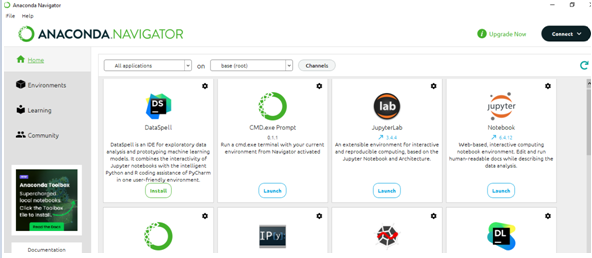
在已安裝軟體包列表中查詢“Matplotlib”。如果它在那裡,則Matplotlib已安裝。
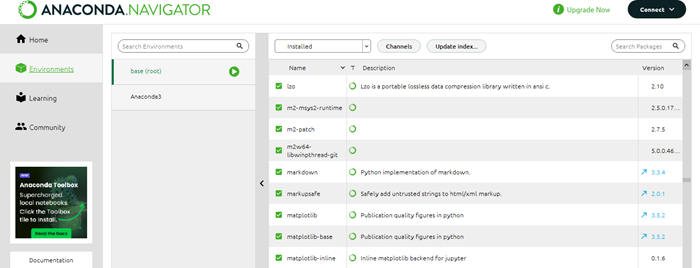
或者,我們可以開啟Anaconda Prompt或終端並執行以下程式碼
語法
conda list matplotlib
此命令將列出我們當前Anaconda環境中已安裝的Matplotlib版本。
輸出
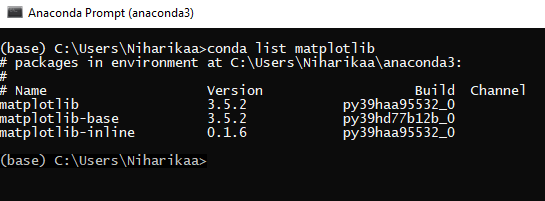
在Anaconda中安裝或更新Matplotlib
如果Matplotlib未安裝或我們想更新它,則可以在Anaconda Prompt或終端中使用以下命令。
安裝Matplotlib
語法
conda install matplotlib
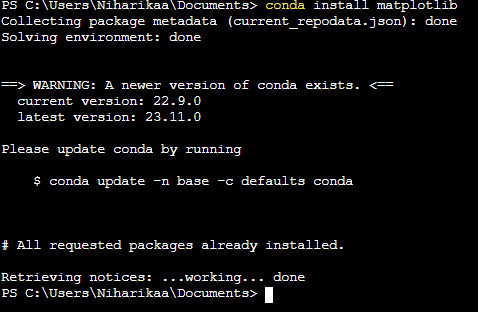
由於matplotlib已安裝在系統中,因此顯示所有請求的包都已安裝的訊息。
更新Matplotlib
語法
conda update matplotlib
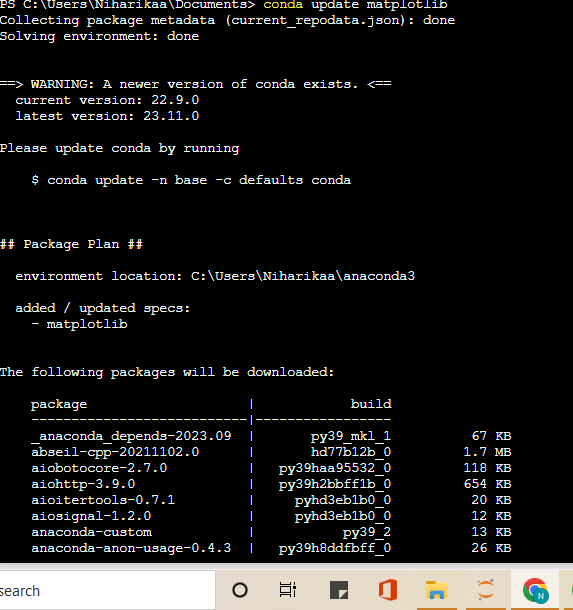
上述命令將管理Matplotlib及其依賴項在Anaconda環境中的安裝或更新。
最後,可以說Matplotlib是Anaconda發行版的重要組成部分,使使用者能夠方便地在Python環境中為資料分析和科學計算建立高質量的視覺化效果。