
- JavaFX 教程
- JavaFX - 首頁
- JavaFX - 概述
- JavaFX 安裝和架構
- JavaFX - 環境
- JavaFX - 使用 Netbeans 安裝
- JavaFX - 使用 Eclipse 安裝
- JavaFX - 使用 Visual Studio Code 安裝
- JavaFX - 架構
- JavaFX - 應用程式
- JavaFX 2D 形狀
- JavaFX - 2D 形狀
- JavaFX - 繪製線條
- JavaFX - 繪製矩形
- JavaFX - 繪製圓角矩形
- JavaFX - 繪製圓形
- JavaFX - 繪製橢圓
- JavaFX - 繪製多邊形
- JavaFX - 繪製折線
- JavaFX - 繪製三次貝塞爾曲線
- JavaFX - 繪製二次貝塞爾曲線
- JavaFX - 繪製弧形
- JavaFX - 繪製 SVGPath
- JavaFX 2D 物件的屬性
- JavaFX - 描邊型別屬性
- JavaFX - 描邊寬度屬性
- JavaFX - 描邊填充屬性
- JavaFX - 描邊屬性
- JavaFX - 描邊線連線屬性
- JavaFX - 描邊斜接限制屬性
- JavaFX - 描邊線端點屬性
- JavaFX - 平滑屬性
- JavaFX 路徑物件
- JavaFX - 路徑物件
- JavaFX - LineTo 路徑物件
- JavaFX - HLineTo 路徑物件
- JavaFX - VLineTo 路徑物件
- JavaFX - QuadCurveTo 路徑物件
- JavaFX - CubicCurveTo 路徑物件
- JavaFX - ArcTo 路徑物件
- JavaFX 顏色和紋理
- JavaFX - 顏色
- JavaFX - 線性漸變圖案
- JavaFX - 徑向漸變圖案
- JavaFX 文字
- JavaFX - 文字
- JavaFX 特效
- JavaFX - 特效
- JavaFX - 顏色調整特效
- JavaFX - 顏色輸入特效
- JavaFX - 影像輸入特效
- JavaFX - 混合特效
- JavaFX - 輝光特效
- JavaFX - 泛光特效
- JavaFX - 方框模糊特效
- JavaFX - 高斯模糊特效
- JavaFX - 運動模糊特效
- JavaFX - 反射特效
- JavaFX - 棕褐色特效
- JavaFX - 陰影特效
- JavaFX - 投影陰影特效
- JavaFX - 內部陰影特效
- JavaFX - 照明特效
- JavaFX - Light.Distant 特效
- JavaFX - Light.Spot 特效
- JavaFX - Point.Spot 特效
- JavaFX - 位移對映
- JavaFX - 透視變換
- JavaFX 動畫
- JavaFX - 動畫
- JavaFX - 旋轉動畫
- JavaFX - 縮放動畫
- JavaFX - 平移動畫
- JavaFX - 淡入淡出動畫
- JavaFX - 填充動畫
- JavaFX - 描邊動畫
- JavaFX - 順序動畫
- JavaFX - 並行動畫
- JavaFX - 暫停動畫
- JavaFX - 路徑動畫
- JavaFX 影像
- JavaFX - 影像
- JavaFX 3D 形狀
- JavaFX - 3D 形狀
- JavaFX - 建立長方體
- JavaFX - 建立圓柱體
- JavaFX - 建立球體
- 3D 物件的屬性
- JavaFX - 剔除面屬性
- JavaFX - 繪製模式屬性
- JavaFX - 材質屬性
- JavaFX 事件處理
- JavaFX - 事件處理
- JavaFX - 使用便捷方法
- JavaFX - 事件過濾器
- JavaFX - 事件處理程式
- JavaFX UI 控制元件
- JavaFX - UI 控制元件
- JavaFX - 列表檢視
- JavaFX - 手風琴
- JavaFX - 按鈕欄
- JavaFX - 選擇框
- JavaFX - HTMLEditor
- JavaFX - 選單欄
- JavaFX - 分頁
- JavaFX - 進度指示器
- JavaFX - 滾動窗格
- JavaFX - 分隔符
- JavaFX - 滑塊
- JavaFX - 微調器
- JavaFX - 分割窗格
- JavaFX - 表格檢視
- JavaFX - 標籤頁窗格
- JavaFX - 工具欄
- JavaFX - 樹檢視
- JavaFX - 標籤
- JavaFX - 複選框
- JavaFX - 單選按鈕
- JavaFX - 文字欄位
- JavaFX - 密碼欄位
- JavaFX - 檔案選擇器
- JavaFX - 超連結
- JavaFX - 工具提示
- JavaFX - 警報
- JavaFX - 日期選擇器
- JavaFX - 文字區域
- JavaFX 圖表
- JavaFX - 圖表
- JavaFX - 建立餅圖
- JavaFX - 建立折線圖
- JavaFX - 建立面積圖
- JavaFX - 建立柱狀圖
- JavaFX - 建立氣泡圖
- JavaFX - 建立散點圖
- JavaFX - 建立堆疊面積圖
- JavaFX - 建立堆疊柱狀圖
- JavaFX 佈局窗格
- JavaFX - 佈局窗格
- JavaFX - HBox 佈局
- JavaFX - VBox 佈局
- JavaFX - BorderPane 佈局
- JavaFX - StackPane 佈局
- JavaFX - TextFlow 佈局
- JavaFX - AnchorPane 佈局
- JavaFX - TilePane 佈局
- JavaFX - GridPane 佈局
- JavaFX - FlowPane 佈局
- JavaFX CSS
- JavaFX - CSS
- JavaFX 中的媒體
- JavaFX - 處理媒體
- JavaFX - 播放影片
- JavaFX 有用資源
- JavaFX - 快速指南
- JavaFX - 有用資源
- JavaFX - 討論
JavaFX - 減法運算
顧名思義,減法運算將從另一個集合中減去一個集合的元素。大多數人通常會將減法運算與交集運算混淆,這兩個運算在操作方面完全不同。交集運算檢索兩個集合之間的公共元素,而減法運算則找到兩個集合之間的公共元素,並將其從第一個集合中移除。如果第二個集合中存在第一個集合中不存在的元素,則忽略它們。
與其他運算一樣,減法運算也應用於計算機程式設計中。在一些程式語言中,它作為差分運算子提供;但在 JavaFX 中,此運算可用於 2D 形狀。
JavaFX 中的減法運算
在 JavaFX 中,減法運算處理兩個或多個 2D 形狀覆蓋的區域。它從第一個形狀的區域中消除第二個形狀的區域。如果這兩個形狀的區域完全互斥,則第一個形狀的區域將作為結果保留。從技術上講,此運算將兩個或多個形狀作為輸入。然後,它返回第一個形狀的區域,排除第二個形狀重疊的區域,如下所示。
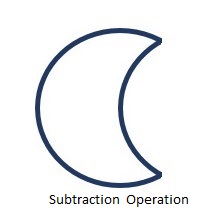
您可以使用名為 subtract() 的方法對形狀執行減法運算。由於這是一個靜態方法,因此您應該使用類名(Shape 或其子類)呼叫它,如下所示。
Shape shape = Shape.subtract(circle1, circle2);
以下是減法運算的示例。在這裡,我們繪製兩個圓形並對其執行減法運算。
將此程式碼儲存在名為 SubtractionExample.java 的檔案中。
示例
import javafx.application.Application;
import javafx.scene.Group;
import javafx.scene.Scene;
import javafx.scene.paint.Color;
import javafx.stage.Stage;
import javafx.scene.shape.Circle;
import javafx.scene.shape.Shape;
public class SubtractionExample extends Application {
@Override
public void start(Stage stage) {
//Drawing Circle1
Circle circle1 = new Circle();
//Setting the position of the circle
circle1.setCenterX(250.0f);
circle1.setCenterY(135.0f);
//Setting the radius of the circle
circle1.setRadius(100.0f);
//Setting the color of the circle
circle1.setFill(Color.DARKSLATEBLUE);
//Drawing Circle2
Circle circle2 = new Circle();
//Setting the position of the circle
circle2.setCenterX(350.0f);
circle2.setCenterY(135.0f);
//Setting the radius of the circle
circle2.setRadius(100.0f);
//Setting the color of the circle
circle2.setFill(Color.BLUE);
//Performing subtraction operation on the circle
Shape shape = Shape.subtract(circle1, circle2);
//Setting the fill color to the result
shape.setFill(Color.DARKSLATEBLUE);
//Creating a Group object
Group root = new Group(shape);
//Creating a scene object
Scene scene = new Scene(root, 600, 300);
//Setting title to the Stage
stage.setTitle("Subtraction Example");
//Adding scene to the stage
stage.setScene(scene);
//Displaying the contents of the stage
stage.show();
}
public static void main(String args[]){
launch(args);
}
}
使用以下命令從命令提示符編譯並執行儲存的 Java 檔案。
javac --module-path %PATH_TO_FX% --add-modules javafx.controls SubtractionExample.java java --module-path %PATH_TO_FX% --add-modules javafx.controls SubtractionExample
輸出
執行後,上述程式生成一個 JavaFX 視窗,顯示以下輸出 -
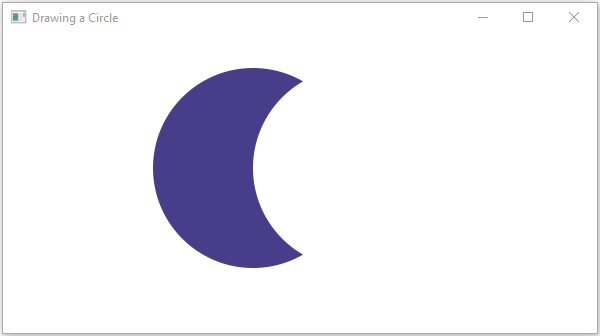
示例
現在,讓我們嘗試對兩個橢圓執行減法運算,我們將從第一個橢圓中減去第二個橢圓的區域。將此檔案儲存在名為 EllipseSubtractionOperation.java 的檔案中。
import javafx.application.Application;
import javafx.scene.Group;
import javafx.scene.Scene;
import javafx.scene.paint.Color;
import javafx.stage.Stage;
import javafx.scene.shape.Ellipse;
import javafx.scene.shape.Shape;
public class EllipseSubtractionOperation extends Application {
@Override
public void start(Stage stage) {
Ellipse ellipse1 = new Ellipse();
ellipse1.setCenterX(250.0f);
ellipse1.setCenterY(100.0f);
ellipse1.setRadiusX(150.0f);
ellipse1.setRadiusY(75.0f);
ellipse1.setFill(Color.BLUE);
Ellipse ellipse2 = new Ellipse();
ellipse2.setCenterX(350.0f);
ellipse2.setCenterY(100.0f);
ellipse2.setRadiusX(150.0f);
ellipse2.setRadiusY(75.0f);
ellipse2.setFill(Color.RED);
Shape shape = Shape.subtract(ellipse1, ellipse2);
//Setting the fill color to the result
shape.setFill(Color.DARKSLATEBLUE);
//Creating a Group object
Group root = new Group(shape);
//Creating a scene object
Scene scene = new Scene(root, 600, 300);
//Setting title to the Stage
stage.setTitle("Subtraction Example");
//Adding scene to the stage
stage.setScene(scene);
//Displaying the contents of the stage
stage.show();
}
public static void main(String args[]){
launch(args);
}
}
使用以下命令從命令提示符編譯並執行儲存的 Java 檔案。
javac --module-path %PATH_TO_FX% --add-modules javafx.controls EllipseSubtractionOperation.java java --module-path %PATH_TO_FX% --add-modules javafx.controls EllipseSubtractionOperation
輸出
執行後,上述程式生成一個 JavaFX 視窗,顯示以下輸出 -
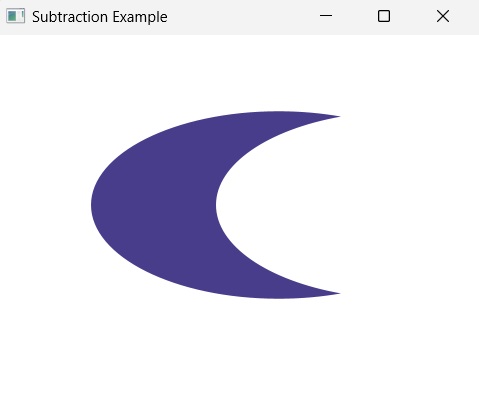
廣告