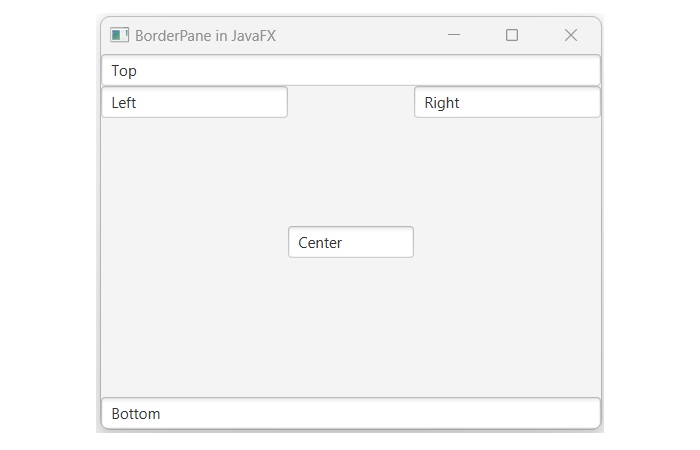- JavaFX 教程
- JavaFX - 首頁
- JavaFX - 概述
- JavaFX 安裝和架構
- JavaFX - 環境
- JavaFX - 使用 Netbeans 安裝
- JavaFX - 使用 Eclipse 安裝
- JavaFX - 使用 Visual Studio Code 安裝
- JavaFX - 架構
- JavaFX - 應用程式
- JavaFX 2D 形狀
- JavaFX - 2D 形狀
- JavaFX - 繪製直線
- JavaFX - 繪製矩形
- JavaFX - 繪製圓角矩形
- JavaFX - 繪製圓形
- JavaFX - 繪製橢圓
- JavaFX - 繪製多邊形
- JavaFX - 繪製折線
- JavaFX - 繪製三次貝塞爾曲線
- JavaFX - 繪製二次貝塞爾曲線
- JavaFX - 繪製弧線
- JavaFX - 繪製 SVGPath
- JavaFX 2D 物件的屬性
- JavaFX - 描邊型別屬性
- JavaFX - 描邊寬度屬性
- JavaFX - 描邊填充屬性
- JavaFX - 描邊屬性
- JavaFX - 描邊線連線屬性
- JavaFX - 描邊斜接限制屬性
- JavaFX - 描邊線端點屬性
- JavaFX - 平滑屬性
- JavaFX 路徑物件
- JavaFX - 路徑物件
- JavaFX - LineTo 路徑物件
- JavaFX - HLineTo 路徑物件
- JavaFX - VLineTo 路徑物件
- JavaFX - QuadCurveTo 路徑物件
- JavaFX - CubicCurveTo 路徑物件
- JavaFX - ArcTo 路徑物件
- JavaFX 顏色和紋理
- JavaFX - 顏色
- JavaFX - 線性漸變圖案
- JavaFX - 徑向漸變圖案
- JavaFX 文字
- JavaFX - 文字
- JavaFX 效果
- JavaFX - 效果
- JavaFX - 顏色調整效果
- JavaFX - 顏色輸入效果
- JavaFX - 影像輸入效果
- JavaFX - 混合效果
- JavaFX - 輝光效果
- JavaFX - 泛光效果
- JavaFX - 方框模糊效果
- JavaFX - 高斯模糊效果
- JavaFX - 運動模糊效果
- JavaFX - 反射效果
- JavaFX - 棕褐色效果
- JavaFX - 陰影效果
- JavaFX - 投影效果
- JavaFX - 內陰影效果
- JavaFX - 照明效果
- JavaFX - Light.Distant 效果
- JavaFX - Light.Spot 效果
- JavaFX - Point.Spot 效果
- JavaFX - 位移對映
- JavaFX - 透視變換
- JavaFX 動畫
- JavaFX - 動畫
- JavaFX - 旋轉過渡
- JavaFX - 縮放過渡
- JavaFX - 平移過渡
- JavaFX - 淡入淡出過渡
- JavaFX - 填充過渡
- JavaFX - 描邊過渡
- JavaFX - 順序過渡
- JavaFX - 並行過渡
- JavaFX - 暫停過渡
- JavaFX - 路徑過渡
- JavaFX 影像
- JavaFX - 影像
- JavaFX 3D 形狀
- JavaFX - 3D 形狀
- JavaFX - 建立長方體
- JavaFX - 建立圓柱體
- JavaFX - 建立球體
- 3D 物件的屬性
- JavaFX - 剔除面屬性
- JavaFX - 繪製模式屬性
- JavaFX - 材質屬性
- JavaFX 事件處理
- JavaFX - 事件處理
- JavaFX - 使用便捷方法
- JavaFX - 事件過濾器
- JavaFX - 事件處理程式
- JavaFX UI 控制元件
- JavaFX - UI 控制元件
- JavaFX - ListView
- JavaFX - Accordion
- JavaFX - ButtonBar
- JavaFX - ChoiceBox
- JavaFX - HTMLEditor
- JavaFX - MenuBar
- JavaFX - Pagination
- JavaFX - ProgressIndicator
- JavaFX - ScrollPane
- JavaFX - Separator
- JavaFX - Slider
- JavaFX - Spinner
- JavaFX - SplitPane
- JavaFX - TableView
- JavaFX - TabPane
- JavaFX - ToolBar
- JavaFX - TreeView
- JavaFX - Label
- JavaFX - CheckBox
- JavaFX - RadioButton
- JavaFX - TextField
- JavaFX - PasswordField
- JavaFX - FileChooser
- JavaFX - Hyperlink
- JavaFX - Tooltip
- JavaFX - Alert
- JavaFX - DatePicker
- JavaFX - TextArea
- JavaFX 圖表
- JavaFX - 圖表
- JavaFX - 建立餅圖
- JavaFX - 建立折線圖
- JavaFX - 建立面積圖
- JavaFX - 建立柱狀圖
- JavaFX - 建立氣泡圖
- JavaFX - 建立散點圖
- JavaFX - 建立堆疊面積圖
- JavaFX - 建立堆疊柱狀圖
- JavaFX 佈局面板
- JavaFX - 佈局面板
- JavaFX - HBox 佈局
- JavaFX - VBox 佈局
- JavaFX - BorderPane 佈局
- JavaFX - StackPane 佈局
- JavaFX - TextFlow 佈局
- JavaFX - AnchorPane 佈局
- JavaFX - TilePane 佈局
- JavaFX - GridPane 佈局
- JavaFX - FlowPane 佈局
- JavaFX CSS
- JavaFX - CSS
- JavaFX 中的媒體
- JavaFX - 處理媒體
- JavaFX - 播放影片
- JavaFX 有用資源
- JavaFX - 快速指南
- JavaFX - 有用資源
- JavaFX - 討論
JavaFX - BorderPane 佈局
JavaFX 中的 BorderPane 佈局
BorderPane 是一種佈局控制元件,它將 JavaFX 應用程式的所有 UI 元件排列到五個不同的區域,即頂部、左側、右側、底部和中心位置。BorderPane 佈局面板由 javafx.scene.layout 包中的名為 BorderPane 的類表示。例項化此類將建立一個 BorderPane 佈局。此類的建構函式如下:
BorderPane() - 它是預設建構函式,建立一個空的 BorderPane。
BorderPane(Node centerNode) - 它構建一個新的 BorderPane 佈局並將節點放置在中心。
BorderPane(Node center, Node top, Node right, Node bottom, Node left) - BorderPane 類的此引數化建構函式用於使用指定的節點建立新的 BorderPane 佈局。
BorderPane 類包含五個屬性,包括:
bottom - 此屬性為 Node 型別,表示放置在 BorderPane 底部的節點。您可以使用 setter 方法 setBottom() 為此屬性設定值。
center - 此屬性為 Node 型別,表示放置在 BorderPane 中心的節點。您可以使用 setter 方法 setCenter() 為此屬性設定值。
left - 此屬性為 Node 型別,表示放置在 BorderPane 左側的節點。您可以使用 setter 方法 setLeft() 為此屬性設定值。
right - 此屬性為 Node 型別,表示放置在 BorderPane 右側的節點。您可以使用 setter 方法 setRight() 為此屬性設定值。
top - 此屬性為 Node 型別,表示放置在 BorderPane 頂部的節點。您可以使用 setter 方法 setTop() 為此屬性設定值。
下圖顯示了 JavaFX 節點如何在 BorderPane 佈局中排列:

除了上述屬性和建構函式之外,BorderPane 類還提供以下方法:
setAlignment() - 此方法用於設定屬於此窗格的節點的對齊方式。此方法接受一個節點和一個優先順序值。
示例
以下程式是 BorderPane 佈局的示例。在此,我們將五個文字欄位插入到頂部、底部、右側、左側和中心位置。將此程式碼儲存在名為 BorderPaneExample.java 的檔案中。
import javafx.application.Application;
import javafx.collections.ObservableList;
import javafx.scene.Scene;
import javafx.scene.control.TextField;
import javafx.scene.layout.BorderPane;
import javafx.stage.Stage;
public class BorderPaneExample extends Application {
@Override
public void start(Stage stage) {
//Instantiating the BorderPane class
BorderPane bPane = new BorderPane();
//Setting the top, bottom, center, right and left nodes to the pane
bPane.setTop(new TextField("Top"));
bPane.setBottom(new TextField("Bottom"));
bPane.setLeft(new TextField("Left"));
bPane.setRight(new TextField("Right"));
bPane.setCenter(new TextField("Center"));
//Creating a scene object
Scene scene = new Scene(bPane, 400, 300);
//Setting title to the Stage
stage.setTitle("BorderPane in JavaFX");
//Adding scene to the stage
stage.setScene(scene);
//Displaying the contents of the stage
stage.show();
}
public static void main(String args[]) {
launch(args);
}
}
使用以下命令從命令提示符編譯並執行儲存的 java 檔案。
javac --module-path %PATH_TO_FX% --add-modules javafx.controls BorderPaneExample.java java --module-path %PATH_TO_FX% --add-modules javafx.controls BorderPaneExample
輸出
執行後,上述程式生成一個如下所示的 JavaFX 視窗。