
- Mahotas 教程
- Mahotas - 首頁
- Mahotas - 簡介
- Mahotas - 計算機視覺
- Mahotas - 歷史
- Mahotas - 特性
- Mahotas - 安裝
- Mahotas 影像處理
- Mahotas - 影像處理
- Mahotas - 載入影像
- Mahotas - 載入灰度影像
- Mahotas - 顯示影像
- Mahotas - 顯示影像形狀
- Mahotas - 儲存影像
- Mahotas - 影像質心
- Mahotas - 影像卷積
- Mahotas - 建立 RGB 影像
- Mahotas - 影像尤拉數
- Mahotas - 影像中零值的比例
- Mahotas - 獲取影像矩
- Mahotas - 影像區域性最大值
- Mahotas - 影像橢圓軸
- Mahotas - 影像拉伸 RGB
- Mahotas 顏色空間轉換
- Mahotas - 顏色空間轉換
- Mahotas - RGB 轉灰度
- Mahotas - RGB 轉 LAB
- Mahotas - RGB 轉棕褐色
- Mahotas - RGB 轉 XYZ
- Mahotas - XYZ 轉 LAB
- Mahotas - XYZ 轉 RGB
- Mahotas - 增加伽馬校正
- Mahotas - 拉伸伽馬校正
- Mahotas 標記影像函式
- Mahotas - 影像標記函式
- Mahotas - 標記影像
- Mahotas - 過濾區域
- Mahotas - 邊界畫素
- Mahotas - 形態學操作
- Mahotas - 形態學運算元
- Mahotas - 查詢影像平均值
- Mahotas - 裁剪影像
- Mahotas - 影像偏心率
- Mahotas - 疊加影像
- Mahotas - 影像圓度
- Mahotas - 調整影像大小
- Mahotas - 影像直方圖
- Mahotas - 膨脹影像
- Mahotas - 腐蝕影像
- Mahotas - 分水嶺演算法
- Mahotas - 影像開運算
- Mahotas - 影像閉運算
- Mahotas - 填充影像孔洞
- Mahotas - 條件膨脹影像
- Mahotas - 條件腐蝕影像
- Mahotas - 影像條件分水嶺
- Mahotas - 影像區域性最小值
- Mahotas - 影像區域最大值
- Mahotas - 影像區域最小值
- Mahotas - 高階概念
- Mahotas - 影像閾值化
- Mahotas - 設定閾值
- Mahotas - 軟閾值
- Mahotas - Bernsen 區域性閾值化
- Mahotas - 小波變換
- 製作影像小波中心
- Mahotas - 距離變換
- Mahotas - 多邊形工具
- Mahotas - 區域性二值模式
- 閾值鄰域統計
- Mahotas - Haralick 特徵
- 標記區域的權重
- Mahotas - Zernike 特徵
- Mahotas - Zernike 矩
- Mahotas - 排序濾波器
- Mahotas - 2D 拉普拉斯濾波器
- Mahotas - 多數濾波器
- Mahotas - 均值濾波器
- Mahotas - 中值濾波器
- Mahotas - Otsu 方法
- Mahotas - 高斯濾波
- Mahotas - 擊中擊不中變換
- Mahotas - 標記最大陣列
- Mahotas - 影像平均值
- Mahotas - SURF 密集點
- Mahotas - SURF 積分
- Mahotas - Haar 變換
- 突出顯示影像最大值
- 計算線性二值模式
- 獲取標籤的邊界
- 反轉 Haar 變換
- Riddler-Calvard 方法
- 標記區域的大小
- Mahotas - 模板匹配
- 加速魯棒特徵
- 移除帶邊框的標記
- Mahotas - Daubechies 小波
- Mahotas - Sobel 邊緣檢測
Mahotas - 影像標記函式
影像標記是一種資料標記過程,涉及識別影像中的特定特徵或物體,並向選定的物體新增有意義的資訊以進行分類。
- 它通常用於生成機器學習模型的訓練資料,尤其是在計算機視覺領域。
- 影像標記被廣泛應用於各種應用中,包括物體檢測、影像分類、場景理解、自動駕駛、醫學影像等等。
- 它允許機器學習演算法從標記資料中學習,並根據提供的註釋做出準確的預測或識別。
影像標記函式
以下是 Mahotas 中用於標記影像的不同函式:
| 序號 | 函式及描述 |
|---|---|
| 1 | label() 此函式對二值影像執行連通分量標記,在一行中為連通區域分配唯一標籤。 |
| 2 | labeled.label() 此函式為影像的不同區域分配從 1 開始的連續標籤。 |
| 3 | labeled.filter_labeled() 此函式將過濾器應用於影像的選定區域,同時保持其他區域不變。 |
現在,讓我們看看其中一些函式的示例。
label() 函式
mahotas.label() 函式用於標記陣列,該陣列被解釋為二值陣列。這也被稱為連通分量標記,其中連通性由結構元素定義。
示例
以下是使用 label() 函式標記影像的基本示例:
import mahotas as mh
import numpy as np
from pylab import imshow, show
# Create a binary image
image = np.array([[0, 0, 1, 1, 0],
[0, 1, 1, 0, 0],
[0, 0, 0, 1, 1],
[0, 0, 0, 0, 1],
[0, 1, 1, 1, 1]], dtype=np.uint8)
# Perform connected component labeling
labeled_image, num_labels = mh.label(image)
# Print the labeled image and number of labels
print("Labeled Image:")
print(labeled_image)
print("Number of labels:", num_labels)
imshow(labeled_image)
show()
輸出
執行上述程式碼後,我們將獲得以下輸出:
Labeled Image: [[0 0 1 1 0] [0 1 1 0 0] [0 0 0 2 2] [0 0 0 0 2] [0 2 2 2 2]] Number of labels: 2
獲得的影像如下所示:

labeled.label() 函式
mahotas.labeled.label() 函式用於更新標籤值以使其按順序排列。生成的順序標籤將是一個新的標記影像,標籤從 1 開始連續分配。
在此示例中,我們從一個由 NumPy 陣列表示的標記影像開始,其中標籤是非順序的。
示例
以下是使用 labeled.label() 函式標記影像的基本示例:
import mahotas as mh
import numpy as np
from pylab import imshow, show
# Create a labeled image with non-sequential labels
labeled_image = np.array([[0, 0, 1, 1, 0],
[0, 2, 2, 0, 0],
[0, 0, 0, 3, 3],
[0, 0, 0, 0, 4],
[0, 5, 5, 5, 5]], dtype=np.uint8)
# Update label values to be sequential
sequential_labels, num_labels = mh.labeled.label(labeled_image)
# Print the updated labeled image
print("Sequential Labels:")
print(sequential_labels)
imshow(sequential_labels)
show()
輸出
獲得的輸出如下:
Sequential Labels: [[0 0 1 1 0] [0 1 1 0 0] [0 0 0 2 2] [0 0 0 0 2] [0 2 2 2 2]]
生成的影像如下:
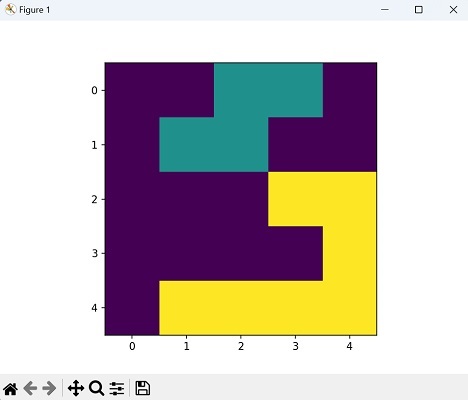
我們在本節的其餘章節中詳細討論了這些函式。
廣告