
- ReactJS 教程
- ReactJS - 首頁
- ReactJS - 簡介
- ReactJS - 路線圖
- ReactJS - 安裝
- ReactJS - 特性
- ReactJS - 優點與缺點
- ReactJS - 架構
- ReactJS - 建立 React 應用
- ReactJS - JSX
- ReactJS - 元件
- ReactJS - 巢狀元件
- ReactJS - 使用新建立的元件
- ReactJS - 元件集合
- ReactJS - 樣式
- ReactJS - 屬性 (props)
- ReactJS - 使用屬性建立元件
- ReactJS - props 驗證
- ReactJS - 建構函式
- ReactJS - 元件生命週期
- ReactJS - 事件管理
- ReactJS - 建立一個事件感知元件
- ReactJS - 在 Expense Manager 應用中引入事件
- ReactJS - 狀態管理
- ReactJS - 狀態管理 API
- ReactJS - 無狀態元件
- ReactJS - 使用 React Hooks 進行狀態管理
- ReactJS - 使用 React Hooks 進行元件生命週期管理
- ReactJS - 佈局元件
- ReactJS - 分頁
- ReactJS - Material UI
- ReactJS - Http 客戶端程式設計
- ReactJS - 表單程式設計
- ReactJS - 受控元件
- ReactJS - 非受控元件
- ReactJS - Formik
- ReactJS - 條件渲染
- ReactJS - 列表
- ReactJS - Keys
- ReactJS - 路由
- ReactJS - Redux
- ReactJS - 動畫
- ReactJS - Bootstrap
- ReactJS - Map
- ReactJS - 表格
- ReactJS - 使用 Flux 管理狀態
- ReactJS - 測試
- ReactJS - CLI 命令
- ReactJS - 構建和部署
- ReactJS - 示例
- Hooks
- ReactJS - Hooks 簡介
- ReactJS - 使用 useState
- ReactJS - 使用 useEffect
- ReactJS - 使用 useContext
- ReactJS - 使用 useRef
- ReactJS - 使用 useReducer
- ReactJS - 使用 useCallback
- ReactJS - 使用 useMemo
- ReactJS - 自定義 Hooks
- ReactJS 高階
- ReactJS - 可訪問性
- ReactJS - 程式碼分割
- ReactJS - Context
- ReactJS - 錯誤邊界
- ReactJS - 轉發 Refs
- ReactJS - 片段
- ReactJS - 高階元件
- ReactJS - 與其他庫整合
- ReactJS - 效能最佳化
- ReactJS - Profiler API
- ReactJS - Portals
- ReactJS - 無 ES6 ECMAScript 的 React
- ReactJS - 無 JSX 的 React
- ReactJS - 調和
- ReactJS - Refs 和 DOM
- ReactJS - 渲染 Props
- ReactJS - 靜態型別檢查
- ReactJS - Strict Mode
- ReactJS - Web Components
- 其他概念
- ReactJS - 日期選擇器
- ReactJS - Helmet
- ReactJS - 內聯樣式
- ReactJS - PropTypes
- ReactJS - BrowserRouter
- ReactJS - DOM
- ReactJS - 輪播圖
- ReactJS - 圖示
- ReactJS - 表單元件
- ReactJS - 參考 API
- ReactJS 有用資源
- ReactJS - 快速指南
- ReactJS - 有用資源
- ReactJS - 討論
ReactJS - static getDerivedStateFromError() 方法
當 React 中的元件或其子元件在渲染過程中遇到錯誤時,處理和向用戶傳達該錯誤可能很困難。`getDerivedStateFromError` 函式在這裡發揮作用。在本教程中,我們將瞭解其工作原理。
在 React 中,我們可以在類元件中定義一個名為 `getDerivedStateFromError` 的特定函式。當任何子元件(無論其在層次結構中有多深)遇到錯誤時,React 將呼叫此函式。我們可以顯示詳細的錯誤訊息,而不是顯示空白或損壞的使用者介面。
語法
static getDerivedStateFromError(error)
引數
error − `getDerivedStateFromError` 中的 `error` 引數提供錯誤資訊。它通常是 Error 例項,但也可能是其他型別。
返回值
此方法應返回更新後的狀態,表明元件應顯示錯誤訊息。
示例
示例 1
建立使用 `getDerivedStateFromError` 函式的基本 React 應用需要建立一個具有錯誤限制的簡單類元件。以下是一個使用 `getDerivedStateFromError()` 函式的小示例:
import React, { Component } from 'react';
class ErrorBoundary extends Component {
constructor(props) {
super(props);
this.state = { hasError: false, errorMessage: '' };
}
static getDerivedStateFromError(error) {
return { hasError: true, errorMessage: error.message };
}
componentDidCatch(error, errorInfo) {
// Log the error here
console.error(error, errorInfo);
}
render() {
if (this.state.hasError) {
return (
<div>
<h2>Something went wrong</h2>
<p>{this.state.errorMessage}</p>
</div>
);
}
return this.props.children;
}
}
class App extends Component {
render() {
return (
<div>
<h1>Simple Error Handling App</h1>
<ErrorBoundary>
{/* error in a child component */}
<ChildComponent />
</ErrorBoundary>
</div>
);
}
}
class ChildComponent extends Component {
componentDidMount() {
// Simulate an error
throw new Error('Error in ChildComponent');
}
render() {
return <p>This is a child component</p>;
}
}
export default App;
輸出

此示例演示如何使用 `getDerivedStateFromError` 和 `componentDidCatch` 函式建立一個具有 ErrorBoundary 類元件的簡單 React 應用。為了演示錯誤處理,ChildComponent 在其 `componentDidMount` 生命週期函式中故意丟擲錯誤。
啟動應用程式時,我們將在使用者介面中收到錯誤訊息。我們可以修改和擴充套件此程式碼以滿足我們自己的需求。
示例 2
這是另一個在 React 元件中使用 `getDerivedStateFromError` 函式進行錯誤處理的示例。這次,我們將模擬在渲染影像的子元件中發生的錯誤:
import React, { Component } from 'react';
import './App.css';
class ErrorBoundary extends Component {
constructor(props) {
super(props);
this.state = { hasError: false, errorMessage: '' };
}
static getDerivedStateFromError(error) {
return { hasError: true, errorMessage: error.message };
}
componentDidCatch(error, errorInfo) {
// Log the error here
console.error(error, errorInfo);
}
render() {
if (this.state.hasError) {
return (
<div>
<h2>Something went wrong</h2>
<p>{this.state.errorMessage}</p>
</div>
);
}
return this.props.children;
}
}
class App extends Component {
render() {
return (
<div className='App'>
<h1>Error Handling with Images</h1>
<ErrorBoundary>
{/* error in a child component */}
<ImageComponent />
</ErrorBoundary>
</div>
);
}
}
class ImageComponent extends Component {
state = {
hasError: false,
};
// Error occur by attempting to load an invalid image
loadImage = () => {
const img = new Image();
img.src = 'image-url1';
img.onload = () => {
// This will not execute because the image source is invalid
};
img.onerror = () => {
// Error and catch it in the ErrorBoundary
this.setState({ hasError: true });
};
};
componentDidMount() {
this.loadImage();
}
render() {
if (this.state.hasError) {
// Render an alternative content when an error occurs
return <p>Failed to load the image</p>;
}
return <img src="image-url2" alt="A Valid Image" />;
}
}
export default App;
輸出
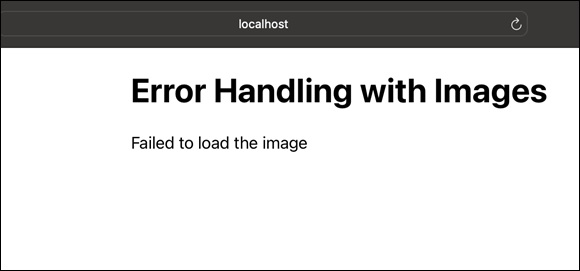
在此示例中,`ImageComponent` 元件嘗試載入具有無效 URL 的影像,這會觸發錯誤。`ErrorBoundary` 捕獲錯誤,並且當發生錯誤時,我們可以自定義元件的渲染。
示例 3
在此示例中,我們將建立一個從 API 獲取資料的子元件中的錯誤。`getDerivedStateFromError` 函式將用於管理錯誤並顯示使用者友好的訊息。程式碼如下:
import React, { Component } from 'react';
import './App.css';
class ErrorBoundary extends Component {
constructor(props) {
super(props);
this.state = { hasError: false, errorMessage: '' };
}
static getDerivedStateFromError(error) {
return { hasError: true, errorMessage: error.message };
}
componentDidCatch(error, errorInfo) {
// Log the error here
console.error(error, errorInfo);
}
render() {
if (this.state.hasError) {
return (
<div>
<h2>Something went wrong</h2>
<p>{this.state.errorMessage}</p>
</div>
);
}
return this.props.children;
}
}
class App extends Component {
render() {
return (
<div>
<h1>Error Handling with API Fetch</h1>
<ErrorBoundary>
{/* error in a child component */}
<ApiDataComponent />
</ErrorBoundary>
</div>
);
}
}
class ApiDataComponent extends Component {
state = {
data: null,
};
componentDidMount() {
// Error by trying to fetch data from an invalid API endpoint
fetch('https://invalid-api-endpoint')
.then((response) => response.json())
.then((data) => this.setState({ data }))
.catch((error) => {
// Error and catch it in the ErrorBoundary
throw new Error('Error fetching data from the API');
});
}
render() {
return (
<div className='App'>
<h3>API Data</h3>
{this.state.data ? (
<ul>
{this.state.data.map((item) => (
<li key={item.id}>{item.name}</li>
))}
</ul>
) : (
<p>Loading data...</p>
)}
</div>
);
}
}
export default App;
輸出

限制
`getDerivedStateFromError` 應該是一個沒有副作用的純函式。如果我們必須執行諸如呼叫分析服務之類的活動,我們也應該使用 `componentDidCatch`。
在使用函式元件時,`getDerivedStateFromError` 沒有直接等效項。為了提供類似的功能,我們可以構建單個 ErrorBoundary 元件或使用諸如 `react-error-boundary` 之類的包。
總結
理解 `getDerivedStateFromError` 對於正確管理 React 應用中的錯誤至關重要。透過將此方法納入您的錯誤處理策略,您可以透過顯示有用的錯誤訊息而不是令人困惑的 UI 問題來提供更好的使用者體驗。