
- ReactJS 教程
- ReactJS - 首頁
- ReactJS - 簡介
- ReactJS - 路線圖
- ReactJS - 安裝
- ReactJS - 特性
- ReactJS - 優點與缺點
- ReactJS - 架構
- ReactJS - 建立 React 應用
- ReactJS - JSX
- ReactJS - 元件
- ReactJS - 巢狀元件
- ReactJS - 使用新建立的元件
- ReactJS - 元件集合
- ReactJS - 樣式
- ReactJS - 屬性 (props)
- ReactJS - 使用屬性建立元件
- ReactJS - props 驗證
- ReactJS - 建構函式
- ReactJS - 元件生命週期
- ReactJS - 事件管理
- ReactJS - 建立一個事件感知元件
- ReactJS - 在 Expense Manager 應用中引入事件
- ReactJS - 狀態管理
- ReactJS - 狀態管理 API
- ReactJS - 無狀態元件
- ReactJS - 使用 React Hooks 進行狀態管理
- ReactJS - 使用 React Hooks 進行元件生命週期管理
- ReactJS - 佈局元件
- ReactJS - 分頁
- ReactJS - Material UI
- ReactJS - Http 客戶端程式設計
- ReactJS - 表單程式設計
- ReactJS - 受控元件
- ReactJS - 非受控元件
- ReactJS - Formik
- ReactJS - 條件渲染
- ReactJS - 列表
- ReactJS - Keys
- ReactJS - 路由
- ReactJS - Redux
- ReactJS - 動畫
- ReactJS - Bootstrap
- ReactJS - Map
- ReactJS - 表格
- ReactJS - 使用 Flux 管理狀態
- ReactJS - 測試
- ReactJS - CLI 命令
- ReactJS - 構建和部署
- ReactJS - 示例
- Hooks
- ReactJS - Hooks 簡介
- ReactJS - 使用 useState
- ReactJS - 使用 useEffect
- ReactJS - 使用 useContext
- ReactJS - 使用 useRef
- ReactJS - 使用 useReducer
- ReactJS - 使用 useCallback
- ReactJS - 使用 useMemo
- ReactJS - 自定義 Hooks
- ReactJS 高階
- ReactJS - 可訪問性
- ReactJS - 程式碼分割
- ReactJS - Context
- ReactJS - 錯誤邊界
- ReactJS - 轉發 Refs
- ReactJS - Fragments
- ReactJS - 高階元件
- ReactJS - 與其他庫整合
- ReactJS - 效能最佳化
- ReactJS - Profiler API
- ReactJS - Portals
- ReactJS - 無 ES6 ECMAScript 的 React
- ReactJS - 無 JSX 的 React
- ReactJS - 協調
- ReactJS - Refs 和 DOM
- ReactJS - Render Props
- ReactJS - 靜態型別檢查
- ReactJS - Strict Mode
- ReactJS - Web Components
- 其他概念
- ReactJS - 日期選擇器
- ReactJS - Helmet
- ReactJS - 行內樣式
- ReactJS - PropTypes
- ReactJS - BrowserRouter
- ReactJS - DOM
- ReactJS - 走馬燈
- ReactJS - 圖示
- ReactJS - 表單元件
- ReactJS - 參考 API
- ReactJS 有用資源
- ReactJS - 快速指南
- ReactJS - 有用資源
- ReactJS - 討論
ReactJS - 表格
React 透過第三方 UI 元件庫提供表格元件。React 社群提供大量的 UI/UX 元件,選擇滿足我們需求的正確庫是一件很困難的事情。
Bootstrap UI 庫是開發者的一種流行選擇,並且被廣泛使用。React Bootstrap (https://react-bootstrap.github.io/) 已將幾乎所有 Bootstrap UI 元件移植到 React 庫中,並且對錶格元件也具有最佳支援。
讓我們學習如何在本章中使用 react-bootstrap 庫中的表格元件。
表格元件
表格元件允許開發者在 Web 應用中建立具有 Bootstrap UI 設計的簡單表格。表格元件接受如下所示的表格標籤:
thead
tbody
tfoot
Table 元件接受少量 props 來自定義表格元件,如下所示:
bordered (布林值) - 為表格和單元格的所有邊新增邊框。
borderless (布林值) - 移除表格和單元格所有邊的邊框。
hover (布林值) - 為表格 (tbody) 中的每一行啟用懸停狀態。
responsive (布林值 | 字串) - 為小型裝置啟用垂直滾動。sm | md | lg | xl 選項為相關裝置啟用響應式。例如,只有當裝置解析度非常小時,才會啟用 sm。
size (字串) - 啟用表格的緊湊渲染。可能的選項有 sm、md 等。
striped (布林值 | 字串) - 為所有表格行啟用斑馬條紋。columns 選項還會為列新增斑馬條紋。
variant (dark) 使用 dark 值時啟用暗色變體。
bsPrefix (字串) - 用於自定義底層 CSS 類的字首。
應用表格元件
首先,建立一個新的 React 應用,並使用以下命令啟動它。
create-react-app myapp cd myapp npm start
接下來,使用以下命令安裝 Bootstrap 和 react-bootstrap 庫:
npm install --save bootstrap react-bootstrap
接下來,開啟 App.css (src/App.css) 並移除所有 CSS 類。
// remove all css classes
接下來,建立一個簡單的表格元件,SimpleTable (src/Components/SimpleTable.js),並按如下所示渲染一個表格:
import { Table } from 'react-bootstrap';
function SimpleTable() {
return (
<Table striped bordered hover>
<thead>
<tr>
<th>#</th>
<th>Name</th>
<th>Age</th>
<th>Email</th>
</tr>
</thead>
<tbody>
<tr>
<td>1</td>
<td>John</td>
<td>25</td>
<td>john.example@tutorialspoint.com</td>
</tr>
<tr>
<td>1</td>
<td>Peter</td>
<td>15</td>
<td>peter.example@tutorialspoint.com</td>
</tr>
<tr>
<td>1</td>
<td>Olivia</td>
<td>23</td>
<td>olivia.example@tutorialspoint.com</td>
</tr>
</tbody>
</Table>
);
}
export default SimpleTable;
在這裡我們:
使用 striped 屬性建立斑馬紋表格。
使用 bordered 屬性在表格和單元格周圍啟用邊框。
使用 hover 屬性啟用懸停狀態。
接下來,開啟 App 元件 (src/App.js),匯入 Bootstrap CSS 並使用 Bootstrap 按鈕更新內容,如下所示:
import './App.css'
import "bootstrap/dist/css/bootstrap.min.css";
import SimpleTable from './Components/SimpleTable'
function App() {
return (
<div className="container">
<div style={{ padding: "10px" }}>
<div>
<SimpleTable />
</div>
</div>
</div>
);
}
export default App;
在這裡我們:
使用 import 語句匯入 Bootstrap 類。
渲染我們新的 SimpleTable 元件。
包含 App.css 樣式。
最後,在瀏覽器中開啟應用程式並檢查最終結果。表格元件將按如下所示渲染:
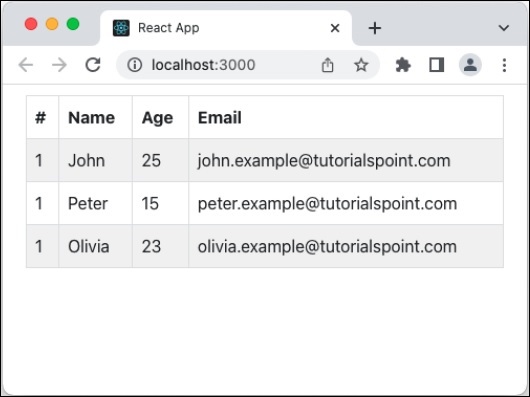
新增暗色變體和列條紋
讓我們在表格元件中應用暗色變體和列條紋選項,看看它如何更新表格設計。
首先,開啟我們的輪播應用程式,並按如下所示更新 SimpleCarousel 元件:
import { Table } from 'react-bootstrap';
function SimpleTable() {
return (
<Table bordered hover striped="columns" variant="dark">
// ...
在這裡我們:
使用帶 columns 的 striped 屬性來啟用基於列的斑馬條紋。
使用帶 dark 選項的 variant 屬性來啟用表格設計的暗色變體。
接下來,在瀏覽器中開啟應用程式並檢查最終結果。表格元件將帶有列條紋和暗色變體按如下所示渲染:

總結
Bootstrap 表格元件提供所有必要的選項,以簡單、直觀和靈活的方式設計表格。