
- ReactJS 教程
- ReactJS - 首頁
- ReactJS - 簡介
- ReactJS - 路線圖
- ReactJS - 安裝
- ReactJS - 特性
- ReactJS - 優點與缺點
- ReactJS - 架構
- ReactJS - 建立 React 應用
- ReactJS - JSX
- ReactJS - 元件
- ReactJS - 巢狀元件
- ReactJS - 使用新建立的元件
- ReactJS - 元件集合
- ReactJS - 樣式
- ReactJS - 屬性 (props)
- ReactJS - 使用屬性建立元件
- ReactJS - props 驗證
- ReactJS - 建構函式
- ReactJS - 元件生命週期
- ReactJS - 事件管理
- ReactJS - 建立一個事件感知元件
- ReactJS - 在 Expense Manager 應用中引入事件
- ReactJS - 狀態管理
- ReactJS - 狀態管理 API
- ReactJS - 無狀態元件
- ReactJS - 使用 React Hooks 進行狀態管理
- ReactJS - 使用 React Hooks 進行元件生命週期管理
- ReactJS - 佈局元件
- ReactJS - 分頁
- ReactJS - Material UI
- ReactJS - Http 客戶端程式設計
- ReactJS - 表單程式設計
- ReactJS - 受控元件
- ReactJS - 非受控元件
- ReactJS - Formik
- ReactJS - 條件渲染
- ReactJS - 列表
- ReactJS - Keys
- ReactJS - 路由
- ReactJS - Redux
- ReactJS - 動畫
- ReactJS - Bootstrap
- ReactJS - 地圖
- ReactJS - 表格
- ReactJS - 使用 Flux 管理狀態
- ReactJS - 測試
- ReactJS - CLI 命令
- ReactJS - 構建與部署
- ReactJS - 示例
- Hooks
- ReactJS - Hooks 簡介
- ReactJS - 使用 useState
- ReactJS - 使用 useEffect
- ReactJS - 使用 useContext
- ReactJS - 使用 useRef
- ReactJS - 使用 useReducer
- ReactJS - 使用 useCallback
- ReactJS - 使用 useMemo
- ReactJS - 自定義 Hooks
- ReactJS 高階
- ReactJS - 可訪問性
- ReactJS - 程式碼分割
- ReactJS - 上下文
- ReactJS - 錯誤邊界
- ReactJS - 轉發 Refs
- ReactJS - 片段
- ReactJS - 高階元件
- ReactJS - 整合其他庫
- ReactJS - 最佳化效能
- ReactJS - Profiler API
- ReactJS - 埠
- ReactJS - 無 ES6 ECMAScript 的 React
- ReactJS - 無 JSX 的 React
- ReactJS - 調和
- ReactJS - Refs 和 DOM
- ReactJS - 渲染 Props
- ReactJS - 靜態型別檢查
- ReactJS - 嚴格模式
- ReactJS - Web Components
- 其他概念
- ReactJS - 日期選擇器
- ReactJS - Helmet
- ReactJS - 內聯樣式
- ReactJS - PropTypes
- ReactJS - BrowserRouter
- ReactJS - DOM
- ReactJS - 走馬燈
- ReactJS - 圖示
- ReactJS - 表單元件
- ReactJS - 參考 API
- ReactJS 有用資源
- ReactJS - 快速指南
- ReactJS - 有用資源
- ReactJS - 討論
ReactJS - 使用 useContext
Context 是 React 中一個重要的概念。它提供了一種能力,可以將資訊從父元件傳遞給其所有子元件,直到任何巢狀級別,而無需在每個級別透過 props 傳遞資訊。Context 將使程式碼更具可讀性和易於理解。Context 可用於儲存不更改或更改最少的資訊。Context 的一些用例如下:
應用程式配置
當前已認證使用者資訊
當前使用者設定
語言設定
應用程式/使用者主題/設計配置
React 提供了一個特殊的 hook,useContext,用於在函式元件中訪問和更新上下文資訊。讓我們在本節中學習上下文及其相應的 hook。
Context 如何工作?
在瞭解 useContext hook 之前,讓我們回顧一下 Context 的基本概念以及它的工作原理。Context 有四個部分,
建立一個新的上下文
在根元件中設定上下文提供者
在我們需要上下文資訊的元件中設定上下文消費者
訪問上下文資訊並在渲染方法中使用它
讓我們建立一個應用程式來更好地理解 Context 及其用法。讓我們為在應用程式根元件中維護主題資訊建立一個全域性上下文,並在我們的子元件中使用它。
首先,使用以下命令建立並啟動一個應用程式:
create-react-app myapp cd myapp npm start
接下來,在 components 資料夾下建立一個元件 HelloWorld(src/components/HelloWorld.js)
import React from "react";
import ThemeContext from "../ThemeContext";
class HelloWorld extends React.Component {
render() {
return <div>Hello World</div>
}
}
export default HelloWorld
接下來,建立一個新的上下文 (src/ThemeContext.js) 來維護主題資訊。
import React from 'react'
const ThemeContext = React.createContext({
color: 'black',
backgroundColor: 'white'
})
export default ThemeContext
這裡,
使用 React.createContext 建立了一個新的上下文。
上下文被建模為一個包含樣式資訊的的物件。
設定文字顏色和背景的初始值。
接下來,透過包含 HelloWorld 元件和帶有主題上下文初始值的主題提供程式來更新根元件 App.js。
import './App.css';
import HelloWorld from './components/HelloWorld';
import ThemeContext from './ThemeContext'
function App() {
return (
<ThemeContext.Provider value={{
color: 'white',
backgroundColor: 'green'
}}>
<HelloWorld />
</ThemeContext.Provider>
);
}
export default App;
這裡,使用了 ThemeContext.Provider,它是一個非視覺元件,用於設定要在其所有子元件中使用的主題上下文的值。
接下來,在 HelloWorld 元件中包含一個上下文消費者,並使用 HelloWorld 元件中的主題資訊來設定 hello world 訊息的樣式。
import React from "react";
import ThemeContext from "../ThemeContext";
class HelloWorld extends React.Component {
render() {
return (
<ThemeContext.Consumer>
{
( {color, backgroundColor} ) =>
(<div style={{
color: color,
backgroundColor: backgroundColor }}>
Hello World
</div>)
}
</ThemeContext.Consumer>)
}
}
export default HelloWorld
這裡我們有,
使用了 ThemeContext.Consumer,它是一個非視覺元件,提供對當前主題上下文詳細資訊的訪問
使用函式表示式在 ThemeContext.Consumer 內部獲取當前上下文資訊
使用物件解構語法獲取主題資訊並將值設定為 color 和 backgroundColor 變數。
使用主題資訊透過 style props 設定元件的樣式。
最後,開啟瀏覽器並檢查應用程式的輸出
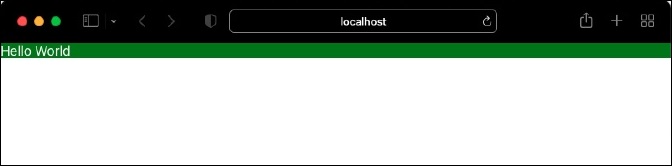
useContext 的簽名
useContext 的簽名如下:
let contextValue = useContext( <contextName> )
這裡,
contextName 指的是要訪問的上下文的名稱。
contextValue 指的是所引用上下文的當前值。
使用 hook 訪問上下文的示例程式碼如下:
const theme = useContext(ThemContext)
透過 hook 使用 Context
讓我們更新我們的應用程式並使用上下文 hook 而不是上下文消費者。
首先,將 HelloWorld 元件轉換為函式元件。
import React from "react";
function HelloWorld() {
return <div>Hello World</div>
}
export default HelloWorld
接下來,透過 useContext hook 訪問上下文的當前值
import React, { useContext } from "react"
import ThemeContext from '../ThemeContext'
function HelloWorld() {
let theme = useContext(ThemeContext)
return <div>Hello World</div>
}
export default HelloWorld
接下來,更新渲染函式以使用透過上下文獲取的主題資訊。
import React, { useContext } from "react"
import ThemeContext from '../ThemeContext'
function HelloWorld() {
let theme = useContext(ThemeContext)
return (
<div style={{
color: theme.color,
backgroundColor: theme.backgroundColor }}>
Hello World
</div>
)
}
export default HelloWorld
這裡我們有,
使用 useContext 訪問 ThemeContext 上下文資訊。
使用 ThemeContext 資訊設定文字的背景顏色和顏色。
最後,開啟瀏覽器並檢查應用程式的輸出。
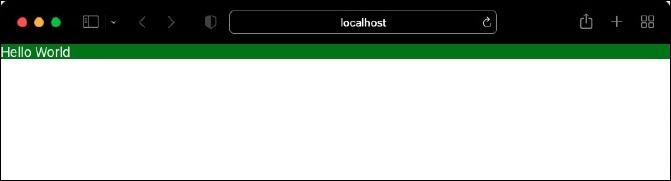
更新 Context
在某些情況下,更新上下文資訊是必要的。例如,我們可以提供一個選項讓使用者更改主題資訊。當用戶更改主題時,上下文應該更新。更新上下文將重新渲染所有子元件,這將更改應用程式的主題。
React 提供了一個選項,可以使用 useState 和 useContext hook 來更新上下文。讓我們更新我們的應用程式以支援主題選擇。
首先,更新根元件 App.js 並使用 useState hook 來管理主題資訊,如下所示:
import './App.css'
import { useState } from 'react'
import HelloWorld from './components/HelloWorld'
import ThemeContext from './ThemeContext'
function App() {
let initialTheme = {
color: 'white',
backgroundColor: 'green'
}
const [theme, setTheme] = useState(initialTheme)
return (
<ThemeContext.Provider value={{ theme, setTheme }}>
<HelloWorld />
</ThemeContext.Provider>
);
}
export default App;
這裡我們有,
使用 useState hook 在根元件的狀態中設定主題資訊。
主題更新函式 useTheme 也作為主題資訊的一部分包含在上下文中。
接下來,更新 HelloWorld 元件以獲取儲存在上下文中的主題資訊。
import React, { useContext } from "react"
import ThemeContext from '../ThemeContext'
function HelloWorld() {
let { theme, setTheme } = useContext(ThemeContext)
return (<div style={{
color: theme.color,
backgroundColor: theme.backgroundColor }}>
<div>Hello World</div>
</div>)
}
export default HelloWorld
接下來,為使用者提供一個透過下拉選項更改主題的選項。
import React, { useContext } from "react"
import ThemeContext from '../ThemeContext'
function HelloWorld() {
let { theme, setTheme } = useContext(ThemeContext)
return (<div style={{
color: theme.color,
backgroundColor: theme.backgroundColor }}>
<div>
<select value={theme.backgroundColor}>
<option value="green">Green</option>
<option value="red">Red</option>
</select>
<div>Hello World</div>
</div>)
}
export default HelloWorld
這裡我們有,
添加了一個帶有兩個選項(綠色和紅色)的下拉框。
使用當前主題值 value={theme.backgroundColor) 設定下拉框的當前值。
接下來,每當使用者透過 onChange 事件更改主題時,更新上下文。
import React, { useContext } from "react"
import ThemeContext from '../ThemeContext'
function HelloWorld() {
let { theme, setTheme } = useContext(ThemeContext)
return (<div style={{
color: theme.color,
backgroundColor: theme.backgroundColor }}>
<div>
<select value={theme.backgroundColor}
onChange = {
(e) => {
setTheme({
...theme,
backgroundColor: e.target.value
})
}} >
<option value="green">Green</option>
<option value="red">Red</option>
</select>
</div>
<div>Hello World</div>
</div>)
}
export default HelloWorld
這裡我們有,
將 onChange 事件附加到下拉框。
在事件處理程式內部使用 setTheme 函式並將主題的背景顏色更新為使用者選擇的顏色。
根元件和 HelloWorld 元件的完整程式碼如下:
import React, { useContext } from "react"
import ThemeContext from '../ThemeContext'
function HelloWorld() {
let { theme, setTheme } = useContext(ThemeContext)
return (<div style={{
color: theme.color,
backgroundColor: theme.backgroundColor }}>
<div>
<select value={theme.backgroundColor}
onChange= {
(e) => {
setTheme({
...theme,
backgroundColor: e.target.value
})
}
} >
<option value="green">Green</option>
<option value="red">Red</option>
</select>
</div>
<div>Hello World</div>
</div>)
}
export default HelloWorld
接下來,開啟瀏覽器並檢查應用程式。

當用戶選擇不同的背景顏色時,它將更新上下文,並因此重新渲染元件,並使用新的主題,如下所示:

總結
Context 降低了在 React 應用程式中維護全域性資料的複雜性。Context hook 透過簡化訪問和更新(透過 useState)上下文進一步降低了複雜性。