
- ReactJS 教程
- ReactJS - 首頁
- ReactJS - 簡介
- ReactJS - 路線圖
- ReactJS - 安裝
- ReactJS - 特性
- ReactJS - 優點與缺點
- ReactJS - 架構
- ReactJS - 建立 React 應用
- ReactJS - JSX
- ReactJS - 元件
- ReactJS - 巢狀元件
- ReactJS - 使用新建立的元件
- ReactJS - 元件集合
- ReactJS - 樣式
- ReactJS - 屬性 (props)
- ReactJS - 使用屬性建立元件
- ReactJS - props 驗證
- ReactJS - 建構函式
- ReactJS - 元件生命週期
- ReactJS - 事件管理
- ReactJS - 建立一個事件感知元件
- ReactJS - 在 Expense Manager APP 中引入事件
- ReactJS - 狀態管理
- ReactJS - 狀態管理 API
- ReactJS - 無狀態元件
- ReactJS - 使用 React Hooks 進行狀態管理
- ReactJS - 使用 React Hooks 進行元件生命週期管理
- ReactJS - 佈局元件
- ReactJS - 分頁
- ReactJS - Material UI
- ReactJS - Http 客戶端程式設計
- ReactJS - 表單程式設計
- ReactJS - 受控元件
- ReactJS - 非受控元件
- ReactJS - Formik
- ReactJS - 條件渲染
- ReactJS - 列表
- ReactJS - Keys
- ReactJS - 路由
- ReactJS - Redux
- ReactJS - 動畫
- ReactJS - Bootstrap
- ReactJS - 地圖
- ReactJS - 表格
- ReactJS - 使用 Flux 管理狀態
- ReactJS - 測試
- ReactJS - CLI 命令
- ReactJS - 構建和部署
- ReactJS - 示例
- Hooks
- ReactJS - Hooks 簡介
- ReactJS - 使用 useState
- ReactJS - 使用 useEffect
- ReactJS - 使用 useContext
- ReactJS - 使用 useRef
- ReactJS - 使用 useReducer
- ReactJS - 使用 useCallback
- ReactJS - 使用 useMemo
- ReactJS - 自定義 Hooks
- ReactJS 高階
- ReactJS - 可訪問性
- ReactJS - 程式碼分割
- ReactJS - 上下文
- ReactJS - 錯誤邊界
- ReactJS - 轉發 Refs
- ReactJS - 碎片
- ReactJS - 高階元件
- ReactJS - 與其他庫整合
- ReactJS - 最佳化效能
- ReactJS - Profiler API
- ReactJS - 門戶
- ReactJS - 無 ES6 ECMAScript 的 React
- ReactJS - 無 JSX 的 React
- ReactJS - 調和
- ReactJS - Refs 和 DOM
- ReactJS - 渲染 Props
- ReactJS - 靜態型別檢查
- ReactJS - 嚴格模式
- ReactJS - Web Components
- 其他概念
- ReactJS - 日期選擇器
- ReactJS - Helmet
- ReactJS - 內聯樣式
- ReactJS - PropTypes
- ReactJS - BrowserRouter
- ReactJS - DOM
- ReactJS - 走馬燈
- ReactJS - 圖示
- ReactJS - 表單元件
- ReactJS - 參考 API
- ReactJS 有用資源
- ReactJS - 快速指南
- ReactJS - 有用資源
- ReactJS - 討論
ReactJS - 列表
列表和 For 迴圈
React 中最常見的模式是將專案的集合轉換為 React 元素。JavaScript 有很多選項可以操作集合。讓我們看看如何在本章中使用for迴圈來使用集合。
for迴圈
一個簡單易用的解決方案是使用經過時間考驗的 for 迴圈來遍歷集合,並使用 JSX 表示式建立最終的 React 元素。讓我們建立一個 React 應用並嘗試應用 for 迴圈。
使用 create-react-app 建立一個新應用並啟動應用。
create-react-app myapp cd myapp npm start
接下來,在 components 資料夾下建立一個名為 ExpenseListUsingForLoop 的元件 (src/components/ExpenseListUsingForLoop.js)
import React from 'react'
class ExpenseListUsingForLoop extends React.Component {
render() {
return <table>
<thead>
<tr>
<th>Item</th>
<th>Amount</th>
</tr>
</thead>
<tbody>
</tbody>
<tfoot>
<tr>
<th>Sum</th>
<th></th>
</tr>
</tfoot>
</table>
}
}
export default ExpenseListUsingForLoop
在這裡,我們建立了一個帶有表頭和表尾的基本表格結構。
接下來,建立一個函式來查詢總支出金額。我們稍後將在render()方法中使用它。
getTotalExpenses() {
var items = this.props['expenses'];
var total = 0;
for(let i = 0; i < items.length; i++) {
total += parseInt(items[i]);
}
return total;
}
在這裡,getTotalExpenses 遍歷 expense props 並彙總總支出。然後,在 render 方法中新增支出專案和總金額。
render() {
var items = this.props['expenses'];
var expenses = []
for(let i = 0; i < items.length; i++) {
expenses.push(<tr><td>item {i + 1}</td><td>{items[i]}</td></tr>)
}
var total = this.getTotalExpenses();
return <table>
<thead>
<tr>
<th>Item</th>
<th>Amount</th>
</tr>
</thead>
<tbody>
{expenses}
</tbody>
<tfoot>
<tr>
<th>Sum</th>
<th>{total}</th>
</tr>
</tfoot>
</table>
}
在這裡,
使用 for 迴圈遍歷 expense 陣列中的每個專案,使用 JSX 生成表格行 (tr),最後將其推送到 expenses 陣列中。
我們在 JSX 表示式中使用了expenses陣列來包含生成的行。
getTotalExpenses方法用於查詢總支出金額並將其新增到 render 方法中。
ExpenseListUsingForLoop元件的完整原始碼如下:
import React from 'react'
class ExpenseListUsingForLoop extends React.Component {
getTotalExpenses() {
var items = this.props['expenses'];
var total = 0;
for(let i = 0; i < items.length; i++) {
total += parseInt(items[i]);
}
return total;
}
render() {
var items = this.props['expenses'];
var expenses = []
for(let i = 0; i < items.length; i++) {
expenses.push(<tr><td>item {i + 1}</td><td>{items[i]}</td></tr>)
}
var total = this.getTotalExpenses();
return <table>
<thead>
<tr>
<th>Item</th>
<th>Amount</th>
</tr>
</thead>
<tbody>
{expenses}
</tbody>
<tfoot>
<tr>
<th>Sum</th>
<th>{total}</th>
</tr>
</tfoot>
</table>
}
}
export default ExpenseListUsingForLoop
接下來,使用ExpenseListUsingForLoop元件更新 App 元件 (App.js)。
import ExpenseListUsingForLoop from './components/ExpenseListUsingForLoop';
import './App.css';
function App() {
var expenses = [100, 200, 300]
return (
<div>
<ExpenseListUsingForLoop expenses={expenses} />
</div>
);
}
export default App;
接下來,在 App.css 中新增一些基本樣式。
/* Center tables for demo */
table {
margin: 0 auto;
}
div {
padding: 5px;
}
/* Default Table Style */
table {
color: #333;
background: white;
border: 1px solid grey;
font-size: 12pt;
border-collapse: collapse;
}
table thead th,
table tfoot th {
color: #777;
background: rgba(0,0,0,.1);
text-align: left;
}
table caption {
padding:.5em;
}
table th,
table td {
padding: .5em;
border: 1px solid lightgrey;
}
最後,在瀏覽器中檢查應用。它將顯示如下所示的支出:
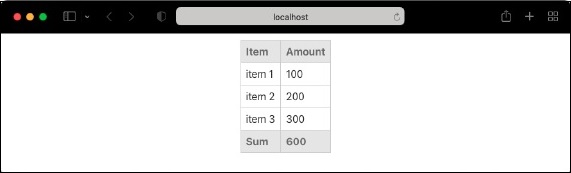
ECMASCript 6 for迴圈
讓我們更改應用並使用 ECMAScript 6 中引入的for .. of迴圈。
for(const [idx, item] of items.entries()) {
expenses.push(<tr><td>item {idx + 1}</td><td>{item}</td></tr>)
}
在這裡,
idx 指的是陣列的索引。
item 指的是陣列每個位置的支出專案。
entries 方法解析陣列並將其作為鍵值對的陣列返回。key 指的是陣列的索引,value 指的是對應鍵的陣列值。
如果我們不需要索引,那麼我們可以跳過entries()方法,如下所示:
for(const item of items) {
expenses.push(<tr><td></td><td>{item}</td></tr>)
}