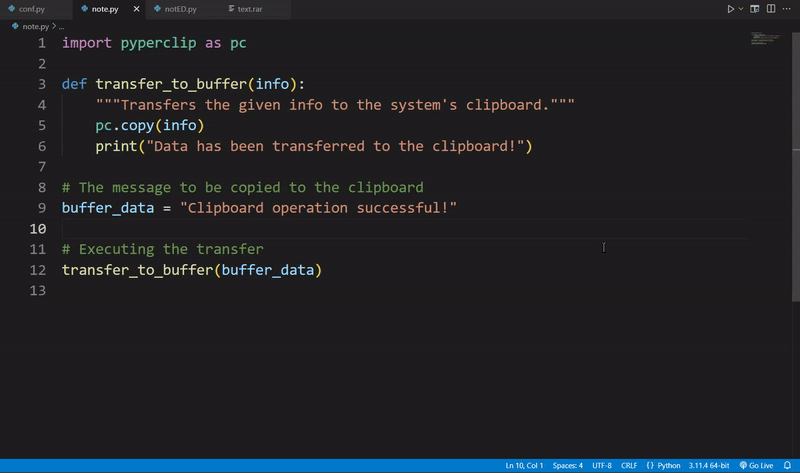- Python 基礎
- Python - 首頁
- Python - 概述
- Python - 歷史
- Python - 特性
- Python vs C++
- Python - Hello World 程式
- Python - 應用領域
- Python - 直譯器
- Python - 環境搭建
- Python - 虛擬環境
- Python - 基本語法
- Python - 變數
- Python - 資料型別
- Python - 型別轉換
- Python - Unicode 系統
- Python - 字面量
- Python - 運算子
- Python - 算術運算子
- Python - 比較運算子
- Python - 賦值運算子
- Python - 邏輯運算子
- Python - 位運算子
- Python - 成員運算子
- Python - 身份運算子
- Python - 運算子優先順序
- Python - 註釋
- Python - 使用者輸入
- Python - 數字
- Python - 布林值
- Python 控制語句
- Python - 控制流
- Python - 決策
- Python - if 語句
- Python - if else
- Python - 巢狀 if
- Python - match-case 語句
- Python - 迴圈
- Python - for 迴圈
- Python - for-else 迴圈
- Python - while 迴圈
- Python - break 語句
- Python - continue 語句
- Python - pass 語句
- Python - 巢狀迴圈
- Python 函式與模組
- Python - 函式
- Python - 預設引數
- Python - 關鍵字引數
- Python - 僅限關鍵字引數
- Python - 位置引數
- Python - 僅限位置引數
- Python - 可變引數
- Python - 變數作用域
- Python - 函式註解
- Python - 模組
- Python - 內建函式
- Python 字串
- Python - 字串
- Python - 字串切片
- Python - 修改字串
- Python - 字串連線
- Python - 字串格式化
- Python - 跳脫字元
- Python - 字串方法
- Python - 字串練習
- Python 列表
- Python - 列表
- Python - 訪問列表元素
- Python - 修改列表元素
- Python - 新增列表元素
- Python - 刪除列表元素
- Python - 遍歷列表
- Python - 列表推導式
- Python - 排序列表
- Python - 複製列表
- Python - 合併列表
- Python - 列表方法
- Python - 列表練習
- Python 元組
- Python - 元組
- Python - 訪問元組元素
- Python - 更新元組
- Python - 解包元組
- Python - 遍歷元組
- Python - 合併元組
- Python - 元組方法
- Python - 元組練習
- Python 集合
- Python - 集合
- Python - 訪問集合元素
- Python - 新增集合元素
- Python - 刪除集合元素
- Python - 遍歷集合
- Python - 合併集合
- Python - 複製集合
- Python - 集合運算子
- Python - 集合方法
- Python - 集合練習
- Python 字典
- Python - 字典
- Python - 訪問字典元素
- Python - 修改字典元素
- Python - 新增字典元素
- Python - 刪除字典元素
- Python - 字典檢視物件
- Python - 遍歷字典
- Python - 複製字典
- Python - 巢狀字典
- Python - 字典方法
- Python - 字典練習
- Python 陣列
- Python - 陣列
- Python - 訪問陣列元素
- Python - 新增陣列元素
- Python - 刪除陣列元素
- Python - 遍歷陣列
- Python - 複製陣列
- Python - 反轉陣列
- Python - 排序陣列
- Python - 合併陣列
- Python - 陣列方法
- Python - 陣列練習
- Python 檔案處理
- Python - 檔案處理
- Python - 寫入檔案
- Python - 讀取檔案
- Python - 重新命名和刪除檔案
- Python - 目錄
- Python - 檔案方法
- Python - OS 檔案/目錄方法
- Python - OS 路徑方法
- 面向物件程式設計
- Python - OOP 概念
- Python - 類與物件
- Python - 類屬性
- Python - 類方法
- Python - 靜態方法
- Python - 建構函式
- Python - 訪問修飾符
- Python - 繼承
- Python - 多型
- Python - 方法重寫
- Python - 方法過載
- Python - 動態繫結
- Python - 動態型別
- Python - 抽象
- Python - 封裝
- Python - 介面
- Python - 包
- Python - 內部類
- Python - 匿名類和物件
- Python - 單例類
- Python - 包裝類
- Python - 列舉
- Python - 反射
- Python 錯誤與異常
- Python - 語法錯誤
- Python - 異常
- Python - try-except 塊
- Python - try-finally 塊
- Python - 丟擲異常
- Python - 異常鏈
- Python - 巢狀 try 塊
- Python - 使用者自定義異常
- Python - 日誌記錄
- Python - 斷言
- Python - 內建異常
- Python 多執行緒
- Python - 多執行緒
- Python - 執行緒生命週期
- Python - 建立執行緒
- Python - 啟動執行緒
- Python - 終止執行緒
- Python - 執行緒命名
- Python - 執行緒排程
- Python - 執行緒池
- Python - 主執行緒
- Python - 執行緒優先順序
- Python - 守護執行緒
- Python - 執行緒同步
- Python 同步
- Python - 執行緒間通訊
- Python - 執行緒死鎖
- Python - 中斷執行緒
- Python 網路程式設計
- Python - 網路程式設計
- Python - Socket 程式設計
- Python - URL 處理
- Python - 泛型
- Python 庫
- NumPy 教程
- Pandas 教程
- SciPy 教程
- Matplotlib 教程
- Django 教程
- OpenCV 教程
- Python 雜項
- Python - 日期與時間
- Python - 數學
- Python - 迭代器
- Python - 生成器
- Python - 閉包
- Python - 裝飾器
- Python - 遞迴
- Python - 正則表示式
- Python - PIP
- Python - 資料庫訪問
- Python - 弱引用
- Python - 序列化
- Python - 模板
- Python - 輸出格式化
- Python - 效能測量
- Python - 資料壓縮
- Python - CGI 程式設計
- Python - XML 處理
- Python - GUI 程式設計
- Python - 命令列引數
- Python - 文件字串
- Python - JSON
- Python - 傳送郵件
- Python - 擴充套件
- Python - 工具/實用程式
- Python - GUIs
- Python 高階概念
- Python - 抽象基類
- Python - 自定義異常
- Python - 高階函式
- Python - 物件內部
- Python - 記憶體管理
- Python - 元類
- Python - 使用元類進行超程式設計
- Python - 模擬和存根
- Python - Monkey Patching
- Python - 訊號處理
- Python - 型別提示
- Python - 自動化教程
- Python - Humanize 包
- Python - 上下文管理器
- Python - 協程
- Python - 描述符
- Python - 診斷和修復記憶體洩漏
- Python - 不可變資料結構
- Python 有用資源
- Python - 問答
- Python - 線上測驗
- Python - 快速指南
- Python - 參考
- Python - 速查表
- Python - 專案
- Python - 有用資源
- Python - 討論
- Python 編譯器
- NumPy 編譯器
- Matplotlib 編譯器
- SciPy 編譯器
Python - pyperclip 模組
在 Python 中,pyperclip 模組用於各種與剪貼簿相關的操作,例如剪下、複製和貼上。它非常適合需要在應用程式、指令碼或涉及文字操作的多個程序之間傳輸資料的情況。
在本教程中,我們將學習 **pyperclip** 模組的安裝、其用途以及如何透過示例使用它。
什麼是 pyperclip 模組?為什麼需要它?
**pyperclip** 模組對於自動化涉及剪貼簿的文字處理非常重要。您可以將資料從指令碼複製到剪貼簿,然後輕鬆地貼上到任何文件、瀏覽器或任何應用程式中。同樣,您無需手動複製您已放入剪貼簿的內容並將其貼上到指令碼中。
pyperclip 模組的用例包括:
- 自動將指令碼結果複製到其他應用程式。
- 自動化需要重複手動複製貼上的任務。
- 建立用於操作文字的工具或實用程式。
使用 PIP 安裝 pyperclip 模組
您可以透過 pip 安裝 pyperclip 模組,以下是安裝命令:
pip install pyperclip
將文字複製到剪貼簿
要將特定文字複製到剪貼簿,可以使用 pyperclip.copy() 方法。此函式接受字串作為輸入,並將其直接傳輸到系統的剪貼簿。複製後,文字可用於貼上到任何支援剪貼簿操作的應用程式中。
示例
此示例演示如何將文字複製到剪貼簿:
import pyperclip as pc
def transfer_to_buffer(info):
"""Transfers the given info to the system's clipboard."""
pc.copy(info)
print("Data has been transferred to the clipboard!")
# The message to be copied to the clipboard
buffer_data = "Clipboard operation successful!"
# Executing the transfer
transfer_to_buffer(buffer_data)
用於複製和貼上文字的模組化函式
您可以將剪貼簿功能包裝在模組化函式中,以使操作更有條理和可重用。我們可以使用函式快速將文字複製到剪貼簿或使用 **pyperclip.paste()** 從剪貼簿中檢索它。
示例
此示例演示了上述概念:
import pyperclip as pc
def fetch_from_buffer():
"""Fetches and returns data from the system's clipboard."""
return pc.paste()
# Retrieve data from clipboard
retrieved_data = fetch_from_buffer()
print("Data fetched from clipboard:", retrieved_data)
使用模組化函式複製和貼上文字
這兩種方法都過載了行為,其中包括一個工作流程,可以快速將某些內容複製到剪貼簿,然後在其他程式碼或文件中獲取該內容。
示例
import pyperclip as pc
def transfer_to_buffer(data):
# Transfers the given data to the clipboard.
pc.copy(data)
print("Data has been transferred to the clipboard!")
def retrieve_from_buffer():
# Fetches and returns the current content of the clipboard.
return pc.paste()
# Data to transfer to the clipboard
data_for_transfer = "This data was transferred using the buffer."
# Transfer the data to the clipboard
transfer_to_buffer(data_for_transfer)
# Retrieve the data from the clipboard
buffer_content = retrieve_from_buffer()
# Display the retrieved data from the clipboard
print(f"Data fetched from clipboard: {buffer_content}")
建立 .txt 檔案並將文字從剪貼簿貼上到檔案中
在這裡,我們將建立一個程式,該程式能夠將剪貼簿的內容儲存到 .txt 檔案中。我們將使用寫入模式 ('w') 的 **open()** 函式來建立或覆蓋文字檔案,並將檢索到的剪貼簿內容寫入該檔案。此功能用於儲存剪貼簿內容以供將來參考或記錄。
示例
import pyperclip as pc
def transfer_to_buffer(data):
"""Transfers the given data to the clipboard."""
pc.copy(data)
print("Data has been transferred to the clipboard!")
def retrieve_from_buffer():
"""Fetches and returns the current content of the clipboard."""
return pc.paste()
def save_data_to_file(file_name, data):
"""Saves the provided data to a file."""
with open(file_name, 'w') as file:
file.write(data)
print(f"Data saved to {file_name}.")
# Text to copy to the clipboard
data_for_transfer = "This data was transferred using the buffer."
# Copy the text to the clipboard
transfer_to_buffer(data_for_transfer)
# Retrieve the text from the clipboard
buffer_content = retrieve_from_buffer()
# Display the text retrieved from the clipboard
print(f"Data fetched from clipboard: {buffer_content}")
# Save the retrieved text to a .txt file
file_name = 'output.txt'
save_data_to_file(file_name, buffer_content)
輸出
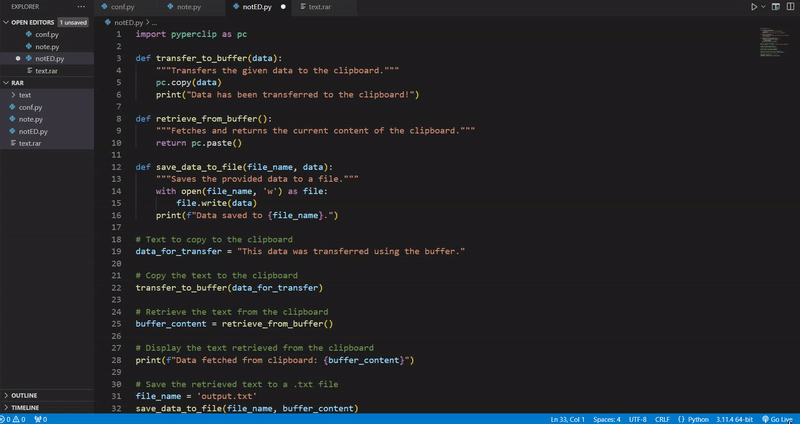
**檢視我們的示例 4 程式碼**,這段程式碼將在我們的電腦路徑中自動建立一個 output.txt 檔案,您編寫的程式碼將被複制並貼上到該txt檔案中。