
- Spring Boot 教程
- Spring Boot - 首頁
- Spring Boot - 簡介
- Spring Boot - 快速入門
- Spring Boot - 引導
- Spring Tool Suite
- Spring Boot - Tomcat 部署
- Spring Boot - 構建系統
- Spring Boot - 程式碼結構
- Spring Bean & 依賴注入
- Spring Boot - 執行器
- Spring Boot - 啟動器
- Spring Boot - 應用程式屬性
- Spring Boot - 配置
- Spring Boot - 註解
- Spring Boot - 日誌記錄
- 構建 RESTful Web 服務
- Spring Boot - 異常處理
- Spring Boot - 攔截器
- Spring Boot - Servlet 過濾器
- Spring Boot - Tomcat 埠號
- Spring Boot - Rest 模板
- Spring Boot - 檔案處理
- Spring Boot - 服務元件
- Spring Boot - Thymeleaf
- 使用 RESTful Web 服務
- Spring Boot - CORS 支援
- Spring Boot - 國際化
- Spring Boot - 排程
- Spring Boot - 啟用 HTTPS
- Spring Boot - Eureka 伺服器
- 使用 Eureka 進行服務註冊
- 閘道器代理伺服器和路由
- Spring Cloud 配置伺服器
- Spring Cloud 配置客戶端
- Spring Boot - 執行器
- Spring Boot - Admin 伺服器
- Spring Boot - Admin 客戶端
- Spring Boot - 啟用 Swagger2
- Spring Boot - 使用 SpringDoc OpenAPI
- Spring Boot - 建立 Docker 映象
- 跟蹤微服務日誌
- Spring Boot - Flyway 資料庫
- Spring Boot - 傳送電子郵件
- Spring Boot - Hystrix
- Spring Boot - Web Socket
- Spring Boot - 批處理服務
- Spring Boot - Apache Kafka
- Spring Boot - Twilio
- Spring Boot - 單元測試用例
- Rest Controller 單元測試
- Spring Boot - 資料庫處理
- 保護 Web 應用程式
- Spring Boot - 使用 JWT 的 OAuth2
- Spring Boot - Google Cloud Platform
- Spring Boot - Google OAuth2 登入
- Spring Boot 資源
- Spring Boot - 快速指南
- Spring Boot - 有用資源
- Spring Boot - 討論
Spring Boot - Google Cloud Platform
Google Cloud Platform 提供雲計算服務,可以在雲環境中執行 Spring Boot 應用程式。在本章中,我們將瞭解如何在 GCP App Engine 平臺上部署 Spring Boot 應用程式。
首先,從 Spring Initializer 頁面 www.start.spring.io 下載 Gradle 構建的 Spring Boot 應用程式。觀察以下螢幕截圖。
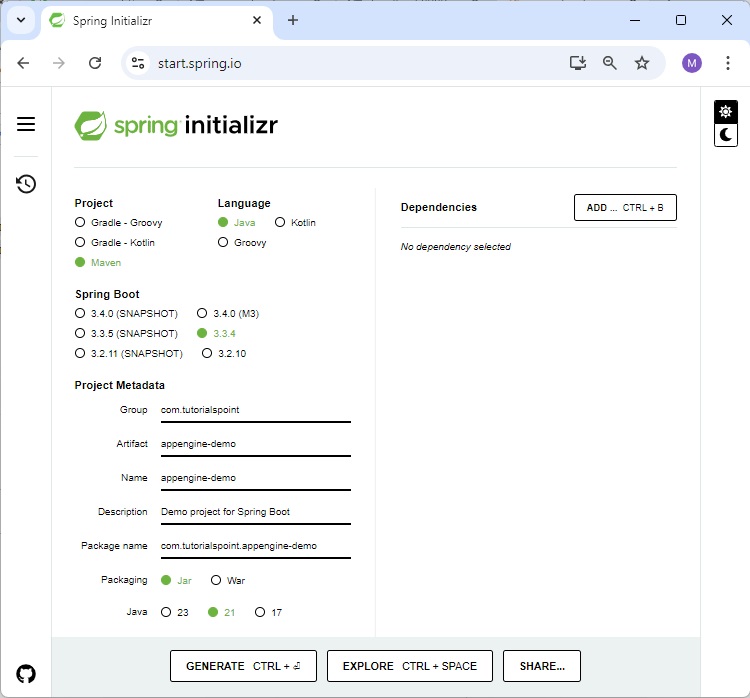
現在,在 build.gradle 檔案中,新增 Google Cloud App Engine 外掛和 App Engine 類路徑依賴項。
build.gradle 檔案的程式碼如下所示:
buildscript {
ext {
springBootVersion = '3.3.4'
}
repositories {
mavenCentral()
}
dependencies {
classpath("org.springframework.boot:spring-boot-gradle-plugin:${springBootVersion}")
classpath 'com.google.cloud.tools:appengine-gradle-plugin:2.8.1'
}
}
apply plugin: 'java'
apply plugin: 'eclipse'
apply plugin: 'org.springframework.boot'
apply plugin: 'com.google.cloud.tools.appengine'
group = 'com.tutorialspoint'
version = '0.0.1-SNAPSHOT'
sourceCompatibility = 21
repositories {
mavenCentral()
}
dependencies {
compile('org.springframework.boot:spring-boot-starter-web')
testCompile('org.springframework.boot:spring-boot-starter-test')
}
現在,編寫一個簡單的 HTTP 端點,它返回字串“success”,如下所示:
package com.tutorialspoint.appenginedemo;
import org.springframework.boot.SpringApplication;
import org.springframework.boot.autoconfigure.SpringBootApplication;
import org.springframework.web.bind.annotation.RequestMapping;
import org.springframework.web.bind.annotation.RestController;
@SpringBootApplication
@RestController
public class AppengineDemoApplication {
public static void main(String[] args) {
SpringApplication.run(AppengineDemoApplication.class, args);
}
@RequestMapping(value = "/")
public String success() {
return "APP Engine deployment success";
}
}
接下來,在 src/main/appengine 目錄下新增 app.yml 檔案,如下所示:
runtime: java env: flex handlers: - url: /.* script: this field is required, but ignored
現在,轉到 Google Cloud 控制檯,並點選頁面頂部的“啟用 Google Cloud Shell”。
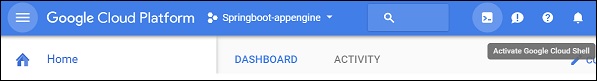
現在,使用 Google Cloud Shell 將您的原始檔和 Gradle 檔案移動到 Google Cloud 虛擬機器的 home 目錄中。
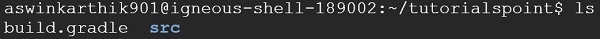
現在,執行命令 gradle appengineDeploy,它將把您的應用程式部署到 Google Cloud App Engine。
注意 - GCP 應啟用計費,並且在將您的應用程式部署到 App Engine 之前,您應在 GCP 中建立 App Engine 平臺。
將您的應用程式部署到 GCP App Engine 平臺需要幾分鐘。
構建成功後,您可以在控制檯視窗中看到服務 URL。
現在,訪問服務 URL 並檢視輸出。
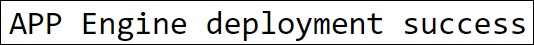
Google Cloud SQL
要將 Google Cloud SQL 連線到您的 Spring Boot 應用程式,您應將以下屬性新增到您的 application.properties 檔案中。
JDBC URL 格式
jdbc:mysql://google/<DATABASE-NAME>?cloudSqlInstance = <GOOGLE_CLOUD_SQL_INSTANCE_NAME> &socketFactory = com.google.cloud.sql.mysql.SocketFactory&user = <USERNAME>&password = <PASSWORD>
注意 - Spring Boot 應用程式和 Google Cloud SQL 應位於同一個 GCP 專案中。
application.properties 檔案如下所示。
spring.dbProductService.driverClassName = com.mysql.jdbc.Driver spring.dbProductService.url = jdbc:mysql://google/PRODUCTSERVICE?cloudSqlInstance = springboot-gcp-cloudsql:asia-northeast1:springboot-gcp-cloudsql-instance&socketFactory = com.google.cloud.sql.mysql.SocketFactory&user = root&password = rootspring.dbProductService.username = root spring.dbProductService.password = root
YAML 檔案使用者可以將以下屬性新增到您的 application.yml 檔案中。
spring:
datasource:
driverClassName: com.mysql.jdbc.Driver
url: "jdbc:mysql://google/PRODUCTSERVICE?cloudSqlInstance=springboot-gcp-cloudsql:asia-northeast1:springboot-gcp-cloudsql-instance&socketFactory=com.google.cloud.sql.mysql.SocketFactory&user=root&password=root"
password: "root"
username: "root"