
- Spring Boot 教程
- Spring Boot - 首頁
- Spring Boot - 簡介
- Spring Boot - 快速入門
- Spring Boot - 啟動
- Spring Tool Suite
- Spring Boot - Tomcat 部署
- Spring Boot - 構建系統
- Spring Boot - 程式碼結構
- Spring Bean & 依賴注入
- Spring Boot - 執行器
- Spring Boot - 啟動器
- Spring Boot - 應用屬性
- Spring Boot - 配置
- Spring Boot - 註解
- Spring Boot - 日誌
- 構建 RESTful Web 服務
- Spring Boot - 異常處理
- Spring Boot - 攔截器
- Spring Boot - Servlet 過濾器
- Spring Boot - Tomcat 埠號
- Spring Boot - Rest 模板
- Spring Boot - 檔案處理
- Spring Boot - 服務元件
- Spring Boot - Thymeleaf
- 使用 RESTful Web 服務
- Spring Boot - CORS 支援
- Spring Boot - 國際化
- Spring Boot - 排程
- Spring Boot - 啟用 HTTPS
- Spring Boot - Eureka 伺服器
- 使用 Eureka 進行服務註冊
- 閘道器代理伺服器和路由
- Spring Cloud 配置伺服器
- Spring Cloud 配置客戶端
- Spring Boot - Actuator
- Spring Boot - 管理伺服器
- Spring Boot - 管理客戶端
- Spring Boot - 啟用 Swagger2
- Spring Boot - 使用 SpringDoc OpenAPI
- Spring Boot - 建立 Docker 映象
- 跟蹤微服務日誌
- Spring Boot - Flyway 資料庫
- Spring Boot - 傳送郵件
- Spring Boot - Hystrix
- Spring Boot - Web Socket
- Spring Boot - 批處理服務
- Spring Boot - Apache Kafka
- Spring Boot - Twilio
- Spring Boot - 單元測試用例
- Rest Controller 單元測試
- Spring Boot - 資料庫處理
- 保護 Web 應用程式
- Spring Boot - 使用 JWT 的 OAuth2
- Spring Boot - Google Cloud Platform
- Spring Boot - Google OAuth2 登入
- Spring Boot 資源
- Spring Boot - 快速指南
- Spring Boot - 有用資源
- Spring Boot - 討論
Spring Boot - 管理客戶端
要透過 Spring Boot Admin Server 監控和管理您的微服務應用程式,您應該新增 Spring Boot Admin 啟動器客戶端依賴項,並將 Admin Server URI 指向應用程式屬性檔案。
注意 − 要監控應用程式,您應該為您的微服務應用程式啟用 Spring Boot Actuator 端點。
要構建 Spring Boot Admin Server,我們需要在您的構建配置檔案中新增以下依賴項。
Maven 使用者可以在您的 pom.xml 檔案中新增以下依賴項 −
<dependency> <groupId>de.codecentric</groupId> <artifactId>spring-boot-admin-starter-client</artifactId> </dependency> <dependency> <groupId>org.springframework.boot</groupId> <artifactId>spring-boot-starter-actuator</artifactId> </dependency>
Gradle 使用者可以在您的 build.gradle 檔案中新增以下依賴項 −
compile group: 'de.codecentric', name: 'spring-boot-admin-starter-client', version: '3.3.3'
compile('org.springframework.boot:spring-boot-starter-actuator')
現在,將 Spring Boot Admin Server URL 新增到您的應用程式屬性檔案。
對於屬性檔案使用者,請在 application.properties 檔案中新增以下屬性。
spring.boot.admin.url = https://:9090/
對於 YAML 使用者,請在 application.yml 檔案中新增以下屬性。
spring:
boot:
admin:
url: https://:9000/
建立 Spring Admin 客戶端
首先,從 Spring Initializer 頁面下載 Spring Boot 專案,並選擇 Spring Admin Client 和 Spring Boot Actuator。觀察下面的螢幕截圖 −
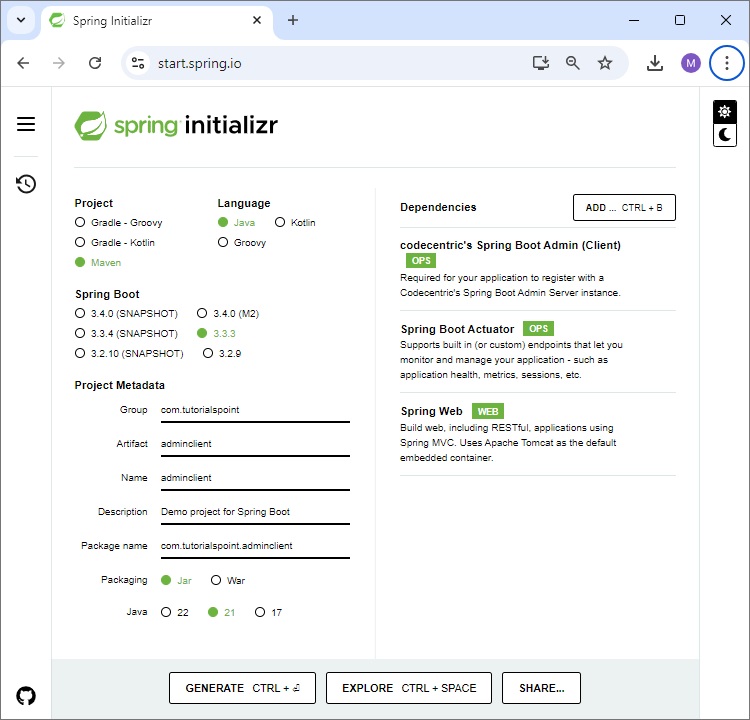
以下是 Spring Boot 主類。
AdminclientApplication.java
package com.tutorialspoint.adminclient;
import org.springframework.boot.SpringApplication;
import org.springframework.boot.autoconfigure.SpringBootApplication;
@SpringBootApplication
public class AdminclientApplication {
public static void main(String[] args) {
SpringApplication.run(AdminclientApplication.class, args);
}
}
現在,在 application.properties 檔案中定義 admin server url,如下所示 −
spring.boot.admin.url = https://:9090/ spring.application.name = adminclient
對於 YAML 使用者,請使用以下屬性在 application.yml 檔案中定義埠號和應用程式名稱。
spring:
application:
name: adminserver
boot:
admin:
url: https://:9090/
構建配置檔案如下所示。
pom.xml
<?xml version="1.0" encoding="UTF-8"?>
<project xmlns="http://maven.apache.org/POM/4.0.0" xmlns:xsi="http://www.w3.org/2001/XMLSchema-instance"
xsi:schemaLocation="http://maven.apache.org/POM/4.0.0 https://maven.apache.org/xsd/maven-4.0.0.xsd">
<modelVersion>4.0.0</modelVersion>
<parent>
<groupId>org.springframework.boot</groupId>
<artifactId>spring-boot-starter-parent</artifactId>
<version>3.3.3</version>
<relativePath/> <!-- lookup parent from repository -->
</parent>
<groupId>com.tutorialspoint</groupId>
<artifactId>adminclient</artifactId>
<version>0.0.1-SNAPSHOT</version>
<name>adminserver</name>
<description>Demo project for Spring Boot</description>
<url/>
<licenses>
<license/>
</licenses>
<developers>
<developer/>
</developers>
<scm>
<connection/>
<developerConnection/>
<tag/>
<url/>
</scm>
<properties>
<java.version>21</java.version>
<spring-boot-admin.version>3.3.3</spring-boot-admin.version>
</properties>
<dependencies>
<dependency>
<groupId>org.springframework.boot</groupId>
<artifactId>spring-boot-starter-actuator</artifactId>
</dependency>
<dependency>
<groupId>de.codecentric</groupId>
<artifactId>spring-boot-admin-starter-client</artifactId>
</dependency>
<dependency>
<groupId>org.springframework.boot</groupId>
<artifactId>spring-boot-starter-test</artifactId>
<scope>test</scope>
</dependency>
</dependencies>
<dependencyManagement>
<dependencies>
<dependency>
<groupId>de.codecentric</groupId>
<artifactId>spring-boot-admin-dependencies</artifactId>
<version>${spring-boot-admin.version}</version>
<type>pom</type>
<scope>import</scope>
</dependency>
</dependencies>
</dependencyManagement>
<build>
<plugins>
<plugin>
<groupId>org.springframework.boot</groupId>
<artifactId>spring-boot-maven-plugin</artifactId>
</plugin>
</plugins>
</build>
</project>
對於 Gradle 使用者 – build.gradle 檔案
buildscript {
ext {
springBootVersion = '3.3.3'
}
repositories {
mavenCentral()
}
dependencies {
classpath("org.springframework.boot:spring-boot-gradle-plugin:${springBootVersion}")
}
}
apply plugin: 'java'
apply plugin: 'eclipse'
apply plugin: 'org.springframework.boot'
group = 'com.tutorialspoint'
version = '0.0.1-SNAPSHOT'
sourceCompatibility = 21
repositories {
mavenCentral()
}
dependencies {
compile('org.springframework.boot:spring-boot-starter')
compile('org.springframework.boot:spring-boot-starter-actuator')
compile group: 'de.codecentric', name: 'spring-boot-admin-client', version: '3.3.3'
testCompile('org.springframework.boot:spring-boot-starter-test')
}
編譯和執行
您可以建立一個可執行的 JAR 檔案,並使用以下 Maven 或 Gradle 命令執行 Spring Boot 應用程式 −
對於 Maven,請使用此處顯示的命令 −
mvn clean install
“BUILD SUCCESS”之後,您可以在 target 目錄下找到 JAR 檔案。
對於 Gradle,請使用此處顯示的命令 −
gradle clean build
“BUILD SUCCESSFUL”之後,您可以在 build/libs 目錄下找到 JAR 檔案。
現在,使用下面給出的命令執行 JAR 檔案 −
java –jar <JARFILE>
現在,應用程式已在 Tomcat 埠 9090 上啟動,如下所示 −
現在,從您的 Web 瀏覽器訪問以下 URL,檢視您的 Spring Boot 應用程式是否已在 Spring Boot Admin Server 上註冊。
https://:9090/

現在,單擊詳細資訊按鈕,然後在 Admin Server UI 中檢視執行器端點。
