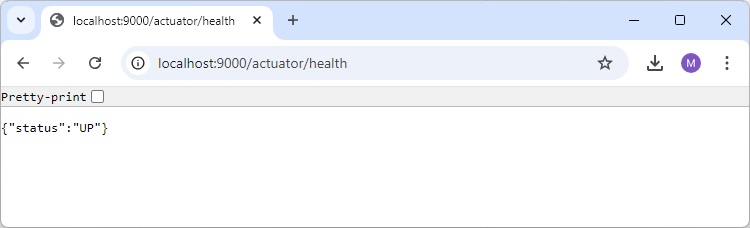- Spring Boot 教程
- Spring Boot - 首頁
- Spring Boot - 簡介
- Spring Boot - 快速入門
- Spring Boot - 啟動
- Spring Tool Suite
- Spring Boot - Tomcat 部署
- Spring Boot - 構建系統
- Spring Boot - 程式碼結構
- Spring Bean & 依賴注入
- Spring Boot - 執行器
- Spring Boot - Starters
- Spring Boot - 應用屬性
- Spring Boot - 配置
- Spring Boot - 註解
- Spring Boot - 日誌
- 構建 RESTful Web 服務
- Spring Boot - 異常處理
- Spring Boot - 攔截器
- Spring Boot - Servlet 過濾器
- Spring Boot - Tomcat 埠號
- Spring Boot - RestTemplate
- Spring Boot - 檔案處理
- Spring Boot - 服務元件
- Spring Boot - Thymeleaf
- 使用 RESTful Web 服務
- Spring Boot - CORS 支援
- Spring Boot - 國際化
- Spring Boot - 定時任務
- Spring Boot - 啟用 HTTPS
- Spring Boot - Eureka Server
- 使用 Eureka 註冊服務
- 閘道器代理伺服器和路由
- Spring Cloud 配置伺服器
- Spring Cloud 配置客戶端
- Spring Boot - Actuator
- Spring Boot - Admin 伺服器
- Spring Boot - Admin 客戶端
- Spring Boot - 啟用 Swagger2
- Spring Boot - 使用 SpringDoc OpenAPI
- Spring Boot - 建立 Docker 映象
- 追蹤微服務日誌
- Spring Boot - Flyway 資料庫
- Spring Boot - 傳送郵件
- Spring Boot - Hystrix
- Spring Boot - WebSocket
- Spring Boot - 批處理服務
- Spring Boot - Apache Kafka
- Spring Boot - Twilio
- Spring Boot - 單元測試用例
- Rest Controller 單元測試
- Spring Boot - 資料庫處理
- 保護 Web 應用
- Spring Boot - 使用 JWT 的 OAuth2
- Spring Boot - Google Cloud Platform
- Spring Boot - Google OAuth2 登入
- Spring Boot 資源
- Spring Boot - 快速指南
- Spring Boot - 有用資源
- Spring Boot - 討論
Spring Boot - Actuator
Spring Boot Actuator 提供安全的端點來監控和管理您的 Spring Boot 應用程式。預設情況下,所有 Actuator 端點都是安全的。在本節中,您將詳細瞭解如何為您的應用程式啟用 Spring Boot Actuator。
啟用 Spring Boot Actuator
要為您的 Spring Boot 應用程式啟用 Spring Boot Actuator 端點,我們需要在構建配置檔案中新增 Spring Boot Starter Actuator 依賴項。
Maven 使用者可以在您的 pom.xml 檔案中新增以下依賴項。
<dependency> <groupId>org.springframework.boot</groupId> <artifactId>spring-boot-starter-actuator</artifactId> </dependency>
Gradle 使用者可以在您的 build.gradle 檔案中新增以下依賴項。
compile group: 'org.springframework.boot', name: 'spring-boot-starter-actuator'
在 application.properties 檔案中,我們需要停用 Actuator 端點的安全性。
management.security.enabled = false
YAML 檔案使用者可以在您的 application.yml 檔案中新增以下屬性。
management:
security:
enabled: false
如果您想使用單獨的埠號來訪問 Spring Boot Actuator 端點,請在 application.properties 檔案中新增管理埠號。
management.port = 9000
YAML 檔案使用者可以在您的 application.yml 檔案中新增以下屬性。
management: port: 9000
現在,您可以建立一個可執行的 JAR 檔案,並使用以下 Maven 或 Gradle 命令執行 Spring Boot 應用程式。
對於 Maven,您可以使用以下命令:
mvn clean install
“BUILD SUCCESS”之後,您可以在 target 目錄下找到 JAR 檔案。
對於 Gradle,您可以使用以下命令:
gradle clean build
“BUILD SUCCESSFUL”之後,您可以在 build/libs 目錄下找到 JAR 檔案。
現在,您可以使用以下命令執行 JAR 檔案:
java –jar <JARFILE>
現在,應用程式已在 Tomcat 埠 8080 上啟動。請注意,如果您指定了管理埠號,則同一應用程式將在兩個不同的埠號上執行。
. ____ _ __ _ _ /\\ / ___'_ __ _ _(_)_ __ __ _ \ \ \ \ ( ( )\___ | '_ | '_| | '_ \/ _` | \ \ \ \ \\/ ___)| |_)| | | | | || (_| | ) ) ) ) ' |____| .__|_| |_|_| |_\__, | / / / / =========|_|==============|___/=/_/_/_/ [32m :: Spring Boot :: [39m [2m (v3.3.3)[0;39m [2024-09-12T15:56:49Z] [org.springframework.boot.StartupInfoLogger] [main] [50] [INFO ] Starting DemoApplication using Java 21.0.3 with PID 9056 (E:\Dev\demo\target\classes started by Tutorialspoint in E:\Dev\demo) [2024-09-12T15:56:49Z] [org.springframework.boot.SpringApplication] [main] [654] [INFO ] No active profile set, falling back to 1 default profile: "default" [2024-09-12T15:56:50Z] [org.springframework.boot.web.embedded.tomcat.TomcatWebServer] [main] [111] [INFO ] Tomcat initialized with port 8080 (http) [2024-09-12T15:56:50Z] [org.apache.juli.logging.DirectJDKLog] [main] [173] [INFO ] Initializing ProtocolHandler ["http-nio-8080"] [2024-09-12T15:56:50Z] [org.apache.juli.logging.DirectJDKLog] [main] [173] [INFO ] Starting service [Tomcat] [2024-09-12T15:56:50Z] [org.apache.juli.logging.DirectJDKLog] [main] [173] [INFO ] Starting Servlet engine: [Apache Tomcat/10.1.28] [2024-09-12T15:56:50Z] [org.apache.juli.logging.DirectJDKLog] [main] [173] [INFO ] Initializing Spring embedded WebApplicationContext [2024-09-12T15:56:50Z] [org.springframework.boot.web.servlet.context.ServletWebServerApplicationContext] [main] [296] [INFO ] Root WebApplicationContext: initialization completed in 1081 ms [2024-09-12T15:56:50Z] [org.springframework.boot.autoconfigure.web.servlet.WelcomePageHandlerMapping] [main] [59] [INFO ] Adding welcome page template: index [2024-09-12T15:56:50Z] [org.apache.juli.logging.DirectJDKLog] [main] [173] [INFO ] Starting ProtocolHandler ["http-nio-8080"] [2024-09-12T15:56:50Z] [org.springframework.boot.web.embedded.tomcat.TomcatWebServer] [main] [243] [INFO ] Tomcat started on port 8080 (http) with context path '/' [2024-09-12T15:56:50Z] [org.springframework.boot.web.embedded.tomcat.TomcatWebServer] [main] [111] [INFO ] Tomcat initialized with port 9000 (http) [2024-09-12T15:56:50Z] [org.apache.juli.logging.DirectJDKLog] [main] [173] [INFO ] Initializing ProtocolHandler ["http-nio-9000"] [2024-09-12T15:56:50Z] [org.apache.juli.logging.DirectJDKLog] [main] [173] [INFO ] Starting service [Tomcat] [2024-09-12T15:56:50Z] [org.apache.juli.logging.DirectJDKLog] [main] [173] [INFO ] Starting Servlet engine: [Apache Tomcat/10.1.28] [2024-09-12T15:56:50Z] [org.apache.juli.logging.DirectJDKLog] [main] [173] [INFO ] Initializing Spring embedded WebApplicationContext [2024-09-12T15:56:50Z] [org.springframework.boot.web.servlet.context.ServletWebServerApplicationContext] [main] [296] [INFO ] Root WebApplicationContext: initialization completed in 76 ms [2024-09-12T15:56:50Z] [org.springframework.boot.actuate.endpoint.web.EndpointLinksResolver] [main] [60] [INFO ] Exposing 1 endpoint beneath base path '/actuator' [2024-09-12T15:56:50Z] [org.apache.juli.logging.DirectJDKLog] [main] [173] [INFO ] Starting ProtocolHandler ["http-nio-9000"] [2024-09-12T15:56:50Z] [org.springframework.boot.web.embedded.tomcat.TomcatWebServer] [main] [243] [INFO ] Tomcat started on port 9000 (http) with context path '/' [2024-09-12T15:56:50Z] [org.springframework.boot.StartupInfoLogger] [main] [56] [INFO ] Started DemoApplication in 2.212 seconds (process running for 3.04) [2024-09-12T15:56:51Z] [org.apache.juli.logging.DirectJDKLog] [RMI TCP Connection(4)-127.0.0.1] [173] [INFO ] Initializing Spring DispatcherServlet 'dispatcherServlet' [2024-09-12T15:56:51Z] [org.springframework.web.servlet.FrameworkServlet] [RMI TCP Connection(4)-127.0.0.1] [532] [INFO ] Initializing Servlet 'dispatcherServlet' [2024-09-12T15:56:51Z] [org.springframework.web.servlet.FrameworkServlet] [RMI TCP Connection(4)-127.0.0.1] [554] [INFO ] Completed initialization in 1 ms
以下是一些重要的 Spring Boot Actuator 端點。您可以在 Web 瀏覽器中輸入它們並監控您的應用程式行為。
| 端點 | 用法 |
|---|---|
| /metrics | 檢視應用程式指標,例如記憶體使用情況、可用記憶體、執行緒、類、系統執行時間等。 |
| /env | 檢視應用程式中使用的環境變數列表。 |
| /beans | 檢視 Spring Bean 及其型別、作用域和依賴關係。 |
| /health | 檢視應用程式健康狀況 |
| /info | 檢視關於 Spring Boot 應用程式的資訊。 |
| /trace | 檢視您的 Rest 端點的跟蹤列表。 |
開啟 https://:9000/actuator/health 檢查應用程式的狀態是執行還是停止。