
- Specflow 教程
- Specflow - 主頁
- Specflow - 介紹
- 測試驅動開發
- 行為驅動開發
- Specflow - Visual Studio 安裝
- Visual Studio 擴充套件安裝
- Specflow - 專案設定
- 其他專案依賴項
- Specflow - 執行器啟用
- Specflow - HTML 報告
- Specflow - 繫結測試步驟
- Specflow - 建立第一個測試
- 配置 Selenium Webdriver
- Specflow - Gherkin
- Specflow - Gherkin 關鍵字
- Specflow - 功能檔案
- Specflow - 步驟定義檔案
- Specflow - 掛鉤
- Specflow - 背景說明
- 基於示例的資料驅動測試
- 無示例的資料驅動測試
- 表格轉換為資料表
- 表格轉換為字典
- 帶有 CreateInstance 的表格
- Specflow - 帶有 CreateSet 的表格
- Specflow 有用資源
- Specflow - 快速指南
- Specflow - 有用資源
- Specflow - 討論
Specflow - 建立第一個測試
我們現在將在類庫中建立一個執行兩數相減的檔案。
using System;
namespace ClassLibrary2 {
public class Class1 {
public int Number1 { get; set; }
public int Number2 { get; set; }
public int Subtraction(){
return Number1 - Number2;
}
}
}
功能檔案實現

步驟定義檔案實現
以上功能檔案的相應步驟定義檔案,以及使用 Class1 執行減法操作。
using ClassLibrary2;
using FluentAssertions;
using TechTalk.SpecFlow;
namespace SpecFlowCalculator.Specs.Steps {
[Binding]
public sealed class CalculatorStepDefinitions {
private readonly ScenarioContext _scenarioContext;
//instantiating Class1
private readonly Class1 _calculator = new Class1();
private int _result;
public CalculatorStepDefinitions(ScenarioContext scenarioContext) {
_scenarioContext = scenarioContext;
}
[Given("the first number is (.*)")]
public void GivenTheFirstNumberIs(int number){
_calculator.Number1 = number;
}
[Given("the second number is (.*)")]
public void GivenTheSecondNumberIs(int number){
_calculator.Number2 = number;
}
[When("the two numbers are subtracted")]
public void WhenTheTwoNumbersAreSubtracted(){
_result = _calculator.Subtraction();
}
[Then("the result should be (.*)")]
public void ThenTheResultShouldBe(int result){
_result.Should().Be(result);
}
}
}
執行測試
構建以上解決方案,在從 測試 → 測試資源管理器 中獲取構建成功訊息後執行測試。
選擇 SpecFlowProject1 功能並單擊 在檢視中執行所有測試。

結果顯示為 1 個透過,並顯示執行時間。單擊選項 為此結果開啟其他輸出 以獲取結果詳細資訊。
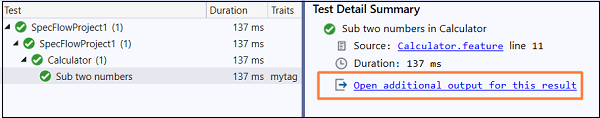
顯示每個測試步驟的執行結果。

功能檔案中的所有步驟均已執行,並顯示“已完成”狀態。此外,步驟定義檔案中的相應方法會顯示執行時間。
廣告