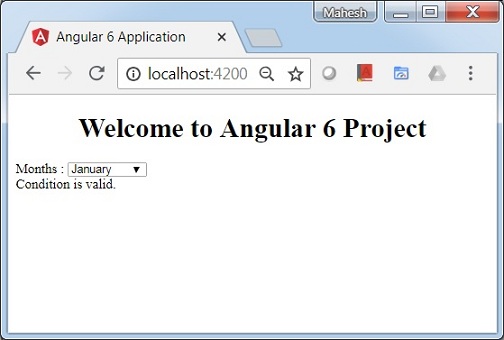- Angular 6 教程
- Angular 6 - 首頁
- Angular 6 - 概述
- Angular 6 - 環境設定
- Angular 6 - 專案設定
- Angular 6 - 元件
- Angular 6 - 模組
- Angular 6 - 資料繫結
- Angular 6 - 事件繫結
- Angular 6 - 模板
- Angular 6 - 指令
- Angular 6 - 管道
- Angular 6 - 路由
- Angular 6 - 服務
- Angular 6 - Http 服務
- Angular 6 - Http 客戶端
- Angular 6 - 表單
- Angular 6 - 動畫
- Angular 6 - Material
- Angular 6 - CLI
- Angular 6 有用資源
- Angular 6 - 快速指南
- Angular 6 - 有用資源
- Angular 6 - 討論
Angular 6 - 資料繫結
資料繫結從 AngularJS、Angular 2、4 開始就可用,現在 Angular 6 也可用。我們使用花括號進行資料繫結 - {{}}; 此過程稱為插值。我們已經在之前的示例中看到過如何將值宣告為變數 title,並在瀏覽器中打印出來。
app.component.html 檔案中的變數被稱為 {{title}},title 的值在 app.component.ts 檔案中初始化,並在 app.component.html 中顯示其值。
現在讓我們在瀏覽器中建立一個月份下拉列表。為此,我們在 app.component.ts 中建立了一個月份陣列,如下所示:
import { Component } from '@angular/core';
@Component({
selector: 'app-root',
templateUrl: './app.component.html',
styleUrls: ['./app.component.css']
})
export class AppComponent {
title = 'Angular 6 Project!';
// declared array of months.
months = ["January", "Feburary", "March", "April", "May",
"June", "July", "August", "September",
"October", "November", "December"];
}
上面顯示的月份陣列需要在瀏覽器中的下拉列表中顯示。為此,我們將使用以下程式碼行:
<!--The content below is only a placeholder and can be replaced. -->
<div style = "text-align:center">
<h1>
Welcome to {{title}}.
</h1>
</div>
<div> Months :
<select>
<option *ngFor = "let i of months">{{i}}</option>
</select>
</div>
我們建立了帶有 option 的普通 select 標籤。在 option 中,我們使用了 for 迴圈。for 迴圈 用於迭代月份陣列,這將依次建立帶有月份中值的 option 標籤。
Angular 中的語法 for 是 *ngFor = "let i of months",要獲取月份的值,我們將其顯示在 {{i}} 中。
兩個花括號有助於資料繫結。您在 app.component.ts 檔案中宣告變數,然後使用花括號替換它們。
讓我們看看上面月份陣列在瀏覽器中的輸出。
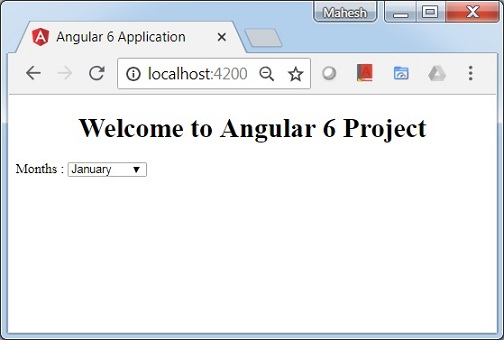
在 app.component.ts 中設定的變數可以使用花括號與 app.component.html 繫結;例如,{{}}。
現在讓我們根據條件在瀏覽器中顯示資料。在這裡,我們添加了一個變數並將值設定為 true。使用 if 語句,我們可以隱藏/顯示要顯示的內容。
示例
import { Component } from '@angular/core';
@Component({
selector: 'app-root',
templateUrl: './app.component.html',
styleUrls: ['./app.component.css']
})
export class AppComponent {
title = 'Angular 4 Project!';
//array of months.
months = ["January", "February", "March", "April",
"May", "June", "July", "August", "September",
"October", "November", "December"];
isavailable = true; //variable is set to true
}
<!--The content below is only a placeholder and can be replaced.-->
<div style = "text-align:center">
<h1>
Welcome to {{title}}.
</h1>
</div>
<div> Months :
<select>
<option *ngFor = "let i of months">{{i}}</option>
</select>
</div>
<br/>
<div>
<span *ngIf = "isavailable">Condition is valid.</span>
<!--over here based on if condition the text condition is valid is displayed.
If the value of isavailable is set to false it will not display the text.-->
</div>
輸出
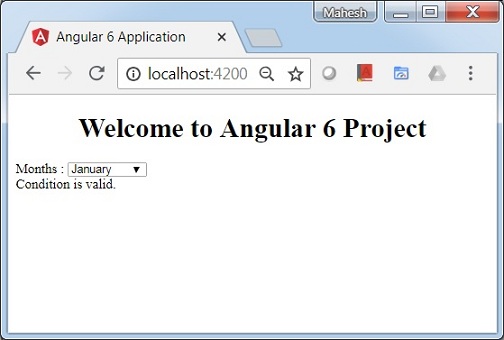
讓我們使用 IF THEN ELSE 條件嘗試上述示例。
示例
import { Component } from '@angular/core';
@Component({
selector: 'app-root',
templateUrl: './app.component.html',
styleUrls: ['./app.component.css']
})
export class AppComponent {
title = 'Angular 4 Project!';
//array of months.
months = ["January", "February", "March", "April",
"May", "June", "July", "August", "September",
"October", "November", "December"];
isavailable = false;
}
在這種情況下,我們將 isavailable 變數設定為 false。要列印 else 條件,我們將不得不建立 ng-template,如下所示:
<ng-template #condition1>Condition is invalid</ng-template>
完整的程式碼如下:
<!--The content below is only a placeholder and can be replaced.-->
<div style = "text-align:center">
<h1>
Welcome to {{title}}.
</h1>
</div>
<div> Months :
<select>
<option *ngFor="let i of months">{{i}}</option>
</select>
</div>
<br/>
<div>
<span *ngIf = "isavailable; else condition1">Condition is valid.</span>
<ng-template #condition1>Condition is invalid</ng-template>
</div>
If 用於 else 條件,使用的變數是 condition1。它被分配為 ng-template 的 id,當 available 變數設定為 false 時,將顯示文字 Condition is invalid。
以下螢幕截圖顯示了瀏覽器中的顯示。

現在讓我們使用 if then else 條件。
import { Component } from '@angular/core';
@Component({
selector: 'app-root',
templateUrl: './app.component.html',
styleUrls: ['./app.component.css']
})
export class AppComponent {
title = 'Angular 4 Project!';
//array of months.
months = ["January", "February", "March", "April",
"May", "June", "July", "August", "September",
"October", "November", "December"];
isavailable = true;
}
現在,我們將變數 isavailable 設定為 true。在 html 中,條件按如下方式編寫:
<!--The content below is only a placeholder and can be replaced.-->
<div style = "text-align:center">
<h1>
Welcome to {{title}}.
</h1>
</div>
<div> Months :
<select>
<option *ngFor = "let i of months">{{i}}</option>
</select>
</div>
<br/>
<div>
<span *ngIf = "isavailable; then condition1 else condition2">Condition is valid.</span>
<ng-template #condition1>Condition is valid</ng-template>
<ng-template #condition2>Condition is invalid</ng-template>
</div>
如果變數為 true,則為 condition1,否則為 condition2。現在,建立了兩個帶有 id #condition1 和 #condition2 的模板。
瀏覽器中的顯示如下: