
- OpenCV 教程
- OpenCV - 首頁
- OpenCV - 概述
- OpenCV - 環境配置
- OpenCV - 儲存影像
- OpenCV - 讀取影像
- OpenCV - 寫入影像
- OpenCV - 圖形使用者介面 (GUI)
- 繪圖函式
- OpenCV - 繪製圓形
- OpenCV - 繪製直線
- OpenCV - 繪製矩形
- OpenCV - 繪製橢圓
- OpenCV - 繪製折線
- OpenCV - 繪製凸多邊形
- OpenCV - 繪製帶箭頭的直線
- OpenCV - 新增文字
- 濾波
- OpenCV - 雙邊濾波
- OpenCV - 方框濾波
- OpenCV - 平方盒濾波
- OpenCV - Filter2D
- OpenCV - 膨脹
- OpenCV - 腐蝕
- OpenCV - 形態學操作
- OpenCV - 影像金字塔
- Sobel 導數
- OpenCV - Sobel 運算元
- OpenCV - Scharr 運算元
- 攝像頭和人臉檢測
- OpenCV - 使用攝像頭
- OpenCV - 圖片中的人臉檢測
- 使用攝像頭進行人臉檢測
- OpenCV 有用資源
- OpenCV - 快速指南
- OpenCV - 有用資源
- OpenCV - 討論
OpenCV - 繪製橢圓
您可以使用 imgproc 類中的 rectangle() 方法在影像上繪製橢圓。以下是此方法的語法:
ellipse(img, box, color, thickness)
此方法接受以下引數:
mat - 表示要繪製矩形的影像的 Mat 物件。
box - RotatedRect 物件(橢圓繪製在此矩形內。)
scalar - 表示矩形顏色的 Scalar 物件。(BGR)
thickness - 表示矩形厚度的整數;預設情況下,thickness 的值為 1。
RotatedRect 類的建構函式接受 Point 類物件、Size 類物件和一個 double 型別的變數,如下所示。
RotatedRect(Point c, Size s, double a)
示例
以下程式演示瞭如何在影像上繪製橢圓並使用 JavaFX 視窗顯示它。
import java.awt.image.BufferedImage;
import java.io.ByteArrayInputStream;
import java.io.InputStream;
import javax.imageio.ImageIO;
import javafx.application.Application;
import javafx.embed.swing.SwingFXUtils;
import javafx.scene.Group;
import javafx.scene.Scene;
import javafx.scene.image.ImageView;
import javafx.scene.image.WritableImage;
import javafx.stage.Stage;
import org.opencv.core.Core;
import org.opencv.core.Mat;
import org.opencv.core.MatOfByte;
import org.opencv.core.Point;
import org.opencv.core.RotatedRect;
import org.opencv.core.Scalar;
import org.opencv.core.Size;
import org.opencv.imgcodecs.Imgcodecs;
import org.opencv.imgproc.Imgproc;
public class DrawingEllipse extends Application {
Mat matrix = null;
@Override
public void start(Stage stage) throws Exception {
// Capturing the snapshot from the camera
DrawingEllipse obj = new DrawingEllipse();
WritableImage writableImage = obj.LoadImage();
// Setting the image view
ImageView imageView = new ImageView(writableImage);
// setting the fit height and width of the image view
imageView.setFitHeight(600);
imageView.setFitWidth(600);
// Setting the preserve ratio of the image view
imageView.setPreserveRatio(true);
// Creating a Group object
Group root = new Group(imageView);
// Creating a scene object
Scene scene = new Scene(root, 600, 400);
// Setting title to the Stage
stage.setTitle("Drawing Ellipse on the image");
// Adding scene to the stage
stage.setScene(scene);
// Displaying the contents of the stage
stage.show();
}
public WritableImage LoadImage() throws Exception {
// Loading the OpenCV core library
System.loadLibrary( Core.NATIVE_LIBRARY_NAME );
// Reading the Image from the file and storing it in to a Matrix object
String file ="E:/OpenCV/chap8/input.jpg";
Mat matrix = Imgcodecs.imread(file);
// Drawing an Ellipse
Imgproc.ellipse (
matrix, //Matrix obj of the image
new RotatedRect ( // RotatedRect(Point c, Size s, double a)
new Point(200, 150),
new Size(260, 180), 180
),
new Scalar(0, 0, 255), //Scalar object for color
10 //Thickness of the line
);
// Encoding the image
MatOfByte matOfByte = new MatOfByte();
Imgcodecs.imencode(".jpg", matrix, matOfByte);
// Storing the encoded Mat in a byte array
byte[] byteArray = matOfByte.toArray();
// Displaying the image
InputStream in = new ByteArrayInputStream(byteArray);
BufferedImage bufImage = ImageIO.read(in);
this.matrix = matrix;
// Creating the Writable Image
WritableImage writableImage = SwingFXUtils.toFXImage(bufImage, null);
return writableImage;
}
public static void main(String args[]) {
launch(args);
}
}
執行上述程式後,您將獲得以下輸出:
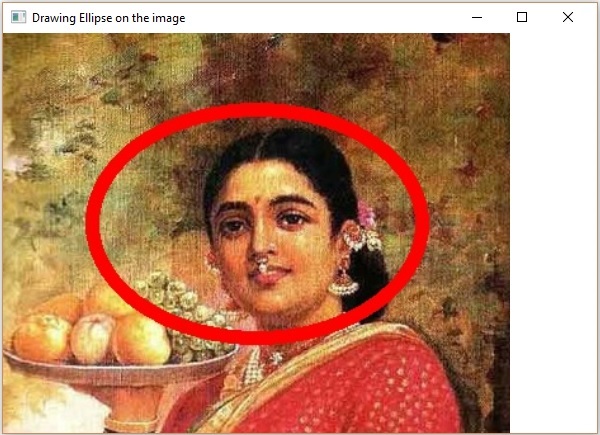
廣告