
- Splunk 教程
- Splunk - 首頁
- Splunk - 概述
- Splunk - 環境
- Splunk - 介面
- Splunk - 資料攝取
- Splunk - 資料型別
- Splunk - 基礎搜尋
- Splunk - 欄位搜尋
- Splunk - 時間範圍搜尋
- Splunk - 共享和匯出
- Splunk - 搜尋語言
- Splunk - 搜尋最佳化
- Splunk - 資料轉換命令
- Splunk - 報表
- Splunk - 儀表盤
- Splunk - 資料透視和資料集
- Splunk - 查詢
- Splunk - 計劃和告警
- Splunk - 知識管理
- Splunk - 子搜尋
- Splunk - 搜尋宏
- Splunk - 事件型別
- Splunk - 基礎圖表
- Splunk - 疊加圖表
- Splunk - 微型圖表
- Splunk - 管理索引
- Splunk - 計算欄位
- Splunk - 標籤
- Splunk - 應用
- Splunk - 刪除資料
- Splunk - 自定義圖表
- Splunk - 檔案監控
- Splunk - sort 命令
- Splunk - top 命令
- Splunk - stats 命令
- Splunk 有用資源
- Splunk - 快速指南
- Splunk - 有用資源
- Splunk - 討論
Splunk - 資料型別
所有進入 Splunk 的資料首先由其內建的資料處理單元進行判斷,並分類到特定的資料型別和類別。例如,如果它來自 Apache Web 伺服器的日誌,Splunk 能夠識別這一點並根據讀取的資料建立相應的欄位。
Splunk 中的此功能稱為源型別檢測,它使用其內建的源型別(稱為“預訓練”源型別)來實現此目的。
這使得分析更容易,因為使用者不必手動對資料進行分類並將任何資料型別分配給傳入資料的欄位。
支援的源型別
透過新增資料功能上傳檔案,然後選擇源型別的下拉選單,可以檢視 Splunk 中支援的源型別。在下圖中,我們上傳了一個 CSV 檔案,然後檢查了所有可用的選項。

源型別子類別
即使在這些類別中,我們也可以進一步點選檢視所有支援的子類別。因此,當您選擇資料庫類別時,您可以找到不同型別的資料庫及其 Splunk 可以識別的支援檔案。
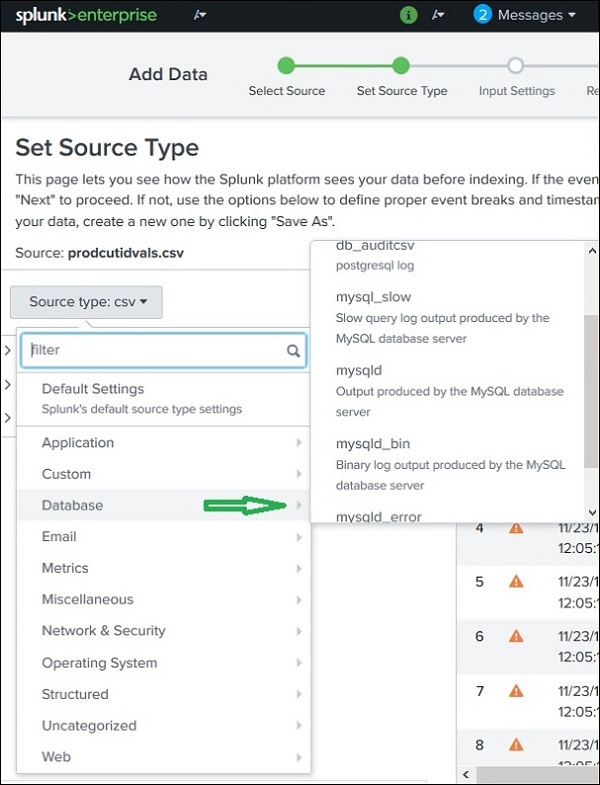
預訓練源型別
下表列出了一些 Splunk 識別的重要預訓練源型別:
| 源型別名稱 | 性質 |
|---|---|
| access_combined | NCSA 組合格式 http web 伺服器日誌(可以由 Apache 或其他 web 伺服器生成) |
| access_combined_wcookie | NCSA 組合格式 http web 伺服器日誌(可以由 Apache 或其他 web 伺服器生成),在末尾添加了 cookie 欄位 |
| apache_error | 標準 Apache web 伺服器錯誤日誌 |
| linux_messages_syslog | 標準 Linux syslog(大多數平臺上的 /var/log/messages) |
| log4j | 使用 log4j 的任何 J2EE 伺服器生成的 Log4j 標準輸出 |
| mysqld_error | 標準 MySQL 錯誤日誌 |
廣告