
- Python Pyramid 教程
- Python Pyramid - 首頁
- Python Pyramid - 概述
- Pyramid - 環境設定
- Python Pyramid - Hello World
- Pyramid - 應用配置
- Python Pyramid - URL 路由
- Python Pyramid - 檢視配置
- Python Pyramid - 路由字首
- Python Pyramid - 模板
- Pyramid - HTML 表單模板
- Python Pyramid - 靜態資源
- Python Pyramid - 請求物件
- Python Pyramid - 響應物件
- Python Pyramid - 會話
- Python Pyramid - 事件
- Python Pyramid - 訊息閃現
- Pyramid - 使用 SQLAlchemy
- Python Pyramid - Cookiecutter
- Python Pyramid - 建立專案
- Python Pyramid - 專案結構
- Python Pyramid - 包結構
- 手動建立專案
- 命令列 Pyramid
- Python Pyramid - 測試
- Python Pyramid - 日誌記錄
- Python Pyramid - 安全性
- Python Pyramid - 部署
- Python Pyramid 有用資源
- Python Pyramid - 快速指南
- Python Pyramid - 有用資源
- Python Pyramid - 討論
Python Pyramid - 建立專案
假設Pyramid虛擬環境已啟動並執行,並且Cookiecutter已安裝在其中。建立Cookiecutter專案最簡單的方法是使用預構建的入門模板,如下命令所示:
cookiecutter gh:Pylons/pyramid-cookiecutter-starter --checkout 2.0-branch
模板下載後,會詢問使用者專案名稱的選擇:
project_name [Pyramid Scaffold]: testproj repo_name [testproj]:
然後選擇模板語言。
選擇**template_language**:
1 - jinja2 2 - chameleon 3 - mako Choose from 1, 2, 3 [1]: 1
由於我們熟悉jinja2,因此選擇1。接下來,使用SQLALchemy作為後端。
Select backend: 1 - none 2 - sqlalchemy 3 - zodb Choose from 1, 2, 3 [1]: 2
在**testproj**資料夾內,建立了以下檔案結構:
│ development.ini
│ MANIFEST.in
│ production.ini
│ pytest.ini
│ README.txt
│ setup.py
│ testing.ini
│
├───testproj
│ │ pshell.py
│ │ routes.py
│ │ __init__.py
│ │
│ ├───alembic
│ │ │ env.py
│ │ │ script.py.mako
│ │ │
│ │ └───versions
│ │ README.txt
│ │
│ ├───models
│ │ meta.py
│ │ mymodel.py
│ │ __init__.py
│ │
│ ├───scripts
│ │ initialize_db.py
│ │ __init__.py
│ │
│ ├───static
│ │ pyramid-16x16.png
│ │ pyramid.png
│ │ theme.css
│ │
│ ├───templates
│ │ 404.jinja2
│ │ layout.jinja2
│ │ mytemplate.jinja2
│ │
│ └───views
│ default.py
│ notfound.py
│ __init__.py
│
└───tests
conftest.py
test_functional.py
test_views.py
__init__.py
外部**testproj**資料夾包含內部**testproj**包子資料夾和測試包。內部**testproj**子資料夾是一個包,包含模型和指令碼、子包以及靜態和模板資料夾。
接下來,使用Alembic初始化和升級資料庫。
# Generate your first revision. alembic -c development.ini revision --autogenerate -m "init" # Upgrade to that revision. alembic -c development.ini upgrade head
Alembic是一個輕量級的資料庫遷移工具,用於Python的SQLAlchemy資料庫工具包。外部專案資料夾現在將顯示一個**testproj.sqlite**資料庫。
development.ini檔案為資料庫提供預設資料。使用以下命令填充資料庫:
initialize_testproj_db development.ini
Cookiecutter實用程式還在tests包中生成測試套件。它們基於**PyTest**包。繼續看看測試是否透過。
Pytest ================ test session starts ====================== platform win32 -- Python 3.10.1, pytest-7.1.2, pluggy-1.0.0 rootdir: F:\pyram-env\testproj, configfile: pytest.ini, testpaths: testproj, tests plugins: cov-3.0.0 collected 5 items tests\test_functional.py .. [ 40%] tests\test_views.py ... [100%] =============== 5 passed, 20 warnings in 6.66s ===============
Cookiecutter使用Waitress伺服器。Pyramid應用程式透過以下命令在localhost的6543埠上提供服務:
pserve development.ini Starting server in PID 67700. 2022-06-19 23:43:51,308 INFO [waitress:485][MainThread] Serving on http://[::1]:6543 2022-06-19 23:43:51,308 INFO [waitress:485][MainThread] Serving on http://127.0.0.1:6543
開啟瀏覽器並在其中訪問**https://:6543/**。將顯示新建立專案的首頁,如下所示:

除錯工具欄
您可以在首頁右上角找到一個較小的Pyramid徽標。單擊它以開啟一個新標籤頁和一個除錯工具欄,該工具欄提供有關專案的大量有用資訊。
例如,歷史記錄下的SQLAlchemy選項卡顯示SQLAlchemy查詢,顯示從**development.ini**中的預設資料建立的模型的結構。
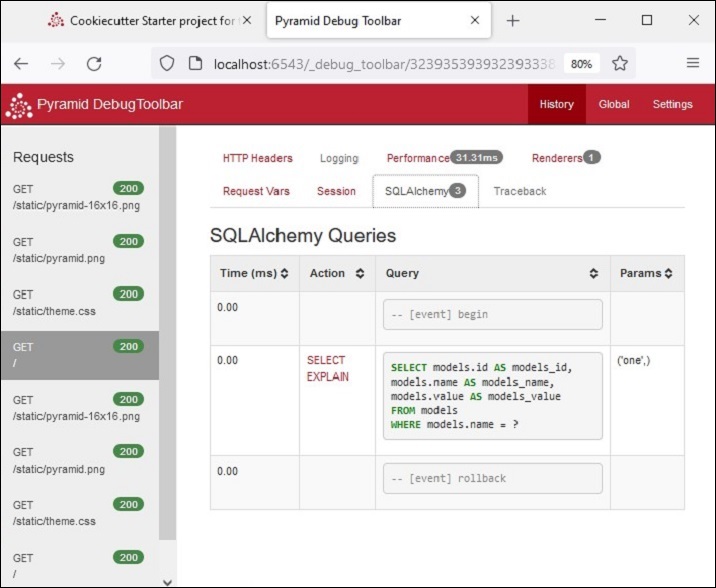
全域性標題再次顯示諸如內省、路由等選項卡,如下所示。單擊“路由”選項卡以檢視在應用程式配置中定義的路由及其匹配模式。
