
- BabylonJS 教程
- BabylonJS - 主頁
- BabylonJS - 簡介
- BabylonJS - 環境設定
- BabylonJS - 概述
- BabylonJS - 基本元素
- BabylonJS - 材質
- BabylonJS - 動畫
- BabylonJS - 相機
- BabylonJS - 燈光
- BabylonJS - 引數化形狀
- BabylonJS - 網格
- 向量位置和旋轉
- BabylonJS - 貼花
- BabylonJS - 曲線3
- BabylonJS - 動態紋理
- BabylonJS - 視差貼圖
- BabylonJS - 鏡頭眩光
- BabylonJS - 建立螢幕截圖
- BabylonJS - 反射探針
- 標準渲染管道
- BabylonJS - 著色器材質
- BabylonJS - 骨骼和骨架
- BabylonJS - 物理引擎
- BabylonJS - 播放聲音和音樂
- BabylonJS 有用資源
- BabylonJS - 快速指南
- BabylonJS - 有用資源
- BabylonJS - 討論
BabylonJS - 環境設定
在本章中,我們將學習如何為 BabylonJS 設定環境。
要開始設定,請訪問 Babylon.js 的官方網站 − www.babylonjs.com。轉到下載部分並選擇最新版本的 Babylon.js 並將其儲存在你的資料夾中。
截圖如下 −
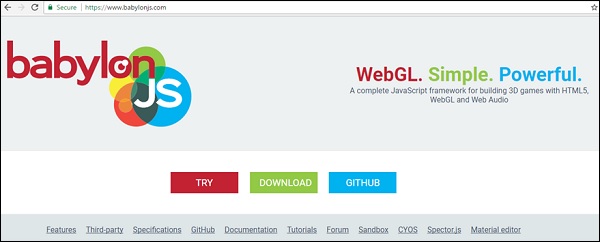
你還可以轉到 GITHUB 並克隆 babylonjs 專案 −
在命令列中鍵入 −
git clone https://github.com/BabylonJS/Babylon.js.git go to cd BabylonJS/ npm install
所需的已檔案將在 BabylonJS 資料夾中提供。
你可以使用 VSCode(Microsoft Visual Studio Code)進行編輯。該程式碼帶有內建功能,例如如果有任何錯誤,則突出顯示,突出語法等。你可以使用你選擇的編輯器,而不僅僅使用 VSCode。
廣告