
- Javascript 基礎教程
- Javascript - 首頁
- JavaScript - 路線圖
- JavaScript - 概述
- JavaScript - 特性
- JavaScript - 啟用
- JavaScript - 放置
- JavaScript - 語法
- JavaScript - Hello World
- JavaScript - Console.log()
- JavaScript - 註釋
- JavaScript - 變數
- JavaScript - let 語句
- JavaScript - 常量
- JavaScript - 資料型別
- JavaScript - 型別轉換
- JavaScript - 嚴格模式
- JavaScript - 保留關鍵字
- JavaScript 運算子
- JavaScript - 運算子
- JavaScript - 算術運算子
- JavaScript - 比較運算子
- JavaScript - 邏輯運算子
- JavaScript - 按位運算子
- JavaScript - 賦值運算子
- JavaScript - 條件運算子
- JavaScript - typeof 運算子
- JavaScript - 空值合併運算子
- JavaScript - delete 運算子
- JavaScript - 逗號運算子
- JavaScript - 分組運算子
- JavaScript - yield 運算子
- JavaScript - 展開運算子
- JavaScript - 冪運算子
- JavaScript - 運算子優先順序
- JavaScript 控制流
- JavaScript - If...Else
- JavaScript - While 迴圈
- JavaScript - For 迴圈
- JavaScript - For...in
- Javascript - For...of
- JavaScript - 迴圈控制
- JavaScript - break 語句
- JavaScript - continue 語句
- JavaScript - Switch Case
- JavaScript - 使用者定義迭代器
- JavaScript 函式
- JavaScript - 函式
- JavaScript - 函式表示式
- JavaScript - 函式引數
- JavaScript - 預設引數
- JavaScript - Function() 建構函式
- JavaScript - 函式提升
- JavaScript - 自執行函式
- JavaScript - 箭頭函式
- JavaScript - 函式呼叫
- JavaScript - Function call()
- JavaScript - Function apply()
- JavaScript - Function bind()
- JavaScript - 閉包
- JavaScript - 變數作用域
- JavaScript - 全域性變數
- JavaScript - 智慧函式引數
- JavaScript 物件
- JavaScript - Number
- JavaScript - Boolean
- JavaScript - Strings
- JavaScript - Arrays
- JavaScript - Date
- JavaScript - DataView
- JavaScript - Handler
- JavaScript - Math
- JavaScript - RegExp
- JavaScript - Symbol
- JavaScript - Sets
- JavaScript - WeakSet
- JavaScript - Maps
- JavaScript - WeakMap
- JavaScript - 可迭代物件
- JavaScript - Reflect
- JavaScript - TypedArray
- JavaScript - 模板字面量
- JavaScript - 標記模板
- 面向物件 JavaScript
- JavaScript - 物件
- JavaScript - 類
- JavaScript - 物件屬性
- JavaScript - 物件方法
- JavaScript - 靜態方法
- JavaScript - 顯示物件
- JavaScript - 物件訪問器
- JavaScript - 物件建構函式
- JavaScript - 原生原型
- JavaScript - ES5 物件方法
- JavaScript - 封裝
- JavaScript - 繼承
- JavaScript - 抽象
- JavaScript - 多型
- JavaScript - 解構賦值
- JavaScript - 物件解構
- JavaScript - 陣列解構
- JavaScript - 巢狀解構
- JavaScript - 可選鏈
- JavaScript - 全域性物件
- JavaScript - Mixins
- JavaScript - 代理
- JavaScript 版本
- JavaScript - 歷史
- JavaScript - 版本
- JavaScript - ES5
- JavaScript - ES6
- ECMAScript 2016
- ECMAScript 2017
- ECMAScript 2018
- ECMAScript 2019
- ECMAScript 2020
- ECMAScript 2021
- ECMAScript 2022
- JavaScript 非同步
- JavaScript - 非同步
- JavaScript - 回撥函式
- JavaScript - Promise
- JavaScript - Async/Await
- JavaScript - 微任務
- JavaScript - Promise 化
- JavaScript - Promise 鏈式呼叫
- JavaScript - 定時事件
- JavaScript - setTimeout()
- JavaScript - setInterval()
- JavaScript Cookie
- JavaScript - Cookie
- JavaScript - Cookie 屬性
- JavaScript - 刪除 Cookie
- JavaScript 瀏覽器 BOM
- JavaScript - 瀏覽器物件模型
- JavaScript - Window 物件
- JavaScript - Document 物件
- JavaScript - Screen 物件
- JavaScript - History 物件
- JavaScript - Navigator 物件
- JavaScript - Location 物件
- JavaScript - Console 物件
- JavaScript Web API
- JavaScript - Web API
- JavaScript - History API
- JavaScript - Storage API
- JavaScript - Forms API
- JavaScript - Worker API
- JavaScript - Fetch API
- JavaScript - Geolocation API
- JavaScript 事件
- JavaScript - 事件
- JavaScript - DOM 事件
- JavaScript - addEventListener()
- JavaScript - 滑鼠事件
- JavaScript - 鍵盤事件
- JavaScript - 表單事件
- JavaScript - Window/Document 事件
- JavaScript - 事件委託
- JavaScript - 事件冒泡
- JavaScript - 事件捕獲
- JavaScript - 自定義事件
- JavaScript 錯誤處理
- JavaScript - 錯誤處理
- JavaScript - try...catch
- JavaScript - 除錯
- JavaScript - 自定義錯誤
- JavaScript - 擴充套件錯誤
- JavaScript 重要關鍵字
- JavaScript - this 關鍵字
- JavaScript - void 關鍵字
- JavaScript - new 關鍵字
- JavaScript - var 關鍵字
- JavaScript HTML DOM
- JavaScript - HTML DOM
- JavaScript - DOM 方法和屬性
- JavaScript - DOM Document
- JavaScript - DOM 元素
- JavaScript - DOM 屬性 (Attr)
- JavaScript - DOM 表單
- JavaScript - 更改 HTML
- JavaScript - 更改 CSS
- JavaScript - DOM 動畫
- JavaScript - DOM 導航
- JavaScript - DOM 集合
- JavaScript - DOM NodeList
- JavaScript - DOM DOMTokenList
- JavaScript 雜項
- JavaScript - Ajax
- JavaScript - 非同步迭代
- JavaScript - Atomics 物件
- JavaScript - rest 引數
- JavaScript - 頁面重定向
- JavaScript - 對話方塊
- JavaScript - 頁面列印
- JavaScript - 驗證
- JavaScript - 動畫
- JavaScript - 多媒體
- JavaScript - 映像對映
- JavaScript - 瀏覽器
- JavaScript - JSON
- JavaScript - 多行字串
- JavaScript - 日期格式
- JavaScript - 獲取日期方法
- JavaScript - 設定日期方法
- JavaScript - 模組
- JavaScript - 動態匯入
- JavaScript - BigInt
- JavaScript - Blob
- JavaScript - Unicode
- JavaScript - 淺複製
- JavaScript - 呼叫棧
- JavaScript - 引用型別
- JavaScript - IndexedDB
- JavaScript - Clickjacking 攻擊
- JavaScript - 柯里化
- JavaScript - 圖形
- JavaScript - Canvas
- JavaScript - 防抖
- JavaScript - 效能
- JavaScript - 樣式指南
JavaScript - while 迴圈
JavaScript 中的 while 語句建立一個迴圈,只要指定的條件為 true,就會重複執行一段程式碼塊。條件會在程式碼塊執行之前進行評估。
在編寫程式時,您可能會遇到需要反覆執行某個操作的情況。在這種情況下,您需要編寫迴圈語句以減少程式碼行數。
JavaScript 支援所有必要的迴圈來減輕程式設計壓力。在本章中,我們將討論 while 迴圈。
JavaScript 中有兩種 while 迴圈,如下所示。
入口控制迴圈 - 迴圈首先檢查迴圈條件是否有效,然後進入迴圈體執行迴圈語句。
出口控制迴圈 - 迴圈進入迴圈體並執行迴圈語句,而不檢查條件。完成迭代後,它會檢查條件。
JavaScript while 迴圈
JavaScript 中最基本的迴圈是 while 迴圈,將在本章中討論。while 迴圈是入口控制迴圈。
while 迴圈的目的是隻要 表示式 為真,就重複執行語句或程式碼塊。一旦表示式變為 false,迴圈就會終止。
流程圖
while 迴圈 的流程圖如下所示:
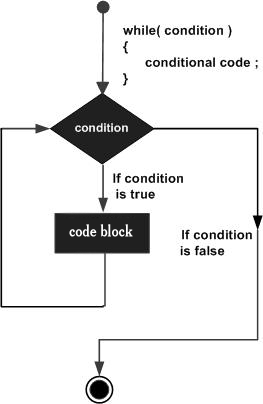
語法
JavaScript 中 while 迴圈 的語法如下所示:
while (expression) {
Statement(s) to be executed if expression is true
}
示例
在下面的示例中,我們定義了 'count' 變數並將其初始化為 0。之後,我們使用 while 迴圈進行迭代,直到 count 的值小於 10。
<html>
<body>
<div id = 'output'></div>
<script type="text/javascript">
let output = document.getElementById("output");
var count = 0;
output.innerHTML="Starting Loop <br>";
while (count < 10) {
output.innerHTML+="Current Count : " + count + "<br>";
count++;
}
output.innerHTML+="Loop stopped!";
</script>
<p> Set the variable to a different value and then try... </p>
</body>
</html>
輸出
Starting Loop Current Count : 0 Current Count : 1 Current Count : 2 Current Count : 3 Current Count : 4 Current Count : 5 Current Count : 6 Current Count : 7 Current Count : 8 Current Count : 9 Loop stopped! Set the variable to different value and then try...
JavaScript do...while 迴圈
do...while 迴圈類似於 while 迴圈,只是條件檢查發生在迴圈的末尾。這意味著迴圈將始終至少執行一次,即使條件為 false。
流程圖
do-while 迴圈的流程圖如下所示:
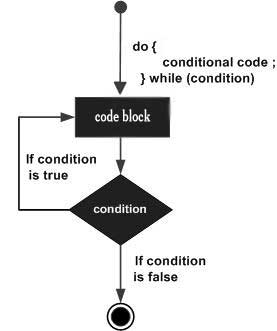
語法
JavaScript 中 do-while 迴圈的語法如下所示:
do {
Statement(s) to be executed;
} while (expression);
請勿錯過 do...while 迴圈末尾使用的分號。
示例
在下面的示例中,我們使用了 do...while 迴圈並在輸出中列印結果,直到 count 變數的值小於 5。在輸出中,我們可以觀察到它始終執行一次,即使條件為假。
<html>
<body>
<div id="output"></div>
<script type="text/javascript">
let output = document.getElementById("output");
var count = 0;
output.innerHTML += "Starting Loop" + "<br />";
do {
output.innerHTML += "Current Count : " + count + "<br />";
count++;
}
while (count < 5);
output.innerHTML += "Loop stopped!";
</script>
<p>Set the variable to a different value and then try...</p>
</body>
</html>
輸出
Starting Loop Current Count : 0 Current Count : 1 Current Count : 2 Current Count : 3 Current Count : 4 Loop Stopped! Set the variable to different value and then try...
JavaScript while 與 for 迴圈
JavaScript while 迴圈類似於省略了第一個和第三個表示式的 for 迴圈。當迭代次數固定且已知時,通常使用 for 迴圈,但當迭代次數未知時,我們使用 while 迴圈。
示例
讓我們以使用 for 迴圈列印前五個自然數為例:
<html>
<body>
<p> First five natural numbers:</p>
<div id = "demo"> </div>
<script>
const output = document.getElementById("demo");
for(let i = 1; i <= 5; i++){
output.innerHTML += i + "<br>";
}
</script>
</body>
</html>
它將產生以下輸出:
First five natural numbers: 1 2 3 4 5
示例
現在我們可以修改上面的 for 迴圈如下:
<html>
<body>
<p> First five natural numbers:</p>
<div id = "demo"> </div>
<script>
const output = document.getElementById("demo");
let i = 1;
for(; i <= 5; ){
output.innerHTML += i + "<br>";
i++
}
</script>
</body>
</html>
輸出
First five natural numbers: 1 2 3 4 5
示例
在上面的示例中,我們省略了 for 迴圈語句中的第一個和第三個表示式。這類似於 while 迴圈語句。請看下面的示例:
<html>
<body>
<p> First five natural numbers:</p>
<div id = "demo"> </div>
<script>
const output = document.getElementById("demo");
let i = 1;
while(i <= 5){
output.innerHTML += i + "<br>";
i++
}
</script>
</body>
</html>
輸出
First five natural numbers: 1 2 3 4 5
你會注意到,沒有第一個表示式(初始化)和第三個表示式(迭代)的 for 迴圈,類似於 while 迴圈。