
- Ionic 基礎教程
- Ionic - 首頁
- Ionic - 概述
- Ionic - 環境搭建
- Ionic CSS 元件
- Ionic - 顏色
- Ionic - 內容
- Ionic - 頁首
- Ionic - 頁尾
- Ionic - 按鈕
- Ionic - 列表
- Ionic - 卡片
- Ionic - 表單
- Ionic - 開關
- Ionic - 複選框
- Ionic - 單選按鈕
- Ionic - 滑塊
- Ionic - 選擇框
- Ionic - 標籤頁
- Ionic - 網格
- Ionic - 圖示
- Ionic - 內邊距
- Ionic Javascript 元件
- Ionic - JS 動作面板
- Ionic - JS 背景遮罩
- Ionic - JS 內容
- Ionic - JS 表單
- Ionic - JS 事件
- Ionic - JS 頁首
- Ionic - JS 頁尾
- Ionic - JS 鍵盤
- Ionic - JS 列表
- Ionic - JS 載入
- Ionic - JS 模態框
- Ionic - JS 導航
- Ionic - JS 彈出框
- Ionic - JS 彈出視窗
- Ionic - JS 滾動
- Ionic - JS 側邊選單
- Ionic - JS 滑塊
- Ionic - JS 標籤頁
- Ionic 高階概念
- Ionic - Cordova 整合
- Ionic - AdMob
- Ionic - 相機
- Ionic - Facebook
- Ionic - 應用內瀏覽器
- Ionic - 原生音訊
- Ionic - 地理位置
- Ionic - 媒體
- Ionic - 啟動畫面
- Ionic 有用資源
- Ionic - 快速指南
- Ionic - 有用資源
- Ionic - 討論
Ionic - Javascript 模態框
當啟用 Ionic 模態框時,內容面板將顯示在常規內容之上。模態框基本上是一個功能更強大的較大彈出視窗。預設情況下,模態框將覆蓋整個螢幕,但可以根據需要進行最佳化。
使用模態框
在 Ionic 中實現模態框有兩種方法。一種方法是新增單獨的模板,另一種方法是在常規 HTML 檔案內的 `<script>` 標籤中新增它。首先,我們需要使用 Angular 依賴注入將我們的模態框連線到控制器。然後,我們需要建立一個模態框。我們將傳入作用域併為模態框新增動畫。
之後,我們將建立用於開啟、關閉、銷燬模態框的函式。最後兩個函式放置在我們可以編寫程式碼的地方,這些程式碼將在模態框隱藏或移除時觸發。如果您不希望在模態框移除或隱藏時觸發任何功能,可以刪除最後兩個函式。
控制器程式碼
.controller('MyController', function($scope, $ionicModal) {
$ionicModal.fromTemplateUrl('my-modal.html', {
scope: $scope,
animation: 'slide-in-up'
}).then(function(modal) {
$scope.modal = modal;
});
$scope.openModal = function() {
$scope.modal.show();
};
$scope.closeModal = function() {
$scope.modal.hide();
};
//Cleanup the modal when we're done with it!
$scope.$on('$destroy', function() {
$scope.modal.remove();
});
// Execute action on hide modal
$scope.$on('modal.hidden', function() {
// Execute action
});
// Execute action on remove modal
$scope.$on('modal.removed', function() {
// Execute action
});
});
HTML 程式碼
<script id = "my-modal.html" type = "text/ng-template">
<ion-modal-view>
<ion-header-bar>
<h1 class = "title">Modal Title</h1>
</ion-header-bar>
<ion-content>
<button class = "button icon icon-left ion-ios-close-outline"
ng-click = "closeModal()">Close Modal</button>
</ion-content>
</ion-modal-view>
</script>
上一個示例中展示的方法是使用 `<script>` 標籤作為模態框的容器,位於某個現有的 HTML 檔案內。
第二種方法是在 `templates` 資料夾內建立一個新的模板檔案。我們將使用與上一個示例相同的程式碼,但是我們將刪除 `<script>` 標籤,並且還需要更改控制器中的 `fromTemplateUrl` 以將模態框與新建立的模板連線。
控制器程式碼
.controller('MyController', function($scope, $ionicModal) {
$ionicModal.fromTemplateUrl('templates/modal-template.html', {
scope: $scope,
animation: 'slide-in-up',
}).then(function(modal) {
$scope.modal = modal;
});
$scope.openModal = function() {
$scope.modal.show();
};
$scope.closeModal = function() {
$scope.modal.hide();
};
//Cleanup the modal when we're done with it!
$scope.$on('$destroy', function() {
$scope.modal.remove();
});
// Execute action on hide modal
$scope.$on('modal.hidden', function() {
// Execute action
});
// Execute action on remove modal
$scope.$on('modal.removed', function() {
// Execute action
});
});
HTML 程式碼
<ion-modal-view>
<ion-header-bar>
<h1 class = "title">Modal Title</h1>
</ion-header-bar>
<ion-content>
<button class = "button icon icon-left ion-ios-close-outline"
ng-click = "closeModal()">Close Modal</button>
</ion-content>
</ion-modal-view>
使用 Ionic 模態框的第三種方法是內聯插入 HTML。我們將使用 `fromTemplate` 函式而不是 `fromTemplateUrl`。
控制器程式碼
.controller('MyController', function($scope, $ionicModal) {
$scope.modal = $ionicModal.fromTemplate( '<ion-modal-view>' +
' <ion-header-bar>' +
'<h1 class = "title">Modal Title</h1>' +
'</ion-header-bar>' +
'<ion-content>'+
'<button class = "button icon icon-left ion-ios-close-outline"
ng-click = "closeModal()">Close Modal</button>' +
'</ion-content>' +
'</ion-modal-view>', {
scope: $scope,
animation: 'slide-in-up'
})
$scope.openModal = function() {
$scope.modal.show();
};
$scope.closeModal = function() {
$scope.modal.hide();
};
//Cleanup the modal when we're done with it!
$scope.$on('$destroy', function() {
$scope.modal.remove();
});
// Execute action on hide modal
$scope.$on('modal.hidden', function() {
// Execute action
});
// Execute action on remove modal
$scope.$on('modal.removed', function() {
// Execute action
});
});
所有三個示例都將具有相同的效果。我們將建立一個按鈕來觸發 `$ionicModal.show()` 以開啟模態框。
HTML 程式碼
<button class = "button" ng-click = "openModal()"></button>
開啟模態框時,它將包含一個用於關閉它的按鈕。我們在 HTML 模板中建立了這個按鈕。
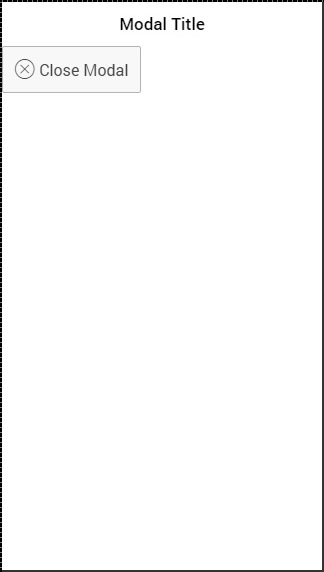
還有其他模態框最佳化選項。我們已經展示瞭如何使用作用域和動畫。下表顯示了其他選項。
| 選項 | 型別 | 詳情 |
|---|---|---|
| focusFirstInput | 布林值 | 它將自動聚焦模態框的第一個輸入。 |
| backdropClickToClose | 布林值 | 點選背景遮罩時將啟用關閉模態框。預設值為 true。 |
| hardwareBackButtonClose | 布林值 | 點選硬體後退按鈕時將啟用關閉模態框。預設值為 true。 |
廣告