
- Electron 教程
- Electron - 首頁
- Electron - 概述
- Electron - 安裝
- Electron 的工作原理?
- Electron - Hello World
- Electron - 構建UI
- Electron - 檔案處理
- Electron - 原生 Node 庫
- 程序間通訊 (IPC)
- Electron - 系統對話方塊
- Electron - 選單
- Electron - 系統托盤
- Electron - 通知
- Electron - webview
- Electron - 音訊和影片捕捉
- Electron - 定義快捷鍵
- Electron - 環境變數
- Electron - 除錯
- Electron - 打包應用
- Electron - 資源
- Electron 有用資源
- Electron - 快速指南
- Electron - 有用資源
- Electron - 討論
Electron - webview
webview 標籤用於在 Electron 應用中嵌入“訪客”內容,例如網頁。此內容包含在 webview 容器中。應用中嵌入的頁面控制此內容的顯示方式。
webview 在與你的應用不同的程序中執行。為確保安全,防止惡意內容,webview 不具備與你的網頁相同的許可權。這可以保護你的應用免受嵌入內容的攻擊。你的應用與嵌入頁面的所有互動都是非同步的。
讓我們來看一個例子,瞭解如何在 Electron 應用中嵌入外部網頁。我們將在應用的右側嵌入 tutorialspoint 網頁。建立一個名為 main.js 的新檔案,內容如下:
const {app, BrowserWindow} = require('electron')
const url = require('url')
const path = require('path')
let win
function createWindow() {
win = new BrowserWindow({width: 800, height: 600})
win.loadURL(url.format ({
pathname: path.join(__dirname, 'index.html'),
protocol: 'file:',
slashes: true
}))
}
app.on('ready', createWindow)
現在我們已經設定了主程序,讓我們建立將嵌入 tutorialspoint 網頁的 HTML 檔案。建立一個名為 index.html 的檔案,內容如下:
<!DOCTYPE html>
<html>
<head>
<meta charset = "UTF-8">
<title>Menus</title>
</head>
<body>
<div>
<div>
<h2>We have the website embedded below!</h2>
</div>
<webview id = "foo" src = "https://tutorialspoint.tw/" style =
"width:400px; height:480px;">
<div class = "indicator"></div>
</webview>
</div>
<script type = "text/javascript">
// Event handlers for loading events.
// Use these to handle loading screens, transitions, etc
onload = () => {
const webview = document.getElementById('foo')
const indicator = document.querySelector('.indicator')
const loadstart = () => {
indicator.innerText = 'loading...'
}
const loadstop = () => {
indicator.innerText = ''
}
webview.addEventListener('did-start-loading', loadstart)
webview.addEventListener('did-stop-loading', loadstop)
}
</script>
</body>
</html>
使用以下命令執行應用:
$ electron ./main.js
上述命令將生成以下輸出:
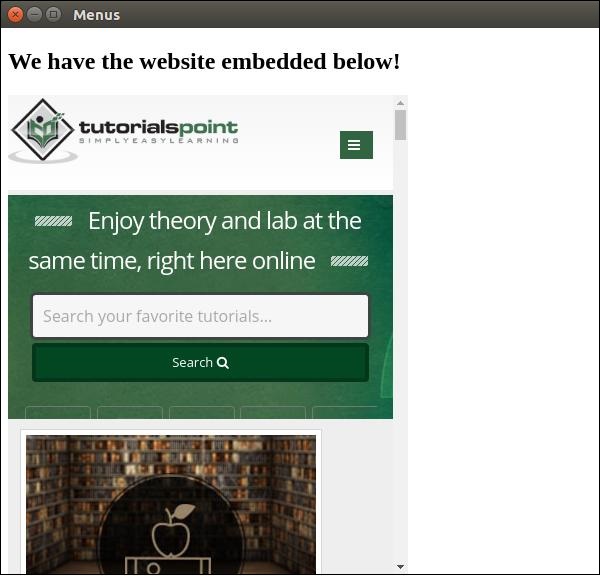
webview 標籤也可以用於其他資源。webview 元素會發出一些事件,這些事件在官方文件中有列出。你可以使用這些事件來改進功能,具體取決於 webview 中發生的事情。
無論何時嵌入來自網際網路的指令碼或其他資源,都建議使用 webview。這是推薦的做法,因為它具有極大的安全優勢,並且不會妨礙正常的行為。
廣告