
- cPanel 教程
- cPanel - 首頁
- cPanel - 概述
- cPanel - 註冊域名
- cPanel - 獲取虛擬主機
- cPanel - 設定名稱伺服器
- cPanel - 登入cPanel控制面板
- cPanel - 修改密碼
- cPanel - 風格
- cPanel - 聯絡資訊
- cPanel - 首頁
- cPanel - 統計資訊和控制面板
- cPanel - 使用者管理器
- cPanel - 檔案管理器
- cPanel - 檔案許可權
- cPanel - 圖片
- cPanel - 圖片縮放器
- cPanel - 圖片轉換器
- cPanel - 目錄隱私
- cPanel - 磁碟使用情況
- cPanel - FTP
- cPanel - FTP會話
- cPanel - 備份
- cPanel - 備份嚮導
- cPanel - MySQL資料庫
- cPanel - MySQL資料庫嚮導
- cPanel - phpMyAdmin
- cPanel - 遠端MySQL
- cPanel - 子域名
- cPanel - 別名
- cPanel - 附加域名
- cPanel - 重定向
- cPanel - 簡單區域編輯器
- cPanel - 高階區域編輯器
- cPanel - 郵箱賬戶
- cPanel - 郵箱轉發器
- cPanel - 網頁郵箱
- cPanel - MX記錄
- cPanel - 自動回覆器
- cPanel - 郵件投遞跟蹤
- cPanel - 郵件過濾器
- cPanel - 身份驗證
- cPanel - 地址匯入器
- cPanel - 加密
- cPanel - Apache Spamassassin
- cPanel - 訪客
- cPanel - 錯誤
- cPanel - 頻寬
- cPanel - Webalizer
- cPanel - 原始訪問日誌
- cPanel - CPU和連線使用情況
- cPanel - IP攔截器
- cPanel - SSH/TLS
- cPanel - 防盜鏈
- cPanel - Ruby on Rails
- cPanel - 最佳化網站
- cPanel - 定時任務
- cPanel - DNS跟蹤
- cPanel - 索引
- cPanel - 錯誤頁面
- cPanel - MIME型別
- cPanel - 病毒掃描器
- cPanel - Softaculous應用安裝程式
- cPanel - 安裝WordPress
- cPanel - FileZilla FTP客戶端
- cPanel - CloudFlare
- cPanel有用資源
- cPanel - 快速指南
- cPanel - 有用資源
- cPanel - 討論
cPanel - 登入cPanel控制面板
本章節,我們將學習如何登入cPanel控制面板。登入控制面板需要您的登入憑據。註冊cPanel主機或購買主機時,這些資訊會發送給您,或者您可能在購買過程中建立。
cPanel控制面板可以透過兩個埠訪問 – 2082用於非安全連線,2083用於安全連線。許多主機提供商支援非安全連線,但始終建議您只使用安全連線。
有很多方法可以找到cPanel的登入介面。建議您可以使用cPanel的IP地址,您可以透過在位址列中鍵入以下內容來使用IP地址查詢cPanel:
https://<your_IP_address>:2083 https://<your_IP_address>/cpanel
如果您已經為您的域名更新了名稱伺服器,那麼您可以使用您的域名直接訪問cPanel。您可以透過在位址列中鍵入以下內容來使用您的域名查詢cPanel登入介面:
https://<your_domain>:2083 https://<your_domain>/cpanel
重定向到登入介面後,您會看到如下所示的登入介面。
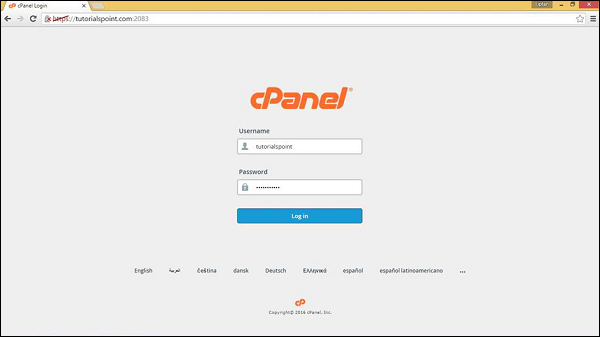
您可以輸入使用者名稱和密碼,然後點選登入按鈕登入cPanel控制面板。
廣告