
- Jupyter 教程
- Jupyter——主頁
- IPython
- IPython——簡介
- IPython——安裝
- IPython——入門
- 執行和編輯 Python 指令碼
- IPython——歷史命令
- IPython——系統命令
- IPython——命令列選項
- 動態物件內省
- IPython——IO 快取
- 將 IPython 設定為預設 Python 環境
- 匯入 Python 外殼程式碼
- IPython——嵌入 IPython
- IPython——魔術命令
- Jupyter
- Jupyter 專案——概述
- Jupyter Notebook——簡介
- 使用 Jupyter 線上版
- 安裝和入門
- Jupyter Notebook——儀表盤
- Jupyter Notebook——使用者介面
- Jupyter Notebook——單元格型別
- Jupyter Notebook——編輯
- Jupyter Notebook——Markdown 單元格
- 單元格魔術函式
- Jupyter Notebook——繪圖
- 轉換筆記本
- Jupyter Notebook——IPyWidgets
- QtConsole
- QtConsole——入門
- QtConsole——多行編輯
- QtConsole——內聯圖形
- QtConsole——儲存到 Html
- QtConsole——多個控制檯
- 連線到 Jupyter Notebook
- 使用 GitHub 和 nbviewer
- JupyterLab
- JupyterLab——概述
- 安裝和入門
- JupyterLab——介面
- JupyterLab——安裝 R 核心
- Jupyter 資源
- Jupyter——快速指南
- Jupyter——有用資源
- Jupyter——討論
JupyterLab——安裝 R 核心
Jupyter 專案現在支援程式設計環境核心。我們現在將看到如何在 Anaconda 發行版中安裝 R 核心。
在 Anaconda 提示符視窗中輸入以下命令 −
conda install -c r r-essentials
現在,在啟動器選項卡中,選擇 R 核心開始一個新筆記本。
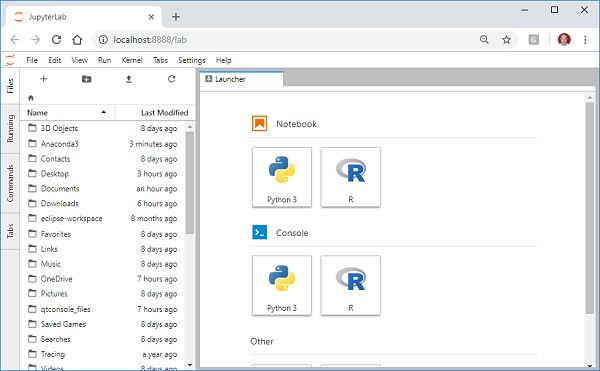
以下是在 R 核心的 Jupyter 筆記本的螢幕截圖 −

廣告