
- Jupyter 教程
- Jupyter - 主頁
- IPython
- IPython - 簡介
- IPython - 安裝
- IPython - 開始
- 執行並編輯 Python 指令碼
- IPython - 歷史命令
- IPython - 系統命令
- IPython - 命令列選項
- 動態物件內省
- IPython - IO 快取
- 將 IPython 設定為預設 Python 環境
- 匯入 Python Shell 程式碼
- IPython - 嵌入 IPython
- IPython - 魔術命令
- Jupyter
- Jupyter 專案 - 概述
- Jupyter Notebook - 簡介
- 在 Jupyter 線上工作
- 安裝與開始
- Jupyter Notebook - 儀表盤
- Jupyter Notebook - 使用者介面
- Jupyter Notebook -單元格型別
- Jupyter Notebook - 編輯
- Jupyter Notebook - Markdown 單元格
- 單元格魔術函式
- Jupyter Notebook - 繪圖
- 轉換筆記本
- Jupyter Notebook - IPyWidgets
- QtConsole
- QtConsole - 開始
- QtConsole - 多行編輯
- QtConsole - 內聯圖形
- QtConsole - 儲存為 Html
- QtConsole - 多個控制檯
- 連線到 Jupyter Notebook
- 使用 github 和 nbviewer
- JupyterLab
- JupyterLab - 概述
- 安裝與開始
- JupyterLab - 介面
- JupyterLab - 安裝 R 核心
- Jupyter 資源
- Jupyter - 快速指南
- Jupyter - 有用的資源
- Jupyter - 討論
連線到 Jupyter Notebook
Jupyter notebook 可以使用 %qtconsole 魔術命令。這將呼叫 QtConsole 作為 notebook 前端的從屬終端。因此,可以共享 notebook 和 Qtconsole 終端之間的資料。
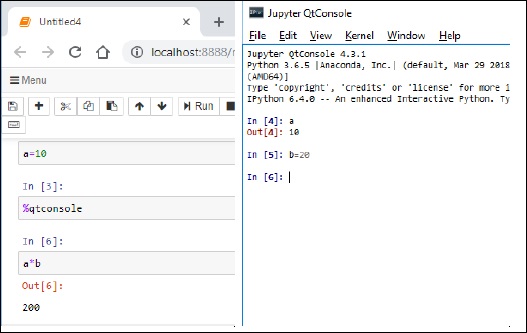
你會看到 notebook 中的變數可以在 qtconsole 視窗中訪問。同樣,Qtconsole 中的新變數也會在 notebook 中使用。
請注意,輸入和輸出單元格在這兩者之間會按遞增方式編號。
廣告