
- Node.js 教程
- Node.js - 首頁
- Node.js - 簡介
- Node.js - 環境搭建
- Node.js - 第一個應用程式
- Node.js - REPL 終端
- Node.js - 命令列選項
- Node.js - 包管理器 (NPM)
- Node.js - 回撥函式概念
- Node.js - 上傳檔案
- Node.js - 傳送郵件
- Node.js - 事件
- Node.js - 事件迴圈
- Node.js - 事件發射器
- Node.js - 偵錯程式
- Node.js - 全域性物件
- Node.js - 控制檯
- Node.js - 程序
- Node.js - 應用程式擴充套件
- Node.js - 打包
- Node.js - Express 框架
- Node.js - RESTful API
- Node.js - 緩衝區
- Node.js - 流
- Node.js - 檔案系統
- Node.js MySQL
- Node.js - MySQL 入門
- Node.js - MySQL 建立資料庫
- Node.js - MySQL 建立表
- Node.js - MySQL 插入資料
- Node.js - MySQL 查詢資料
- Node.js - MySQL 條件查詢
- Node.js - MySQL 排序
- Node.js - MySQL 刪除資料
- Node.js - MySQL 更新資料
- Node.js - MySQL 連線查詢
- Node.js MongoDB
- Node.js - MongoDB 入門
- Node.js - MongoDB 建立資料庫
- Node.js - MongoDB 建立集合
- Node.js - MongoDB 插入資料
- Node.js - MongoDB 查詢資料
- Node.js - MongoDB 查詢
- Node.js - MongoDB 排序
- Node.js - MongoDB 刪除資料
- Node.js - MongoDB 更新資料
- Node.js - MongoDB 資料限制
- Node.js - MongoDB 連線查詢
- Node.js 模組
- Node.js - 模組
- Node.js - 內建模組
- Node.js - 實用程式模組
- Node.js - Web 模組
- Node.js 有用資源
- Node.js - 快速指南
- Node.js - 有用資源
- Node.js - 討論
NodeJS - console.groupEnd() 方法
Node.js 的console.groupEnd() 方法是Console 類的一個內建方法。
Node.js 的 console.groupEnd() 方法將結束由 console.group() 和 console.groupCollapsed() 方法建立的組。
此方法標誌著組的結束。它用於結束先前啟動的控制檯分組;它可以與 console.group() 方法一起使用。
它建立了一個新的縮排訊息組,以便於閱讀和組織輸出。現在讓我們深入瞭解 Node.js 的 console.groupEnd() 方法的語法和用法。
語法
以下是 Node.js console.groupEnd() 方法的語法:
console.groupEnd();
引數
此方法不接受任何引數。
返回值
此方法不會返回任何內容,而是結束控制檯上的組。
示例
在這個例子中,我們使用 Node.js 的 console.group() 方法建立一個組,並使用 console.log() 函式編寫一些訊息。然後,我們透過呼叫 Node.js 的 console.groupEnd() 方法結束該組。
console.group("GROUP 1");
console.log("Knock knock....first message in Group 1");
console.log("Knock knock....second message in Group 1")
console.log("Done with the messages, closing the group now");
console.groupEnd();
console.log("group is ended");
輸出
從下圖的輸出中可以看到,我們已經結束了該組。
GROUP 1 Knock knock....first message in Group 1 Knock knock....second message in Group 1 Done with the messages, closing the group now group is ended
示例
在這個例子中,我們使用 console.groupCollapsed() 方法建立一個組,並使用 console.log() 函式編寫一些訊息。然後,我們透過呼叫 console.groupEnd() 方法結束該組。
console.groupCollapsed("Collapsed group");
console.log("Knock knock....first message in Collapsed group");
console.log("Knock knock....second message in Collapsed group")
console.log("Done with the messages, closing the group now");
console.groupEnd();
console.log("group is ended")
輸出
Collapsed group Knock knock....first message in Collapsed group Knock knock....second message in Collapsed group Done with the messages, closing the group now group is ended
為了更好地理解,請在瀏覽器的控制檯中執行上面的程式碼。以下是上述程式在瀏覽器控制檯中的輸出。
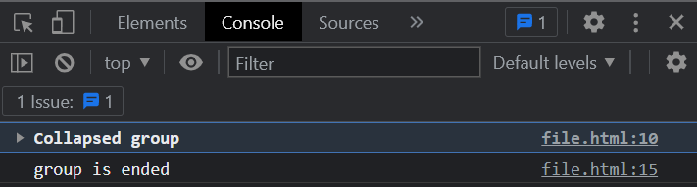
由於該組是使用 console.groupCollapsed() 方法建立的,我們需要展開內部訊息。然後,我們使用 console.groupEnd() 方法結束該組。

示例
在這個例子中,我們建立了巢狀組。我們使用 console.group() 方法建立了一個父組,並使用 console.groupCollapsed() 方法建立了巢狀方法。然後,我們按順序結束所有組。
console.group("GROUP 1");
console.log("Knock knock....first message in Group 1");
console.log("Knock knock....second message in Group 1")
console.log("Done with the messages, closing the group now");
console.groupCollapsed("Nested group 1");
console.log("Knock knock....first message in Nested group 1");
console.log("Knock knock....second message in Nested group 1")
console.log("Now we are entering into another group inside nested group");
console.groupCollapsed("inner nested group");
console.log("OOPS! no messages here.");
console.groupEnd();
console.log("inner nested group ended");
console.groupEnd();
console.log("Nested group ended");
console.log("GROUP 1 ended");
輸出
GROUP 1
Knock knock....first message in Group 1
Knock knock....second message in Group 1
Done with the messages, closing the group now
Nested group 1
Knock knock....first message in Nested group 1
Knock knock....second message in Nested group 1
Now we are entering into another group inside nested group
inner nested group
OOPS! no messages here.
inner nested group ended
Nested group ended
GROUP 1 ended
