如何在 JavaFX 中建立 Box(3D)?
盒子是一種具有長度(深度)、寬度和高度的三維形狀。在 JavaFX 中,盒子用 javafx.scene.shape.Box 類表示。此類包含 3 個屬性,它們為 -
深度 - 此屬性表示盒子的深度,你可以使用 setDepth() 方法為此屬性設定值。
高度 - 此屬性表示盒子的高度,你可以使用 setHeight() 方法為此屬性設定值。
寬度 - 此屬性表示盒子的寬度,你可以使用 setWidth() 方法為此屬性設定值。
要建立一個 3D 盒子,你需要 -
例項化此類。
使用設定器方法設定所需屬性,或者將它們作為引數傳遞給建構函式。
將建立的節點(形狀)新增到 Group 物件。
範例
import javafx.application.Application;
import javafx.scene.Group;
import javafx.scene.PerspectiveCamera;
import javafx.scene.Scene;
import javafx.scene.paint.Color;
import javafx.scene.paint.PhongMaterial;
import javafx.stage.Stage;
import javafx.scene.shape.Box;
import javafx.scene.shape.CullFace;
import javafx.scene.shape.DrawMode;
public class DrawingBox extends Application {
public void start(Stage stage) {
//Drawing a Box
Box cube = new Box();
//Setting the properties of the Box(cube)
cube.setDepth(150.0);
cube.setHeight(150.0);
cube.setWidth(150.0);
//Setting other properties
cube.setCullFace(CullFace.BACK);
cube.setDrawMode(DrawMode.FILL);
PhongMaterial material = new PhongMaterial();
material.setDiffuseColor(Color.BROWN);
cube.setMaterial(material);
//Translating the box
cube.setTranslateX(300.0);
cube.setTranslateY(150.0);
cube.setTranslateZ(150.0);
//Setting the perspective camera
PerspectiveCamera cam = new PerspectiveCamera();
cam.setTranslateX(-150);
cam.setTranslateY(25);
cam.setTranslateZ(150);
//Setting the Scene
Group root = new Group(cube);
Scene scene = new Scene(root, 595, 300, Color.BEIGE);
scene.setCamera(cam);
stage.setTitle("Drawing A Cube");
stage.setScene(scene);
stage.show();
}
public static void main(String args[]){
launch(args);
}
}輸出
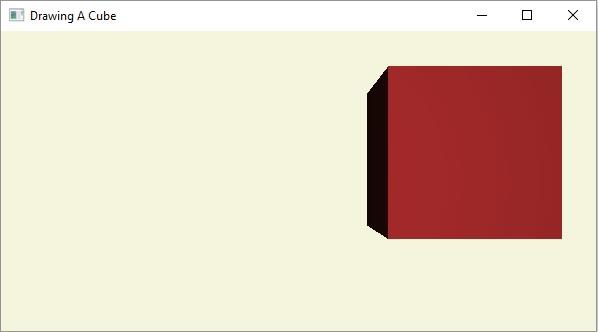

廣告

 資料結構
資料結構 網路
網路 RDBMS
RDBMS 作業系統
作業系統 Java
Java iOS
iOS HTML
HTML CSS
CSS Android
Android Python
Python C 程式設計
C 程式設計 C++
C++ C#
C# MongoDB
MongoDB MySQL
MySQL Javascript
Javascript PHP
PHP