
- Beautiful Soup 教程
- Beautiful Soup - 首頁
- Beautiful Soup - 概述
- Beautiful Soup - 網頁抓取
- Beautiful Soup - 安裝
- Beautiful Soup - 解析頁面
- Beautiful Soup - 物件型別
- Beautiful Soup - 檢查資料來源
- Beautiful Soup - 抓取 HTML 內容
- Beautiful Soup - 透過標籤導航
- Beautiful Soup - 透過 ID 查詢元素
- Beautiful Soup - 透過 Class 查詢元素
- Beautiful Soup - 透過屬性查詢元素
- Beautiful Soup - 搜尋樹
- Beautiful Soup - 修改樹
- Beautiful Soup - 解析文件的一部分
- Beautiful Soup - 查詢元素的所有子元素
- Beautiful Soup - 使用 CSS 選擇器查詢元素
- Beautiful Soup - 查詢所有註釋
- Beautiful Soup - 從 HTML 中抓取列表
- Beautiful Soup - 從 HTML 中抓取段落
- BeautifulSoup - 從 HTML 中抓取連結
- Beautiful Soup - 獲取所有 HTML 標籤
- Beautiful Soup - 獲取標籤內的文字
- Beautiful Soup - 查詢所有標題
- Beautiful Soup - 提取標題標籤
- Beautiful Soup - 提取電子郵件 ID
- Beautiful Soup - 抓取巢狀標籤
- Beautiful Soup - 解析表格
- Beautiful Soup - 選擇第 n 個子元素
- Beautiful Soup - 透過標籤內的文字搜尋
- Beautiful Soup - 刪除 HTML 標籤
- Beautiful Soup - 刪除所有樣式
- Beautiful Soup - 刪除所有指令碼
- Beautiful Soup - 刪除空標籤
- Beautiful Soup - 刪除子元素
- Beautiful Soup - find 與 find_all 的區別
- Beautiful Soup - 指定解析器
- Beautiful Soup - 比較物件
- Beautiful Soup - 複製物件
- Beautiful Soup - 獲取標籤位置
- Beautiful Soup - 編碼
- Beautiful Soup - 輸出格式化
- Beautiful Soup - 美化輸出
- Beautiful Soup - NavigableString 類
- Beautiful Soup - 將物件轉換為字串
- Beautiful Soup - 將 HTML 轉換為文字
- Beautiful Soup - 解析 XML
- Beautiful Soup - 錯誤處理
- Beautiful Soup - 故障排除
- Beautiful Soup - 移植舊程式碼
- Beautiful Soup - 函式參考
- Beautiful Soup - contents 屬性
- Beautiful Soup - children 屬性
- Beautiful Soup - string 屬性
- Beautiful Soup - strings 屬性
- Beautiful Soup - stripped_strings 屬性
- Beautiful Soup - descendants 屬性
- Beautiful Soup - parent 屬性
- Beautiful Soup - parents 屬性
- Beautiful Soup - next_sibling 屬性
- Beautiful Soup - previous_sibling 屬性
- Beautiful Soup - next_siblings 屬性
- Beautiful Soup - previous_siblings 屬性
- Beautiful Soup - next_element 屬性
- Beautiful Soup - previous_element 屬性
- Beautiful Soup - next_elements 屬性
- Beautiful Soup - previous_elements 屬性
- Beautiful Soup - find 方法
- Beautiful Soup - find_all 方法
- Beautiful Soup - find_parents 方法
- Beautiful Soup - find_parent 方法
- Beautiful Soup - find_next_siblings 方法
- Beautiful Soup - find_next_sibling 方法
- Beautiful Soup - find_previous_siblings 方法
- Beautiful Soup - find_previous_sibling 方法
- Beautiful Soup - find_all_next 方法
- Beautiful Soup - find_next 方法
- Beautiful Soup - find_all_previous 方法
- Beautiful Soup - find_previous 方法
- Beautiful Soup - select 方法
- Beautiful Soup - append 方法
- Beautiful Soup - extend 方法
- Beautiful Soup - NavigableString 方法
- Beautiful Soup - new_tag 方法
- Beautiful Soup - insert 方法
- Beautiful Soup - insert_before 方法
- Beautiful Soup - insert_after 方法
- Beautiful Soup - clear 方法
- Beautiful Soup - extract 方法
- Beautiful Soup - decompose 方法
- Beautiful Soup - replace_with 方法
- Beautiful Soup - wrap 方法
- Beautiful Soup - unwrap 方法
- Beautiful Soup - smooth 方法
- Beautiful Soup - prettify 方法
- Beautiful Soup - encode 方法
- Beautiful Soup - decode 方法
- Beautiful Soup - get_text 方法
- Beautiful Soup - diagnose 方法
- Beautiful Soup 有用資源
- Beautiful Soup - 快速指南
- Beautiful Soup - 有用資源
- Beautiful Soup - 討論
Beautiful Soup - 檢查資料來源
為了使用 BeautifulSoup 和 Python 抓取網頁,任何網頁抓取專案的首要步驟都應該是探索您想要抓取的網站。因此,在開始提取與您相關的 資訊之前,首先訪問該網站以瞭解網站結構。
讓我們訪問 TutorialsPoint 的 Python 教程主頁。在瀏覽器中開啟 https://tutorialspoint.tw/python3/index.htm。
使用開發者工具可以幫助您瞭解網站的結構。所有現代瀏覽器都安裝了開發者工具。
如果使用 Chrome 瀏覽器,請從右上角選單按鈕 (⋮) 開啟開發者工具,然後選擇更多工具 → 開發者工具。
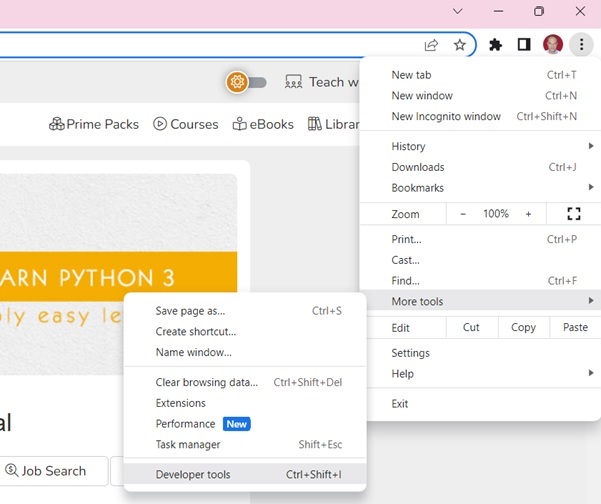
使用開發者工具,您可以探索站點的文件物件模型 (DOM) 以更好地理解您的原始碼。在開發者工具中選擇“元素”選項卡。您將看到一個帶有可點選 HTML 元素的結構。
教程頁面在左側邊欄中顯示了目錄。右鍵單擊任意章節,然後選擇“檢查”選項。
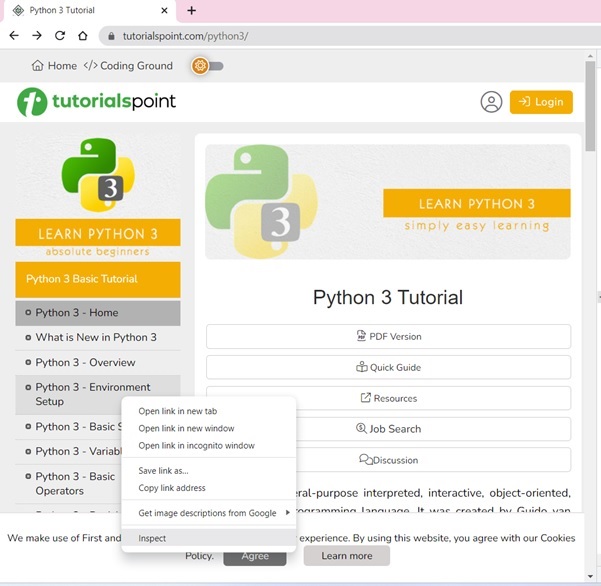
對於“元素”選項卡,找到與 TOC 列表對應的標籤,如下圖所示 -

右鍵單擊 HTML 元素,複製 HTML 元素,並將其貼上到任何編輯器中。

<ul>..</ul> 元素的 HTML 指令碼現已獲得。
<ul class="toc chapters"> <li class="heading">Python 3 Basic Tutorial</li> <li class="current-chapter"><a href="/python3/index.htm">Python 3 - Home</a></li> <li><a href="/python3/python3_whatisnew.htm">What is New in Python 3</a></li> <li><a href="/python3/python_overview.htm">Python 3 - Overview</a></li> <li><a href="/python3/python_environment.htm">Python 3 - Environment Setup</a></li> <li><a href="/python3/python_basic_syntax.htm">Python 3 - Basic Syntax</a></li> <li><a href="/python3/python_variable_types.htm">Python 3 - Variable Types</a></li> <li><a href="/python3/python_basic_operators.htm">Python 3 - Basic Operators</a></li> <li><a href="/python3/python_decision_making.htm">Python 3 - Decision Making</a></li> <li><a href="/python3/python_loops.htm">Python 3 - Loops</a></li> <li><a href="/python3/python_numbers.htm">Python 3 - Numbers</a></li> <li><a href="/python3/python_strings.htm">Python 3 - Strings</a></li> <li><a href="/python3/python_lists.htm">Python 3 - Lists</a></li> <li><a href="/python3/python_tuples.htm">Python 3 - Tuples</a></li> <li><a href="/python3/python_dictionary.htm">Python 3 - Dictionary</a></li> <li><a href="/python3/python_date_time.htm">Python 3 - Date & Time</a></li> <li><a href="/python3/python_functions.htm">Python 3 - Functions</a></li> <li><a href="/python3/python_modules.htm">Python 3 - Modules</a></li> <li><a href="/python3/python_files_io.htm">Python 3 - Files I/O</a></li> <li><a href="/python3/python_exceptions.htm">Python 3 - Exceptions</a></li> </ul>
我們現在可以將此指令碼載入到 BeautifulSoup 物件中以解析文件樹。
廣告