
- WebAssembly 教程
- WebAssembly - 主頁
- WebAssembly - 概覽
- WebAssembly - 介紹
- WebAssembly - WASM
- WebAssembly - 安裝
- WebAssembly - 編譯為 WASM 的工具
- WebAssembly - 程式結構
- WebAssembly - JavaScript
- WebAssembly - JavaScript API
- WebAssembly - 在 Firefox 中除錯 WASM
- WebAssembly - “Hello World”
- WebAssembly - 模組
- WebAssembly - 驗證
- WebAssembly - 文字格式
- WebAssembly - 將 WAT 轉換為 WASM
- WebAssembly - 動態連結
- WebAssembly - 安全
- WebAssembly - 用 C 語言編寫
- WebAssembly - 用 C++ 語言編寫
- WebAssembly - 用 Rust 語言編寫
- WebAssembly - 用 Go 語言編寫
- WebAssembly - 用 Nodejs 編寫
- WebAssembly - 示例
- WebAssembly 實用資源
- WebAssembly - 快速指南
- WebAssembly - 實用資源
- WebAssembly - 討論
WebAssembly - 用 C 語言編寫
在本章中,我們將把一個簡單的 C 程式編譯成 JavaScript,並在瀏覽器中執行該程式。
例如 - C 程式
#include<stdio.h>
int square(int n) {
return n*n;
}
我們在 wa/ 資料夾中安裝了 emsdk。在同一資料夾中,再建立一個 cprog/ 資料夾,並將上面的程式碼儲存為 square.c。
我們在前一章中已安裝了 emsdk。在此,我們將使用 emsdk 編譯上述 c 程式碼。
在命令提示符中編譯 test.c,如下所示 -
emcc square.c -s STANDALONE_WASM –o findsquare.wasm
emcc 命令負責編譯程式碼以及給你提供 .wasm 程式碼。我們使用 STANDALONE_WASM 選項,該選項只會提供 .wasm 檔案。
示例 - findsquare.html
<!doctype html>
<html>
<head>
<meta charset="utf-8">
<title>WebAssembly Square function</title>
<style>
div {
font-size : 30px; text-align : center; color:orange;
}
</style>
</head>
<body>
<div id="textcontent"></div>
<script>
let square; fetch("findsquare.wasm").then(bytes => bytes.arrayBuffer())
.then(mod => WebAssembly.compile(mod)) .then(module => {
return new WebAssembly.Instance(module)
})
.then(instance => {
square = instance.exports.square(13);
console.log("The square of 13 = " +square);
document.getElementById("textcontent").innerHTML = "The square of 13 = " +square;
});
</script>
</body>
</html>
輸出
輸出如下所示 -
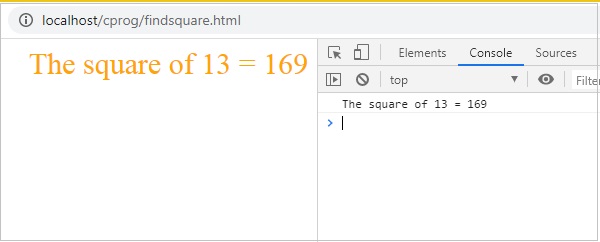
廣告