
- Next.js 教程
- Next.js - 主頁
- Next.js - 概述
- Next.js - 環境設定
- Next.js 功能
- Next.js - 頁面
- Next.js - 靜態檔案提供
- Next.js - 元資料
- Next.js - CSS 支援
- Next.js - 全域性 CSS 支援
- Next.js - 預渲染
- Next.js 路由
- Next.js - 路由
- Next.js - 動態 API 路由
- Next.js - 命令式路由
- Next.js - 淺路由
- Next.js API 路由
- Next.js - API 路由
- Next.js - API 中介軟體
- Next.js - 響應助手
- Next.js 雜項
- Next.js - TypeScript
- Next.js - 環境變數
- Next.js - 部署
- Next.js - CLI
- Next.js 有用資源
- Next.js - 快速指南
- Next.js - 有用資源
- Next.js - 討論
Next.js - 靜態檔案提供
在 Next.js 中,我們可以非常輕鬆地透過將靜態頁面(如影像)放入頂級目錄 **public** 中來提供服務。我們可以在 **pages** 目錄中的頁面中以類似的方式引用這些檔案。
在 Next.js 中,頁面是一個 React 元件,並從 pages 目錄匯出。每個頁面都根據其檔名與一個路由相關聯。
讓我們更新在 頁面 章節中使用的 nextjs 專案。
建立 public 目錄並在其中放置任何影像。我們採用了 logo.png,TutorialsPoint Logo 影像。
按照以下方式更新 first.js −
import Link from 'next/link'
export default function FirstPost() {
return (
<>
<h1>My First Post</h1>
<h2>
<Link href="/">
<a>Home</a>
</Link>
</h2>
<br/">
<img src="/logo.png" alt="TutorialsPoint Logo" />
</>
)
}
這裡我們在 index.js 檔案中添加了對 logo.png 的引用。
啟動 Next.js 伺服器
執行以下命令來啟動伺服器 −.
npm run dev > nextjs@1.0.0 dev \Node\nextjs > next ready - started server on https://:3000 event - compiled successfully event - build page: / wait - compiling... event - compiled successfully event - build page: /next/dist/pages/_error wait - compiling... event - compiled successfully
驗證輸出
在瀏覽器中開啟 localhost:3000,你將看到以下輸出。
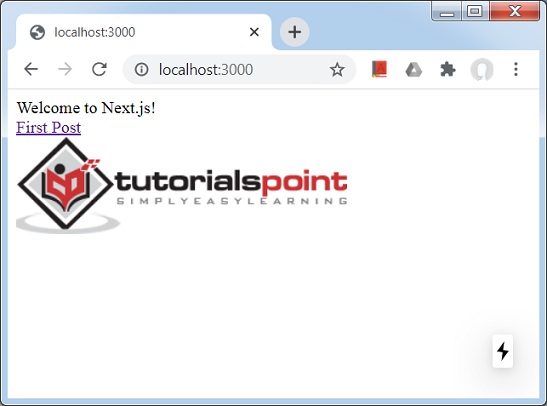
public 目錄在 SEO 目標方面也很有用。可用於 Google 網站驗證或 Web 應用程式中的任何其他靜態資產中的 robot.txt。
廣告