
- MEAN.JS 教程
- MEAN.JS - 主頁
- MEAN.JS - 概述
- MEAN.JS - 架構
- 構建 Node Web 應用程式
- MEAN.JS - Mean 專案設定
- 構建 Node Express 靜態路由
- MEAN.JS - 構建資料模型
- MEAN.JS - REST API
- 使用 Angular 的前端
- 應用程式中的 Angular 元件
- 使用 Angular 構建單頁面
- 構建 SPA:下一級別
- MEAN.JS 有用資源
- MEAN.JS - 快速入門
- MEAN.JS - 有用資源
- MEAN.JS - 討論
MEAN.JS - 構建 Node Express 靜態路由
本章演示使用Node和Express為應用程式構建路由。
在上一個章節中,我們建立了一個 node-express 應用程式。導航到名為mean-demo的專案目錄。使用以下命令進入目錄 -
$ cd mean-demo
設定路由
路由透過使用傳入請求的 URL 作為對映服務。開啟server.js檔案並設定路由,如下所示 -
// modules =================================================
const express = require('express');
const app = express();
// set our port
const port = 3000;
app.get('/', (req, res) ⇒ res.send('Welcome to Tutorialspoint!'));
//defining route
app.get('/tproute', function (req, res) {
res.send('This is routing for the application developed using Node and Express...');
});
// startup our app at https://:3000
app.listen(port, () ⇒ console.log(`Example app listening on port ${port}!`));
執行應用程式
接下來,使用以下命令執行該應用程式 -
$ npm start
你會收到一則確認,如下面的圖片所示 -

現在,轉到瀏覽器並輸入https://:3000/myroute。你會得到如下圖所示的頁面 -
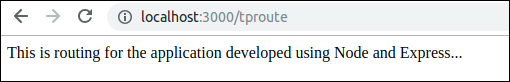
廣告