
建立文字、數字和日期系列
在這裡,我們將探討建立文字、數字和資料系列
建立文本系列
選擇包含起始文字的單元格。
然後將填充柄 (+) 拖動到要填充文字的單元格上。



建立數字系列
開啟一個新的 Excel 工作表。
選擇包含起始數字的單元格。
然後將填充柄 (+) 拖動到要填充數字的單元格上。


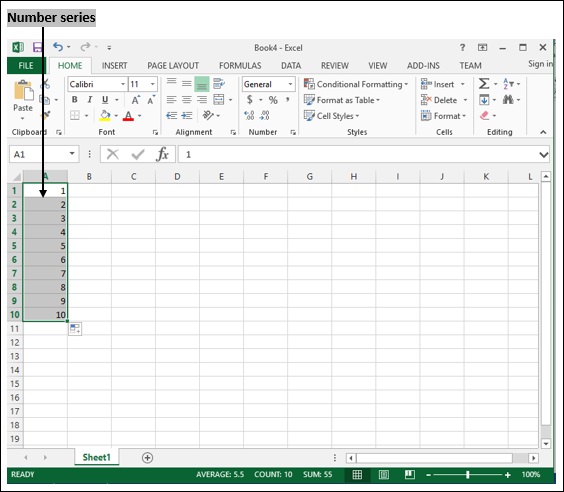
示例
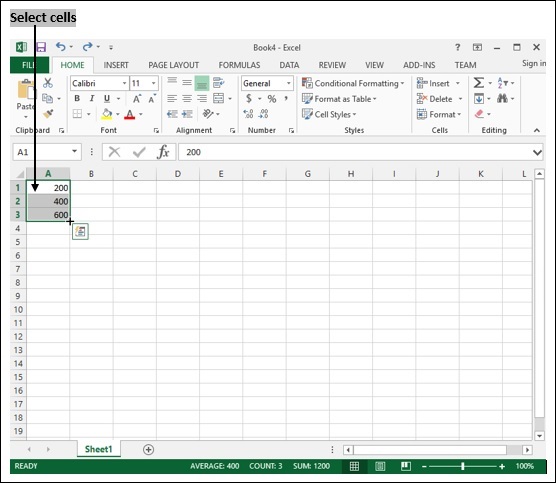
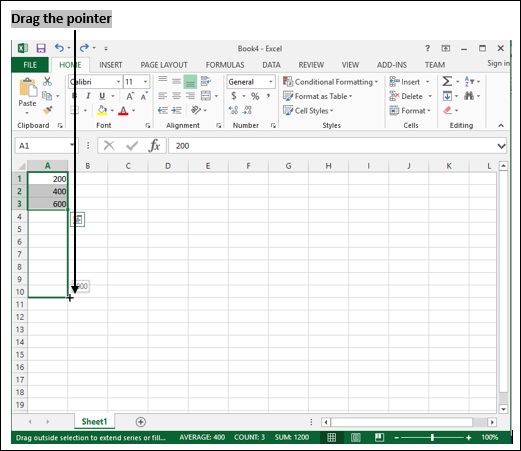
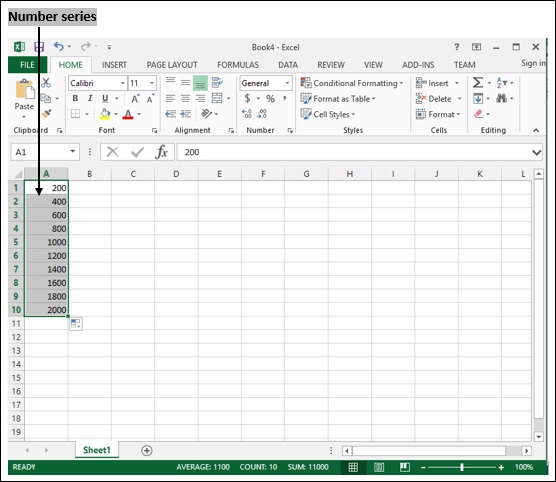
建立日期系列
返回表示特定日期的順序序列數。
選擇包含起始日期的單元格。
然後將填充柄 (+) 拖動到要填充日期的單元格上。
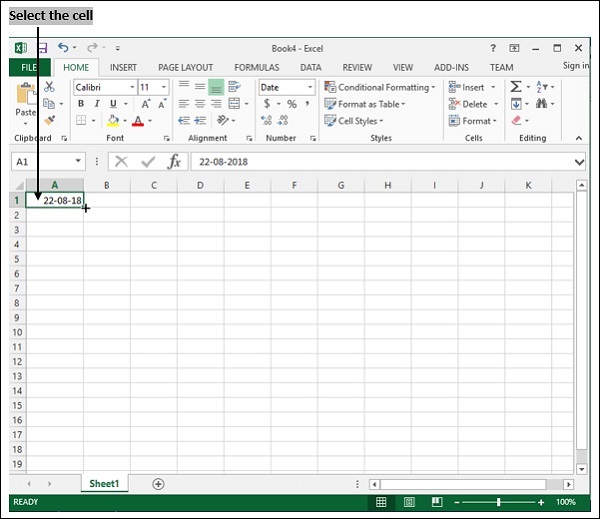
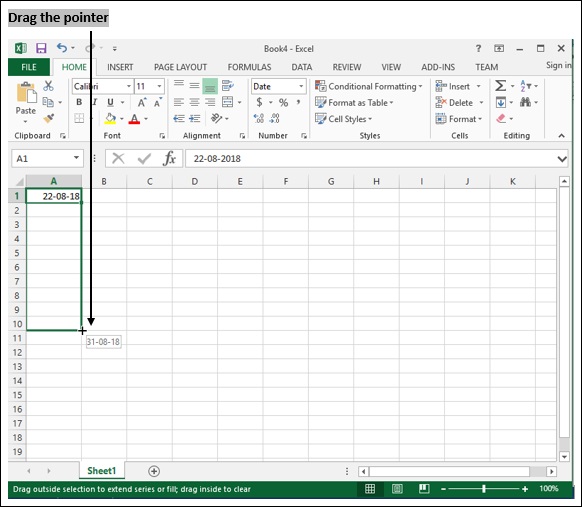
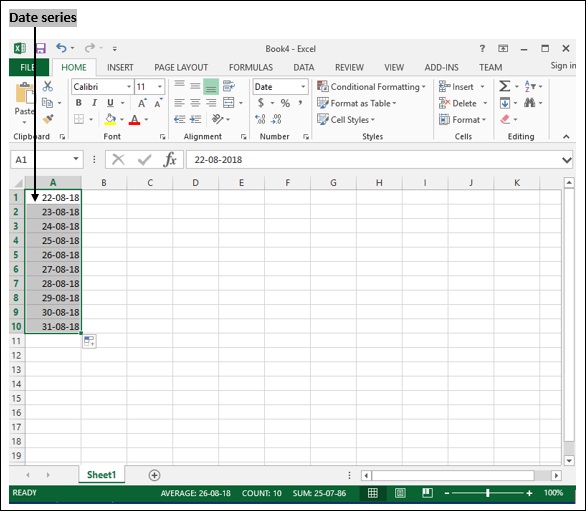
computer_concepts_spread_sheet.htm
廣告