
- Swing 程式設計示例
- 示例 - 主頁
- 示例 - 環境設定
- 示例 - 邊框
- 示例 - 按鈕
- 示例 - 複選框
- 示例 - 組合框
- 示例 - 顏色選取器
- 示例 - 對話方塊
- 示例 - 編輯器面板
- 示例 - 檔案選取器
- 示例 - 格式化文字欄位
- 示例 - 框架
- 示例 - 列表
- 示例 - 佈局
- 示例 - 選單
- 示例 - 密碼欄位
- 示例 - 進度條
- 示例 - 滾動面板
- 示例 - 滑塊
- 示例 - 旋轉器
- 示例 - 表格
- 示例 - 工具欄
- 示例 - 樹
- Swing 有用資源
- Swing - 快速指南
- Swing - 有用資源
- Swing - 討論
Swing 示例 - 建立密碼欄位
請看下面的示例,瞭解如何在 Java Swing 應用程式中建立和使用密碼欄位。
我們使用的是下面的 API。
JPasswordField − 用於建立密碼欄位。
JPasswordField.getPassword() − 用於獲取密碼。
示例
package com.tutorialspoint.gui;
import java.awt.*;
import java.awt.event.*;
import javax.swing.*;
public class SwingControlDemo {
private JFrame mainFrame;
private JLabel headerLabel;
private JLabel statusLabel;
private JPanel controlPanel;
public SwingControlDemo(){
prepareGUI();
}
public static void main(String[] args){
SwingControlDemo swingControlDemo = new SwingControlDemo();
swingControlDemo.showPasswordFieldDemo();
}
private void prepareGUI(){
mainFrame = new JFrame("Java Swing Examples");
mainFrame.setSize(400,400);
mainFrame.setLayout(new GridLayout(3, 1));
mainFrame.addWindowListener(new WindowAdapter() {
public void windowClosing(WindowEvent windowEvent){
System.exit(0);
}
});
headerLabel = new JLabel("", JLabel.CENTER);
statusLabel = new JLabel("",JLabel.CENTER);
statusLabel.setSize(350,100);
controlPanel = new JPanel();
controlPanel.setLayout(new FlowLayout());
mainFrame.add(headerLabel);
mainFrame.add(controlPanel);
mainFrame.add(statusLabel);
mainFrame.setVisible(true);
}
private void showPasswordFieldDemo(){
headerLabel.setText("Control in action: JPasswordField");
JLabel namelabel= new JLabel("User ID: ", JLabel.RIGHT);
JLabel passwordLabel = new JLabel("Password: ", JLabel.CENTER);
final JTextField userText = new JTextField(6);
final JPasswordField passwordText = new JPasswordField(6);
passwordText.setEchoChar('~');
JButton loginButton = new JButton("Login");
loginButton.addActionListener(new ActionListener() {
public void actionPerformed(ActionEvent e) {
String data = "Username " + userText.getText();
data += ", Password: " + new String(passwordText.getPassword());
statusLabel.setText(data);
}
});
controlPanel.add(namelabel);
controlPanel.add(userText);
controlPanel.add(passwordLabel);
controlPanel.add(passwordText);
controlPanel.add(loginButton);
mainFrame.setVisible(true);
}
}
使用命令提示符編譯程式。轉到 D:/ > SWING 並輸入以下命令。
D:\SWING>javac com\tutorialspoint\gui\SwingControlDemo.java
如果沒有任何錯誤發生,則表示編譯成功。使用以下命令執行程式。
D:\SWING>java com.tutorialspoint.gui.SwingControlDemo
驗證以下輸出。
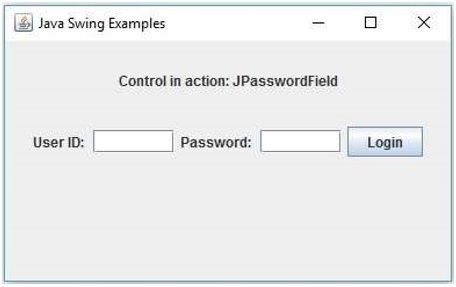
swingexamples_password_fields.htm
廣告