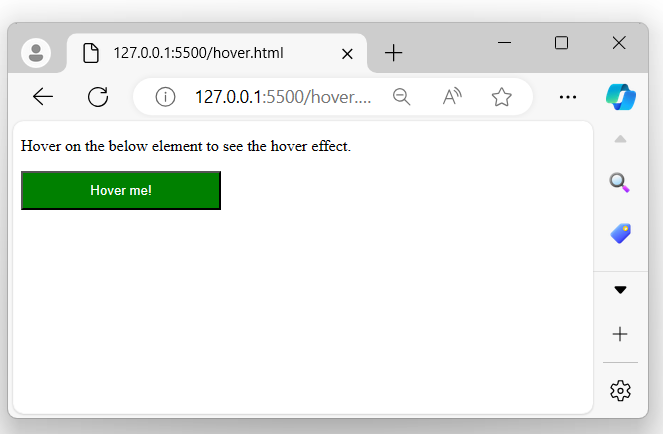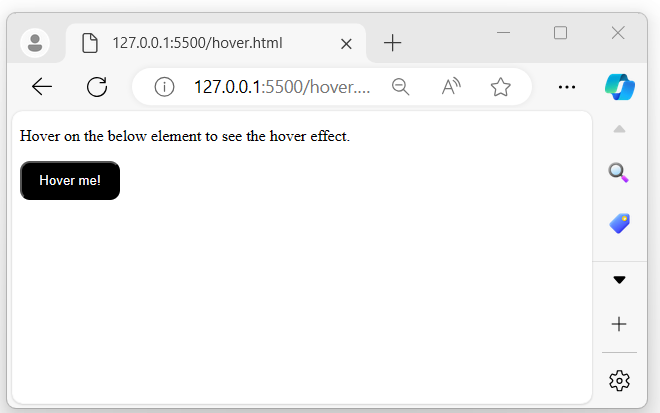- jQuery 教程
- jQuery - 首頁
- jQuery - 路線圖
- jQuery - 概述
- jQuery - 基礎
- jQuery - 語法
- jQuery - 選擇器
- jQuery - 事件
- jQuery - 屬性
- jQuery - AJAX
- jQuery DOM 操作
- jQuery - DOM
- jQuery - 新增元素
- jQuery - 刪除元素
- jQuery - 替換元素
- jQuery CSS 操作
- jQuery - CSS 類
- jQuery - 尺寸
- jQuery - CSS 屬性
- jQuery 效果
- jQuery - 效果
- jQuery - 動畫
- jQuery - 鏈式操作
- jQuery - 回撥函式
- jQuery 遍歷
- jQuery - 遍歷
- jQuery - 遍歷祖先元素
- jQuery - 遍歷子孫元素
- jQuery UI
- jQuery - 互動
- jQuery - 小部件
- jQuery - 主題
- jQuery 參考
- jQuery - 選擇器
- jQuery - 事件
- jQuery - 效果
- jQuery - HTML/CSS
- jQuery - 遍歷
- jQuery - 其他
- jQuery - 屬性
- jQuery - 實用工具
- jQuery 外掛
- jQuery - 外掛
- jQuery - PagePiling.js
- jQuery - Flickerplate.js
- jQuery - Multiscroll.js
- jQuery - Slidebar.js
- jQuery - Rowgrid.js
- jQuery - Alertify.js
- jQuery - Progressbar.js
- jQuery - Slideshow.js
- jQuery - Drawsvg.js
- jQuery - Tagsort.js
- jQuery - LogosDistort.js
- jQuery - Filer.js
- jQuery - Whatsnearby.js
- jQuery - Checkout.js
- jQuery - Blockrain.js
- jQuery - Producttour.js
- jQuery - Megadropdown.js
- jQuery - Weather.js
- jQuery 有用資源
- jQuery - 問答
- jQuery - 快速指南
- jQuery - 有用資源
- jQuery - 討論
jQuery hover() 方法
jQuery 事件hover() 方法用於為選定的元素繫結一個或兩個處理程式函式。第一個函式在滑鼠指標進入元素時執行,第二個函式(可選)在滑鼠指標離開元素時執行。
語法
以下是 jQuery 事件hover() 方法的語法:
$(selector).hover(functionIn, functionOut);
引數
此方法接受兩個名為“functionIn”和“functionOut”的引數,如下所述:
- functionIn - 指定滑鼠指標進入元素時要執行的函式。
- functionOut (可選) - 指定滑鼠指標離開元素時要執行的函式。
返回值
此方法不返回任何值,但會將一個或多個函式附加到選定的元素。
示例 1
當僅將functionIn引數傳遞給此方法時,它將在滑鼠指標進入元素時執行。
下面的程式演示了 jQuery 事件hover() 方法的用法。當我們只將一個 functionIn 引數傳遞給此方法時,它會在指標進入元素時執行,並且每次指標離開後重新進入元素時也會執行:
<!DOCTYPE html>
<html>
<head>
<script src="https://ajax.googleapis.com/ajax/libs/jquery/1.7/jquery.min.js"></script>
<style>
.demo{
background-color: green;
color: white;
width: 100px;
padding: 10px;
}
</style>
</head>
<body>
<p>Hover on the below element to see the hover effect.</p>
<div class="demo">TutorialsPoint</div>
<script>
$('div').hover(function(){
$(this).css("background-color", "lightblue");
});
</script>
</body>
</html>
輸出
上面的程式顯示一條帶有綠色背景和白色文字的訊息:
當用戶將滑鼠懸停在元素上時,背景顏色將更改:
示例 2
使用按鈕元素。
當將functionIn和functionOut兩個引數都傳遞給此方法時,它最初在滑鼠指標進入元素時執行functionIn,然後在滑鼠指標離開元素時執行functionOut:
<!DOCTYPE html>
<html>
<head>
<script src="https://ajax.googleapis.com/ajax/libs/jquery/1.7/jquery.min.js"></script>
<style>
button{
background-color: rgb(12, 51, 12);
color: white;
width: 100px;
padding: 10px;
cursor: pointer;
border-radius: 10px;
transition: 0.5s;
}
</style>
</head>
<body>
<p>Hover on the below element to see the hover effect.</p>
<button>Hover me!</button>
<script>
$('button').hover(function(){
$(this).css("border-radius", "0px");
$(this).css("width", "200px");
$(this).css("background-color", "green");
}, function(){
$(this).css("border-radius", "10px");
$(this).css("width", "100px");
$(this).css("background-color", "black");
});
</script>
</body>
</html>
輸出
執行上述程式後,它將顯示一個具有黑色背景顏色的按鈕。當用戶將滑鼠懸停在其上時,寬度將擴充套件到 200px,背景顏色將更改為綠色:
當用戶離開元素時:
示例 3
使用輸入欄位。
在下面的示例中,我們使用 jQuery hover() 方法來附加一個或多個函式。第一個函式在使用者進入輸入欄位時執行,第二個函式在使用者離開輸入欄位時執行:
<!DOCTYPE html>
<html>
<head>
<script src="https://ajax.googleapis.com/ajax/libs/jquery/1.7/jquery.min.js"></script>
<style>
input{
padding: 10px;
}
</style>
</head>
<body>
<input type="text" placeholder="Username">
<input type="text" placeholder="Password">
<script>
$('input').hover(function(){
$(this).css("border-radius", "0px");
$(this).css("width", "200px");
}, function(){
$(this).css("border-radius", "10px");
$(this).css("width", "100px");
});
</script>
</body>
</html>
輸出
上面的程式顯示兩個輸入欄位:
當用戶將滑鼠懸停在輸入欄位上時:
當用戶離開輸入欄位時:
jquery_ref_events.htm
廣告