在 OpenCV 中演示 Sobel 邊緣檢測的 Java 示例。
用於邊緣檢測的 Sobel 運算元讓你能夠在影像中找到水平和垂直方向上的邊緣。
Imgproc 類的 Sobel() 方法對給定影像應用 Sobel 邊緣檢測演算法。此方法接受 −
表示源影像和目標影像的兩個 Mat 物件。
表示影像深度的 integer 變數。
兩個 double 變數,以存放 x 和 y 導數。
示例
import org.opencv.core.Core;
import org.opencv.core.Mat;
import org.opencv.highgui.HighGui;
import org.opencv.imgcodecs.Imgcodecs;
import org.opencv.imgproc.Imgproc;
public class SobelEdgeDetection {
public static void main(String args[]) {
//Loading the OpenCV core library
System.loadLibrary( Core.NATIVE_LIBRARY_NAME );
String file ="D:\Images\win2.jpg";
Mat src = Imgcodecs.imread(file);
//Creating an empty matrix for the destination image
Mat dst = new Mat();
//Applying sobel derivative with values x:0 y:1
Imgproc.Sobel(src, dst, -1, 0, 1);
HighGui.imshow("Sobel - x:0 & y:1 ", dst);
HighGui.waitKey();
//Applying sobel derivative with values x:1 y:0
Imgproc.Sobel(src, dst, -1, 1, 0);
HighGui.imshow("Sobel - x:1 & y:0 ", dst);
HighGui.waitKey();
//Applying sobel derivative with values x:1 y:1
Imgproc.Sobel(src, dst, -1, 1, 1);
HighGui.imshow("Sobel - x:1 & y:1 ", dst);
HighGui.waitKey();
}
}輸出
執行完後,上述程式生成以下視窗 −
Sobel - x:0 & y:1 −

Sobel - x:1 & y:0 −
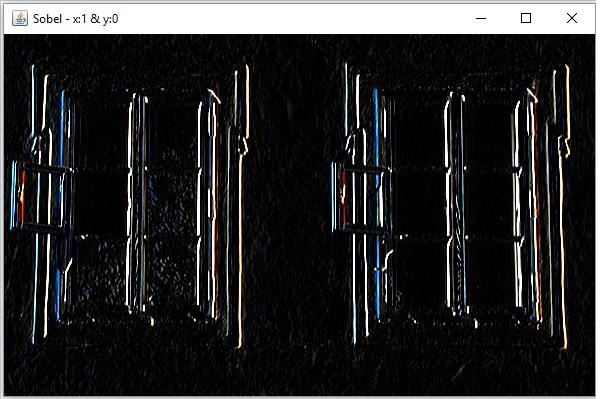
Sobel - x:1 & y:1 −


廣告

 資料結構
資料結構 網路
網路 RDBMS
RDBMS 作業系統
作業系統 Java
Java iOS
iOS HTML
HTML CSS
CSS Android
Android Python
Python C 程式設計
C 程式設計 C++
C++ C#
C# MongoDB
MongoDB MySQL
MySQL Javascript
Javascript PHP
PHP