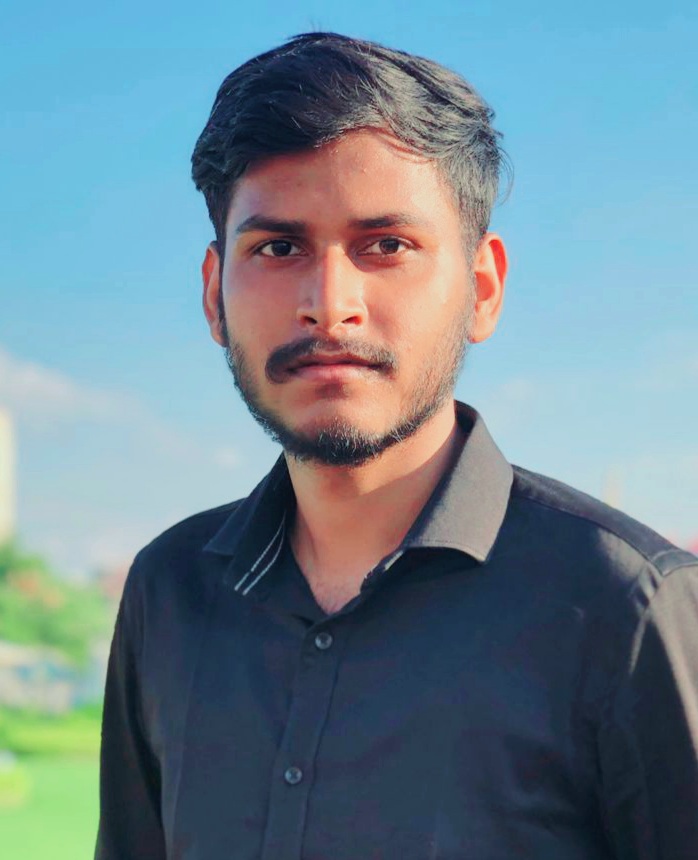如何基於索引合併兩個 Pandas DataFrame?
在許多資料分析場景中,基於索引合併兩個 Pandas DataFrame 非常有用。例如,您可能有兩個具有不同特徵或資料點的資料集,但它們都共享一個公共索引。在這種情況下,合併這兩個 DataFrame 可以幫助您以有意義的方式組合資料。
在本文中,我們將學習如何在 Python 中基於索引合併兩個 Pandas DataFrame。我們將逐步介紹合併過程中涉及的所有步驟,並透過程式碼示例說明每個步驟。
什麼是 Pandas 中的 DataFrame?
DataFrame 是 Pandas 庫中最關鍵的資料結構之一。類似於電子表格、SQL 表或 Series 物件的字典,它是一個帶標籤的二維資料結構,其列可以具有不同的型別。作為 Pandas 的主要資料結構,它被廣泛用於資料操作、資料清理和分析。
DataFrame 由行和列組成,其中每一列可以具有不同的資料型別(例如,int、float、string 等)。由於每一行和每一列都帶有標籤,因此可以輕鬆訪問和操作資料。行名稱為索引,列名稱為列。
在 Python 中使用 Pandas 合併兩個 DataFrame 的步驟
步驟 1:匯入模組
在 Python 中使用 pandas 合併兩個 DataFrame 的第一步是匯入所需的模組,例如 pd。在本例中,我們將使用 Pandas 進行資料處理和合並,以及 NumPy 進行一些操作。以下是匯入模組的語法:
import pandas as pd import numpy as np
步驟 2:建立示例 DataFrame
下一步是建立一些示例 DataFrame 以使用 pandas 合併它們。為了本例的目的,我們將建立兩個帶有隨機資料的示例 DataFrame,其中這兩個 DataFrame 將具有相同的索引,但列不同。以下是建立示例 DataFrame 的語法:
# Creating two DataFrames having the same index
mydf1 = pd.DataFrame({'First': [10, 20, 30], 'Second': [40, 50, 60]}, index=['a', 'b', 'c'])
mydf2 = pd.DataFrame({'Third': [70, 80, 90], 'Four': [100, 110, 120]}, index=['a', 'b', 'c'])
步驟 3:基於索引合併
我們的下一步是基於索引合併這兩個 DataFrame,為此我們將使用 merge() 函式並將 left_index 和 right_index 引數設定為 True。這將確保基於 DataFrame 的索引進行合併。
# Merge DataFrames on index merged_df = pd.merge(df1, df2, left_index=True, right_index=True) print(merged_df)
在上面合併的 DataFrame 中,我們可以看到來自兩個 DataFrame 的列已合併,並且資料點已基於公共索引進行匹配。
步驟 4:合併具有不同索引的 DataFrame
如果兩個 DataFrame 具有不同的索引,我們仍然可以透過使用 join() 函式基於索引合併它們。我們可以將 how 引數指定為 outer 以包含來自兩個 DataFrame 的所有行,並將 on 引數指定為 index 以基於索引合併。
# Creating two DataFrames having the same index
mydf1 = pd.DataFrame({'First': [10, 20, 30], 'Second': [40, 50, 60]}, index=['a', 'b', 'c'])
mydf2 = pd.DataFrame({'Third': [70, 80, 90], 'Four': [100, 110, 120]}, index=['a', 'b', 'c'])
# Merging the DataFrames on index using join() function
mymerged_df = mydf1.join(mydf2)
# Print the merged DataFrame
print(mymerged_df)
就是這樣!現在,我們將看到一些使用不同方法基於索引合併兩個 pandas DataFrame 的示例。
示例 1:使用 Merge() 函式
在給定的示例中,我們使用了 merge() 函式在 Python 中基於索引合併兩個 DataFrame。在這裡,我們建立了兩個 DataFrame mydf1 和 mydf2,它們具有相同的索引。然後,我們使用 merge() 函式基於它們的索引合併 DataFrame。合併兩個 DataFrame 後,我們將結果 DataFrame 另存為 mymerged_df,它包含來自兩個 DataFrame 的列,並基於它們的索引進行組合。
import pandas as pd
# Creating two DataFrames having the same index
mydf1 = pd.DataFrame({'First': [10, 20, 30], 'Second': [40, 50, 60]}, index=['a', 'b', 'c'])
mydf2 = pd.DataFrame({'Third': [70, 80, 90], 'Four': [100, 110, 120]}, index=['a', 'b', 'c'])
# Merging the DataFrames on index using merge() function
mymerged_df = pd.merge(mydf1, mydf2, left_index=True, right_index=True)
# Print the merged DataFrame
print(mymerged_df)
輸出
First Second Third Four a 10 40 70 100 b 20 50 80 110 c 30 60 90 120
示例 2:使用 Join() 函式
在給定的示例中,我們使用了 join() 函式在 Python 中基於索引合併兩個 DataFrame。在這裡,我們建立了兩個 DataFrame mydf1 和 mydf2,它們具有不同的索引。然後,我們使用 join() 函式基於它們的索引合併 DataFrame。合併兩個 DataFrame 後,我們將結果 DataFrame 另存為 mymerged_df,它包含來自兩個 DataFrame 的列,並基於它們的索引進行組合。但是,在兩個 DataFrame 中都不存在的行對於缺少的列具有 NaN 值。
import pandas as pd
# Creating two DataFrames having the same index
mydf1 = pd.DataFrame({'First': [10, 20, 30], 'Second': [40, 50, 60]}, index=['a', 'b', 'c'])
mydf2 = pd.DataFrame({'Third': [70, 80, 90], 'Four': [100, 110, 120]}, index=['a', 'b', 'c'])
# Merging the DataFrames on index using join() function
mymerged_df = mydf1.join(mydf2)
# Print the merged DataFrame
print(mymerged_df)
輸出
First Second Third Four a 10 40 70 100 b 20 50 80 110 c 30 60 90 120
示例 3:使用 Concat() 函式
在給定的示例中,我們使用了 concat() 函式在 Python 中基於索引合併兩個 DataFrame。在這裡,我們使用 concat() 函式合併 DataFrame。透過指定 axis=1,我們將 DataFrame 水平連線,組合列。結果 DataFrame mymerged_df 包含來自兩個 DataFrame 的列,並基於它們的索引進行組合。
示例
import pandas as pd
# Creating two DataFrames having the same index
mydf1 = pd.DataFrame({'First': [10, 20, 30], 'Second': [40, 50, 60]}, index=['a', 'b', 'c'])
mydf2 = pd.DataFrame({'Third': [70, 80, 90], 'Four': [100, 110, 120]}, index=['a', 'b', 'c'])
# Merging the DataFrames on index using concat() function
mymerged_df = pd.concat([mydf1, mydf2], axis=1)
# Print the merged DataFrame
print(mymerged_df)
輸出
First Second Third Four a 10 40 70 100 b 20 50 80 110 c 30 60 90 120
結論
在本文中,我們學習瞭如何基於索引組合兩個 Pandas DataFrame。當兩個資料集共享一個公共索引但具有不同的特徵或資料點時,基於索引合併兩個 Pandas DataFrame 在各種資料分析場景中都很有用。Pandas 庫使合併 DataFrame 變得簡單有效,可以使用 merge() 和 join() 等各種函式。來自兩個 DataFrame 的列被組合到最終的 DataFrame 中,基於它們的索引。DataFrame 是一個二維帶標籤的資料結構,具有行和列,其中每一列可以具有不同的資料型別,並且行和列都已命名。


 資料結構
資料結構 網路
網路 關係型資料庫管理系統
關係型資料庫管理系統 作業系統
作業系統 Java
Java iOS
iOS HTML
HTML CSS
CSS Android
Android Python
Python C 程式設計
C 程式設計 C++
C++ C#
C# MongoDB
MongoDB MySQL
MySQL Javascript
Javascript PHP
PHP