HTML Navigator 地理定位屬性
HTML 導航器地理定位屬性返回可用於定位使用者位置的地理位置物件。
語法
以下是語法 −
navigator.geolocation
我們來看一個 HTML 導航器地理位置屬性的示例 −
示例
<!DOCTYPE html>
<html>
<style>
body {
color: #000;
height: 100vh;
background: linear-gradient(62deg, #FBAB7E 0%, #F7CE68 100%) no-repeat;
text-align: center;
}
.btn {
background: #db133a;
border: none;
height: 2rem;
border-radius: 20px;
width: 330px;
display: block;
color: #fff;
outline: none;
cursor: pointer;
margin: 1rem auto;
}
.show {
font-size: 1.2rem;
color: #fff;
}
</style>
<body>
<h1>HTML navigator geolocation property Demo</h1>
<button class="btn" onclick="display()">Display your position</button>
<div class="show"></div>
<script>
function display() {
var userLocation = navigator.geolocation;
userLocation.getCurrentPosition(displayPosition);
}
function displayPosition(pos) {
document.querySelector(".show").innerHTML = "<p>Your latitude coordinate is: " + pos.coords.latitude + "</p>" + "<p>Your longitude coordinate is: " + pos.coords.longitude + "</p>"
}
</script>
</body>
</html>輸出
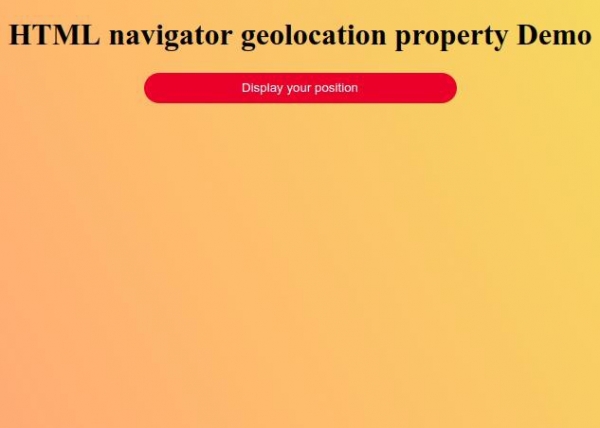
單擊“顯示您的位置”按鈕以顯示使用者的位置座標 -


廣告

 資料結構
資料結構 網路
網路 關係資料庫管理系統
關係資料庫管理系統 作業系統
作業系統 Java
Java iOS
iOS HTML
HTML CSS
CSS Android
Android Python
Python C 程式設計
C 程式設計 C++
C++ C#
C# MongoDB
MongoDB MySQL
MySQL Javascript
Javascript PHP
PHP