HTML Navigator onLine 屬性
HTML 導航器 onLine 屬性返回一個布林值,該值定義瀏覽器是聯機還是離線。
語法
以下是語法 −
navigator.onLine
我們來看一個 HTML 導航器 onLine 屬性的示例 −
示例
<!DOCTYPE html>
<html>
<style>
body {
color: #000;
height: 100vh;
background: linear-gradient(62deg, #FBAB7E 0%, #F7CE68 100%) no-repeat;
text-align: center;
}
.btn {
background: #db133a;
border: none;
height: 2rem;
border-radius: 20px;
width: 330px;
display: block;
color: #fff;
outline: none;
cursor: pointer;
margin: 1rem auto;
}
.show {
font-size: 1.2rem;
color: #fff;
}
</style>
<body>
<h1>HTML navigator onLine property Demo</h1>
<button class="btn" onclick="display()">Check Browser Online/Offline Mode</button>
<div class="show"></div>
<script>
function display() {
var msg = document.querySelector(".show");
if (navigator.onLine) {
msg.innerHTML = "Hey! You are online";
} else {
msg.innerHTML = "Hey! You are offline";
}
}
</script>
</body>
</html>輸出
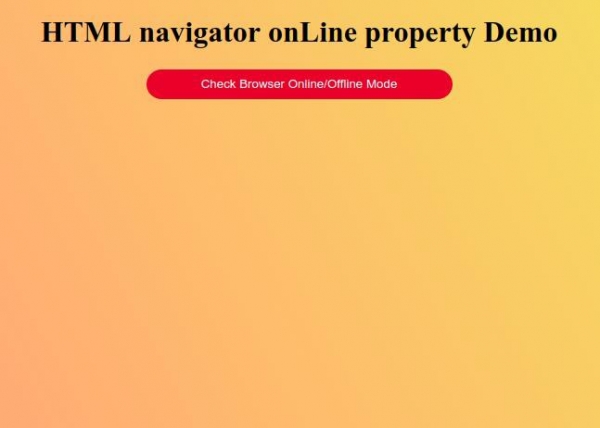
單擊“檢查瀏覽器線上/離線模式”按鈕,以瞭解瀏覽器處於線上還是離線模式 −

現在嘗試斷開網路連線,然後再次單擊“檢查瀏覽器線上/離線模式”按鈕 −
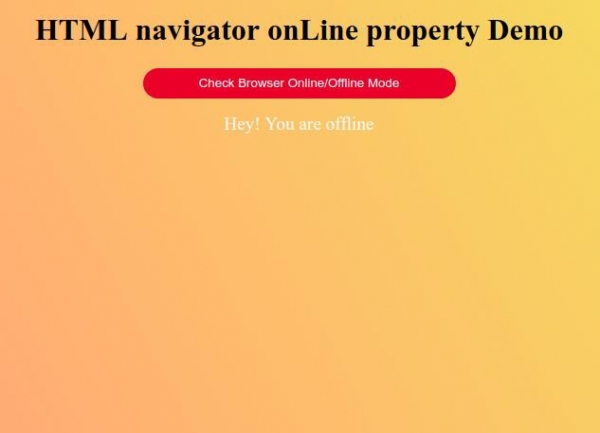

廣告

 資料結構
資料結構 網路
網路 RDBMS
RDBMS 作業系統
作業系統 Java
Java iOS
iOS HTML
HTML CSS
CSS Android
Android Python
Python C 程式設計
C 程式設計 C++
C++ C#
C# MongoDB
MongoDB MySQL
MySQL Javascript
Javascript PHP
PHP