使用系統呼叫的 C++ 定時器
本文中,我們將介紹如何使用系統呼叫在 C++ 中設計一個定時器。我們不會使用任何圖形或動畫。這裡的定時器意味著秒錶,它可以對時間進行累加。使用到的系統呼叫如下 −
sleep(n) − 將幫助程式休眠 n 秒
system() − 透過將命令作為此函式的引數傳遞來執行系統命令。
示例
#include <iomanip>
#include <iostream>
#include <stdlib.h>
#include <unistd.h>
using namespace std;
int hrs = 0;
int mins = 0;
int sec = 0;
void showClk() {
system("cls");
cout << setfill(' ') << setw(55) << " TIMER \n";
cout << setfill(' ') << setw(66) << " --------------------------------------\n";
cout << setfill(' ') << setw(29);
cout << "| " << setfill('0') << setw(2) << hrs << " Hours | ";
cout << setfill('0') << setw(2) << mins << " Minutes | ";
cout << setfill('0') << setw(2) << sec << " Seconds |" << endl;
cout << setfill(' ') << setw(66) << " --------------------------------------\n";
}
void systemCallTimer() {
while (true) {
showClk();
sleep(1);
sec++;
if (sec == 60) {
mins++;
if (mins == 60) {
hrs++;
mins = 0;
}
sec = 0;
}
}
}
int main() {
systemCallTimer();
}輸出
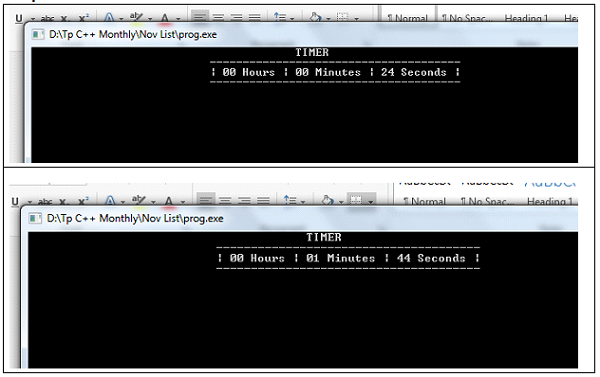

廣告

 資料結構
資料結構 網路
網路 RDBMS
RDBMS 作業系統
作業系統 Java
Java iOS
iOS HTML
HTML CSS
CSS Android
Android Python
Python C 程式設計
C 程式設計 C++
C++ C#
C# MongoDB
MongoDB MySQL
MySQL Javascript
Javascript PHP
PHP