jQuery 篩選遍歷
jQuery 中的篩選方法包括 eq()、filter()、not() 等。我們在此處來看其中一些方法 −
not() 方法
jQuery 中的 not() 方法用於返回不符合具體條件的元素。
示例
讓我們看一個示例來實現 jQuery not() 方法 −
<!DOCTYPE html>
<html>
<head>
<script src="https://ajax.googleapis.com/ajax/libs/jquery/3.4.1/jquery.min.js"></script>
<script>
$(document).ready(function(){
$("button").click(function(){
$("h2").not(".demo").css("color", "orange");
});
});
</script>
<style>
h2 {
color: blue;
}
</style>
</head>
<body>
<h2>Student Info</h2>
<p>This is a demo text.</p>
<h2 class="demo">Exam Info</h2>
<p>This is a demo text.</p>
<h2 class="demo">Teacher's Info</h2>
<p>This is a demo text.</p>
<button>Click me</button>
</body>
</html>輸出
這將產生以下輸出 −

現在,單擊“點選我”以更新不符合具體條件的元素的文字顏色 −
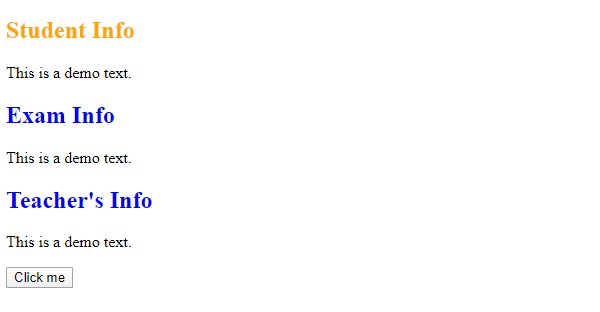
eq() 方法
jQuery 中的 eq() 方法用於選擇具有特定索引號的元素。索引號從 0 開始。
語法
語法如下 −
$(":eq(index)")上述程式碼中,引數 index 是元素的索引。
示例
我們現在看一個示例來實現 jQuery eq() 方法 −
<!DOCTYPE html>
<html>
<head>
<script src="https://ajax.googleapis.com/ajax/libs/jquery/3.4.1/jquery.min.js"></script>
<script>
$(document).ready(function(){
$("button").click(function(){
$("p:eq(2)").css("color", "orange");
});
});
</script>
</head>
<body>
<h2>Student Info</h2>
<p>This is a demo text.</p>
<h2>Exam Info</h2>
<p>This is a demo text.</p>
<h2>Teacher's Info</h2>
<p>This is a demo text.</p>
<button>Click me</button>
</body>
</html>輸出
這將產生以下輸出 −
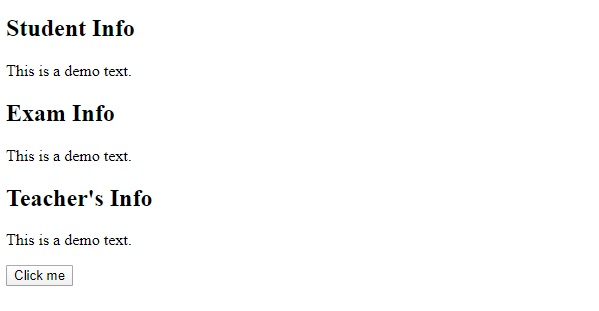
單擊“點選我”以更改特定標題的標題顏色 −
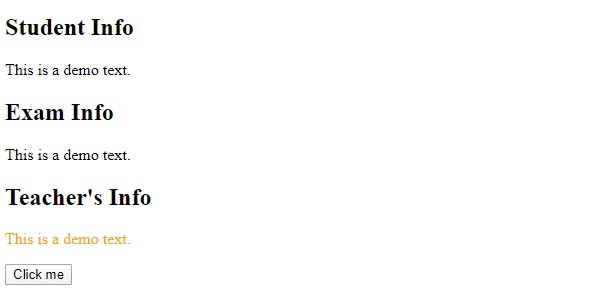

廣告

 資料結構
資料結構 網路
網路 關係資料庫管理系統
關係資料庫管理系統 作業系統
作業系統 Java
Java iOS
iOS HTML
HTML CSS
CSS Android
Android Python
Python C 程式設計
C 程式設計 C++
C++ C#
C# MongoDB
MongoDB MySQL
MySQL Javascript
Javascript PHP
PHP