HTML canvas rect() 方法
HTML canvas 的 rect() 方法用於建立矩形。<canvas> 元素允許您使用 JavaScript 在網頁上繪製圖形。每個 canvas 都有兩個元素來描述 canvas 的高和寬,即 height 和 width。
語法如下 −
context.fillRect(p,q,width,height);
上述中,
- p: 矩形左上角的 x 座標
- q: 矩形左上角的 y 座標
- width: 矩形的寬度
- height: 矩形的高度
現在我們來看一個示例來實現 canvas 的 rect() 方法 −
示例
<!DOCTYPE html>
<html>
<body>
<canvas id="myCanvas" width="450" height="350" style="border:2px solid blue;">
Your browser does not support the HTML5 canvas tag.</canvas>
<script>
var c = document.getElementById("myCanvas");
var ctx = c.getContext("2d");
ctx.beginPath();
ctx.rect(100, 60, 200, 200);
ctx.fillStyle = "orange";
ctx.fill();
ctx.beginPath();
ctx.rect(110, 90, 180, 120);
ctx.fillStyle = "yellow";
ctx.fill();
</script>
</body>
</html>輸出
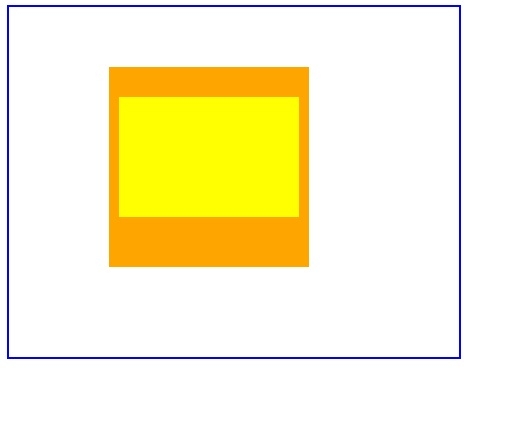

廣告

 資料結構
資料結構 網路
網路 RDBMS
RDBMS 作業系統
作業系統 Java
Java iOS
iOS HTML
HTML CSS
CSS Android
Android Python
Python C 語言
C 語言 C++
C++ C#
C# MongoDB
MongoDB MySQL
MySQL JavaScript
JavaScript PHP
PHP