如何在 ReactJS 中使用 axios 將一個或多個檔案傳送到 API?
ReactJS 是一個前端庫,因此我們可以使用它來建立網頁。在即時應用程式中顯示資料是很自然的,並且後端管理它。因此,每當 React 需要在網頁上顯示資料時,它都會透過發出 API 呼叫來從後端獲取資料。
有時,我們可能需要將資料傳送到後端以將其儲存在資料庫中。例如,我們獲取了使用者的個人資料圖片,需要將其傳送到後端以將其儲存在資料庫中。
在許多情況下,我們需要使用 ReactJs 將單個或多個檔案傳送到後端。例如,某些剽竊檢查工具允許上傳多個檔案以檢查內容中的剽竊情況。
本教程將使用 axios 在 ReactJs 中將單個或多個檔案傳送到後端。
建立應用程式併發送多個檔案的步驟
這裡,我們將建立兩個應用程式。一個是 React 應用程式,我們將用於前端部分,另一個是 Node 應用程式,我們將用作後端。
建立 React 應用程式
步驟 1 – 使用以下命令在專案目錄中建立一個 React 應用程式。
npx create-react-app app-name
在上述命令中,app-name 是應用程式的名稱,使用者可以用任何名稱替換它。
步驟 2 – 現在,使用以下命令並在 React 應用程式中安裝 axios NPM 包。
npm i axios
步驟 3 – 建立一個可以處理多個檔案的輸入檔案。此外,建立一個提交按鈕,當用戶點選它時,它應該呼叫一個函式,該函式使用多個檔案向後端發出 POST 請求。
步驟 4 – 建立一個 uploadMultipleFiles() 函式,它可以使用 axios 發出 POST 請求。
uploadMultipleFiles() {
axios({
url: "https://:8080/addFiles",
method: "POST",
data: { allFiles: files },
})
}
在上面的程式碼中,使用者可以觀察到我們使用了後端的端點並將“POST”作為方法的值來向後端發出 POST 請求。此外,我們在發出請求時傳遞了資料物件,我們可以在後端接收並操作這些檔案。
步驟 5 – 接下來,使用者可以將以下程式碼新增到應用程式的 App.js 檔案中。
import React from "react"; import axios from "axios"; class App extends React.Component { state = { allFiles: [], }; changeFileInput(event) { // using the setState method to set uploaded files to allFiles in the state object let files = event.target.files; this.setState({ allFiles: files }); } uploadMultipleFiles() { // get files from the state let uploadedFiles = this.state.allFiles; let files = []; // get the name of the files and push them to the files array //users can also get files content, convert it to blob format and send it to the backend for (let the file of uploadedFiles) { files.push({ name: file.name }); } axios({ url: "https://:8080/addFiles", // URL to make request method: "POST", // post method to send data data: { allFiles: files }, // attaching the files }) .then((res) => { // handle response console.log(res); }) .catch((err) => { // handle errors console.error(err); }); } render() { return ( <div> <h2> {" "} Using the <i> axios </i> to upload multiple files on NodeJs server.{" "} </h2> <input Type = "file" multiple // adding multiple attributes to allow users to upload multiple files. onChange = {(event) => this.changeFileInput(event)} /> <button onClick = {() => this.uploadMultipleFiles()}> Send Multiple Files to the server </button> </div> ); } } export default App;
在上面的程式碼中,我們建立了檔案輸入。每當使用者上傳多個檔案時,我們都會呼叫 changeFileInput() 函式,該函式將所有檔案設定為狀態物件中的 allFiles 變數。
當用戶點選按鈕時,它會呼叫 uplaodMultipleFiles() 函式,該函式從狀態中訪問所有檔案並建立檔案物件的陣列。但是,我們只在物件中添加了檔名,但使用者可以訪問檔案內容,將其轉換為 blob 物件,並將其新增到檔案物件中。
之後,我們使用 axios 向後端發出 POST 請求並將物件作為資料值傳遞。
步驟 6 – 作為最後一步,使用者需要使用以下命令執行應用程式。
npm start
建立 Node 應用程式
步驟 1 – 在終端中輸入以下命令以建立一個 Node 應用程式。
node init -y
步驟 2 – 現在,在 Node 專案中安裝所需的依賴項。使用者應在終端中輸入以下命令以在應用程式中安裝依賴項。
npm i express cors body-parser
我們將使用 express 建立伺服器,使用 cors 作為中介軟體,允許我們從前端到後端傳送 POST 請求。body-parse 將解析我們在從前端發出 POST 請求時傳遞的資料。
步驟 3 – 在 Node 應用程式中,使用以下程式碼設定伺服器。
var express = require("express");
var app = express();
app.listen(8080, function () {
console.log("server started successfully");
});
步驟 4 – 現在,在“/addFiles”路由上處理 POST 請求。在回撥函式中,使用以下程式碼從主體獲取檔案。
app.post("/addFiles", function (req, res) {
// get files from the body here
});
步驟 5 – 使用者可以將以下完整程式碼新增到 server.js 檔案中。如果專案中不存在 server.js 檔案,使用者可以建立一個名為 server.js 的檔案。
// Importing the required and installed modules var express = require("express"); var cors = require("cors"); var app = express(); const bodyParser = require("body-parser"); // using middleware with app app.use(cors()); app.use(bodyParser.urlencoded({ extended: false })); app.use(bodyParser.json()); // allow users to make a post request. app.post("/addFiles", function (req, res) { let allFiles = req.body; console.log(allFiles); }); // Allowing the app to listen on port 8080 app.listen(8080, function () { console.log("server started successfully"); });
在上面的程式碼中,我們匯入了所需的庫。之後,我們在 Node 應用程式中設定了 express 伺服器。此外,我們使用了 body-parse 從主體中提取資料,並在 express 應用程式中使用 cors 作為中介軟體。
之後,我們建立了處理檔案的端點並在控制檯中列印所有檔案。
步驟 6 – 我們已準備好處理 Node 應用程式上的 POST 請求。使用者需要透過在終端上執行以下命令來執行 Node 應用程式。
node server.js
輸出
現在,使用者有兩個應用程式在不同的埠上執行。使用者可以在下圖中看到 React 應用程式的輸出。

當我們在網頁上上傳多個檔案時,Node 應用程式會在控制檯中列印所有檔名,如下面的影像所示。
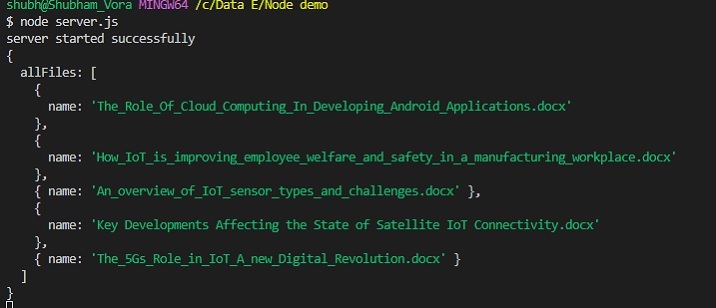
我們學習瞭如何使用 axios POST 請求將多個檔案傳送到後端。但是,在本教程中我們只發送了檔名,但使用者也可以傳送檔案內容和更新日期等。


 資料結構
資料結構 網路
網路 關係資料庫管理系統
關係資料庫管理系統 作業系統
作業系統 Java
Java iOS
iOS HTML
HTML CSS
CSS Android
Android Python
Python C 程式設計
C 程式設計 C++
C++ C#
C# MongoDB
MongoDB MySQL
MySQL Javascript
Javascript PHP
PHP