如何在 Ubuntu 中安裝 Everpad 客戶端
Everpad 是一款適用於工作的出色工具,同時也是一款出色的非工作場所工具。這是一款用於記筆記的開源客戶端。儘管沒有適用於 Linux 的官方 Everpad 客戶端,但透過安裝 Wine,你可以使用確切的 Everpad 客戶端。本文介紹了“如何在 Ubuntu 中安裝 Everpad 客戶端”。
它支援 Unity Lens,讓你可以搜尋 Everpad,然後單擊以開啟它們進行進一步編輯。透過應用程式,你可以從一個位置建立和管理你所有的 Everpad。

安裝 Everpad
要安裝 Everpad,我們從儲存庫中需要Everpad ppa 。然後,使用以下命令 –
$ sudo add-apt-repository ppa:nvbn-rm/ppa
示例輸出應如下所示 –
PPA with everpad More info: https://launchpad.net/~nvbn-rm/+archive/ubuntu/ppa Press [ENTER] to continue or ctrl-c to cancel adding it gpg: keyring `/tmp/tmpff_ja6r4/secring.gpg' created gpg: keyring `/tmp/tmpff_ja6r4/pubring.gpg' created gpg: requesting key 9C8631BA from hkp server keyserver.ubuntu.com gpg: /tmp/tmpff_ja6r4/trustdb.gpg: trustdb created gpg: key 9C8631BA: public key "Launchpad PPA for nvbn" imported gpg: Total number processed: 1 gpg: imported: 1 (RSA: 1) OK
現在,要更新 Linux 包索引,請使用以下命令 –
$ sudo apt-get update
示例輸出應如下所示 –
Ign http://dl.google.com stable InRelease Get:1 http://dl.google.com stable Release.gpg [181 B] Get:2 http://dl.google.com stable Release [782 B] Ign http://extras.ubuntu.com trusty InRelease Hit http://ppa.launchpad.net trusty InRelease Ign http://in.archive.ubuntu.com trusty InRelease Get:3 http://dl.google.com stable/main amd64 Packages [1,221 B] Get:4 http://security.ubuntu.com trusty-security InRelease [65.9 kB] Get:5 http://extras.ubuntu.com trusty Release.gpg [72 B] Hit http://ppa.launchpad.net trusty InRelease Get:6 http://in.archive.ubuntu.com trusty-updates InRelease [65.9 kB] Hit http://extras.ubuntu.com trusty Release Ign http://ppa.launchpad.net trusty InRelease Hit http://extras.ubuntu.com trusty/main Sources Hit http://extras.ubuntu.com trusty/main amd64 Packages Get:7 http://in.archive.ubuntu.com trusty-backports InRelease [65.9 kB] Hit http://extras.ubuntu.com trusty/main i386 Packages Get:8 http://security.ubuntu.com trusty-security/main Sources [109 kB] Hit http://ppa.launchpad.net trusty InRelease
要安裝 everpad,請使用以下命令 –
$ sudo apt-get install everpad
示例輸出應如下所示 –
Reading package lists... Done Building dependency tree Reading state information... Done The following packages were automatically installed and are no longer required: libbs2b0 libopusfile0 libqmmp-misc libqmmpui0 libsidplayfp linux-headers-4.2.0-27 linux-headers-4.2.0-27-generic linux-image-4.2.0-27-generic linux-image-extra-4.2.0-27-generic linux-signed-image-4.2.0-27-generic php7.0-opcache Use 'apt-get autoremove' to remove them. The following extra packages will be installed: gtk2-engines-pixbuf libpyside1.2 libshiboken1.2 libtidy-0.99-0 python-beautifulsoup python-feedparser python-html2text python-magic python-oauth2 python-pyside.qtcore python-pyside.qtgui python-pyside.qtnetwork python-pyside.qtwebkit python-pysqlite2 python-regex python-sqlalchemy python-sqlalchemy-ext python-support python-unity-singlet python-utidylib Suggested packages: python-pysqlite2-doc python-pysqlite2-dbg python-sqlalchemy-doc python-psycopg2 python-mysqldb python-kinterbasdb python-pymssql The following NEW packages will be installed: everpad gtk2-engines-pixbuf libpyside1.2 libshiboken1.2 libtidy-0.99-0 python-beautifulsoup python-feedparser python-html2text python-magic python-oauth2 python-pyside.qtcore python-pyside.qtgui python-pyside.qtnetwork python-pyside.qtwebkit python-pysqlite2 python-regex python-sqlalchemy python-sqlalchemy-ext python-support python-unity-singlet python-utidylib ........................................................
要開啟 Everpad,請使用以下命令 –
$ everpad
示例輸出應如下所示 –
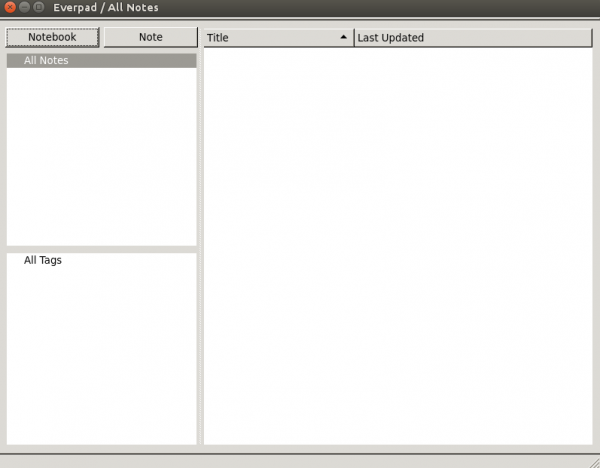
恭喜!現在,你知道“如何在 Ubuntu 中安裝 Everpad 客戶端”了。我們將在下一期 Linux 文章中瞭解更多此類命令。請持續關注!

廣告

 資料結構
資料結構 網路
網路 RDBMS
RDBMS 作業系統
作業系統 Java
Java iOS
iOS HTML
HTML CSS
CSS Android
Android Python
Python C 程式設計
C 程式設計 C++
C++ C#
C# MongoDB
MongoDB MySQL
MySQL Javascript
Javascript PHP
PHP