如何在 PHP 中獲取選定的選項值
在本文中,我們將瞭解如何在 PHP 中獲取選定的選項值,並附帶必要的示例。
什麼是 PHP 中的“選項值”?
下拉選單是使用 <select> 和 <option 標籤> 建立的。PHP 允許使用者從列表中選擇一個或多個選項。
語法
以下是 PHP 中選項值的語法:
<select name = "select_list_name" size ="n" multiple> <option value ="choice-name 1" selected>Text Label-1</option> <option value ="choice-name 2" selected>Text Label-2</option> . . . </select>
與 <select> 標籤相關的特性包括:
- Multiple: 用於從列表中選擇多個選項。
- Name: 指定下拉列表的名稱。
與 <option> 標籤一起使用的特性包括:
- Value: 指定提交表單時傳送的值。
- Selected: 用於指定表單首次在瀏覽器中載入時預選的選項。
讓我們看看如何在 PHP 中獲取選定選項值的幾個不同示例:
示例 1
這是一個示例,展示如何在 PHP 中獲取選定的選項值。
<!DOCTYPE html>
<html lang="en">
<head>
<meta charset="utf-8">
<meta name="viewport" content="width=device-width, initial-scale=1, shrink-to-fit=no">
<title>PHP Dropdown Selection</title>
<style>
.wrapper {
max-width: 450px;
margin: 70px auto;
text-align: center;
}
input[type="submit"] {
margin-bottom: 20px;
}
.dropdown-container {
width: 370px;
margin: 90px auto 30px;
position: relative;
}
select {
width: 100%;
height: 55px;
font-size: 16px;
font-weight: bold;
cursor: pointer;
border-radius: 5px;
background-color: #ff5733;
border: none;
color: white;
padding: 10px 40px 12px 15px;
appearance: none;
transition: color 0.3s ease, background-color 0.3s ease;
}
select:hover {
color: #333;
background-color: #fff;
}
select:focus {
color: #333;
background-color: #fff;
}
h2 {
font-style: italic;
font-family: "Georgia", serif;
color: #666;
font-size: 1.8em;
font-weight: bold;
}
h1 {
font-family: "Georgia", serif;
color: #444;
font-size: 2.5em;
font-weight: bold;
}
input[type=submit] {
border: 2px solid #ff5733;
border-radius: 5px;
background-color: #fff;
color: #ff5733;
font-size: 14px;
font-weight: bold;
padding: 10px 30px;
cursor: pointer;
transition: all 0.3s ease;
}
input[type=submit]:hover {
background-color: #ff5733;
color: white;
}
</style>
</head>
<body>
<div class="wrapper">
<h1>Movie Picker</h1>
<h2>Select Your Favorite Movie</h2>
<form action="" method="post">
<select name="movieList">
<option value="" selected>Choose a movie</option>
<option value="inception">Inception</option>
<option value="titanic">Titanic</option>
<option value="interstellar">Interstellar</option>
<option value="gladiator">Gladiator</option>
<option value="avatar">Avatar</option>
</select>
<br><br>
<input type="submit" name="submitButton" value="Submit">
</form>
<?php
if (isset($_POST['submitButton'])) {
if (!empty($_POST['movieList'])) {
$chosenMovie = $_POST['movieList'];
echo '<p>You selected: <strong>' . ucfirst($chosenMovie) . '</strong></p>';
} else {
echo '<p style="color: red;">Please select a movie from the list.</p>';
}
}
?>
</div>
</body>
</html>
輸出
以下是以下程式碼的結果:
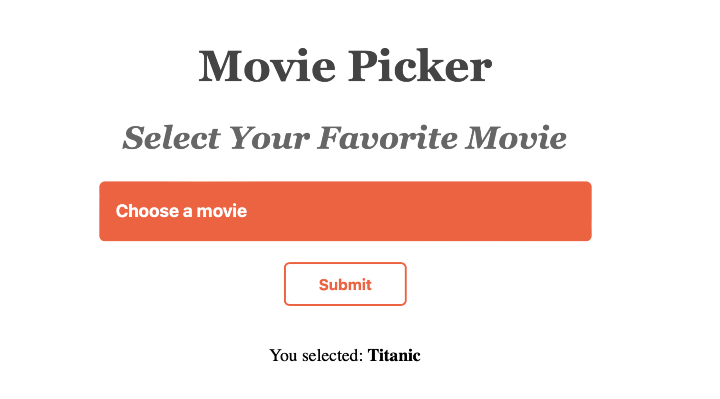
此程式碼生成一個基本的網頁,其中包含一個下拉選單,允許使用者從列表中選擇一部電影。選擇一部電影並點選提交後,所選電影的標題就會顯示出來。如果使用者沒有選擇電影,則會顯示一條錯誤訊息,要求使用者選擇電影。
示例 2
現在我們將編寫一個 PHP 程式碼,說明如何從下拉列表中獲取選定的多個選項值。
<!DOCTYPE html>
<html lang="en">
<head>
<meta charset="utf-8">
<meta name="viewport" content="width=device-width, initial-scale=1, shrink-to-fit=no">
<title>PHP Multi-Select Dropdown Example</title>
<style>
h2 {
font-family: Arial, sans-serif;
color: #555;
font-size: 1.5em;
margin-bottom: 15px;
}
h1 {
font-family: Arial, sans-serif;
color: #333;
font-size: 2.5em;
margin-bottom: 10px;
}.container {
max-width: 500px;
margin: 50px auto;
text-align: center;
}.dropdown-container {
margin: 20px 0;
}
select {
width: 100%;
height: 150px;
font-size: 14px;
font-family: Arial, sans-serif;
border: 1px solid #888;
border-radius: 5px;
padding: 10px;
background-color: #f8f9fa;
color: #333;
cursor: pointer;
}
select:hover {
border-color: #007bff;
}
select:focus {
outline: none;
border-color: #007bff;
background-color: #fff;
}
input[type="submit"] {
background-color: #007bff;
color: white;
border: none;
padding: 10px 20px;
font-size: 16px;
font-family: Arial, sans-serif;
border-radius: 5px;
cursor: pointer;
}
input[type="submit"]:hover {
background-color: #0056b3;
}
.message {
font-family: Arial, sans-serif;
color: #333;
margin-top: 20px;
font-size: 16px;
}
.message.error {
color: red;
}
</style>
</head>
<body>
<div class="container">
<h1>Subject Selector</h1>
<h2>Select Your Subjects</h2>
<form method="post">
<div class="dropdown-container">
<select name="subjectChoices[]" multiple size="6">
<option value="data_structures">Data Structures</option>
<option value="operating_systems">Operating Systems</option>
<option value="physics">Physics</option>
<option value="calculus">Calculus</option>
<option value="ai">Artificial Intelligence</option>
<option value="ml">Machine Learning</option>
</select>
</div>
<input type="submit" name="submitButton" value="Submit">
</form>
<?php
if (isset($_POST["submitButton"])) {
if (isset($_POST["subjectChoices"])) {
echo '<div class="message">';
foreach ($_POST['subjectChoices'] as $selectedSubject) {
echo "You selected: " . ucfirst(str_replace("_", " ", $selectedSubject)) . "<br/>";
}
echo '</div>';
} else {
echo '<div class="message error">Please select at least one subject!</div>';
}
}
?>
</div>
</body>
</html>
輸出
這將生成以下輸出:
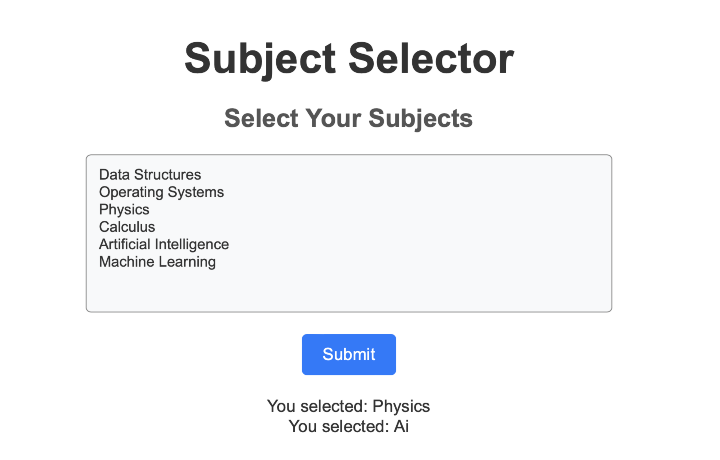
此程式碼使用 HTML 和 PHP 建立了一個多選下拉表單,允許使用者選擇多個科目並提交他們的選擇。提交後,頁面上將使用 PHP 顯示選定的科目,如果沒有選擇任何選項,則會顯示一條錯誤訊息。它具有下拉選單和按鈕,旨在易於使用。

廣告

 資料結構
資料結構 網路
網路 關係資料庫管理系統
關係資料庫管理系統 作業系統
作業系統 Java
Java iOS
iOS HTML
HTML CSS
CSS Android
Android Python
Python C 程式設計
C 程式設計 C++
C++ C#
C# MongoDB
MongoDB MySQL
MySQL Javascript
Javascript PHP
PHP