使用 CSS 設定下邊框樣式
要設定底邊框的樣式,請使用 border-bottom-style 屬性。可以設定邊框值的選項包括點線、雙線、虛線、實線等。
示例
你可以嘗試執行以下程式碼來自定義底邊框
<!DOCTYPE html>
<html>
<head>
<style>
p.dotted {border-bottom-style: dotted;}
p.double {border-bottom-style: double;}
p.dashed {border-bottom-style: dashed;}
p.solid {border-bottom-style: solid;}
p.inset {border-bottom-style: inset;}
p.outset {border-bottom-style: outset;}
</style>
</head>
<body>
<p class = "dotted">Dotted bottom border.</p>
<p class = "double">Double bottom border.</p>
<p class = "dashed">Dashed bottom border.</p>
<p class = "solid">Solid bottom border.</p>
<p class = "inset">Inset bottom border.</p>
<p class = "outset">Outset bottom border.</p>
</body>
</html>輸出
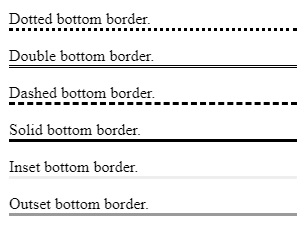

廣告

 資料結構
資料結構 網路
網路 關係資料庫管理系統
關係資料庫管理系統 作業系統
作業系統 Java
Java iOS
iOS HTML
HTML CSS
CSS Android
Android Python
Python C 程式設計
C 程式設計 C++
C++ C#
C# MongoDB
MongoDB MySQL
MySQL Javascript
Javascript PHP
PHP