使用 C++ 列印空心金字塔和菱形圖案的程式
在此,我們將介紹如何使用 C++ 生成空心金字塔和菱形圖案。我們可以非常輕鬆地生成實心金字塔圖案。想要使其變為空心,我們需要新增一些技巧。
空心金字塔
金字塔的第一行會列印一顆星星,最後一行將列印 n 顆星星。其他行的開頭和結尾只會列印兩顆星,這兩顆星之間會留有一些空格。
示例程式碼
#include <iostream>
using namespace std;
int main() {
int n, i, j;
cout << "Enter number of lines: ";
cin >> n;
for(i = 1; i<=n; i++) {
for(j = 1; j<=(n-i); j++) { //print the blank spaces before star
cout << " ";
}
if(i == 1 || i == n) { //for the first and last line, print the stars continuously
for(j = 1; j<=i; j++) {
cout << "* ";
}
}else{
cout << "*"; //in each line star at start and end position
for(j = 1; j<=2*i-3; j++) { //print space to make hollow
cout << " ";
}
cout << "*";
}
cout << endl;
}
}輸出
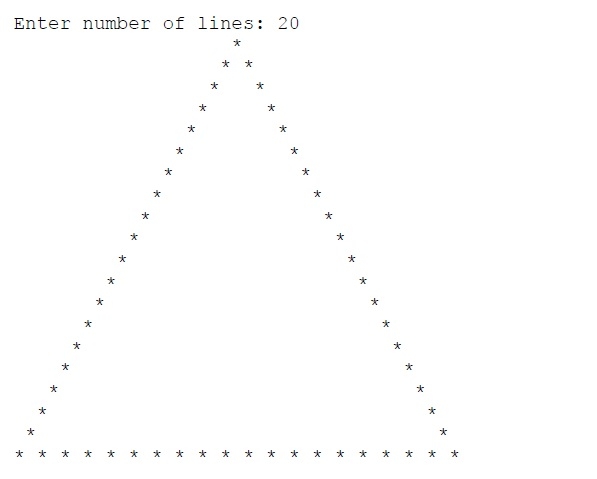
空心菱形
菱形的第一行和最後一行會列印一顆星星。其他行的開頭和結尾只會列印兩顆星,這兩顆星之間會留有一些空格。菱形有兩部分。上半部分和下半部分。上半部分我們需要增加空格計數,下半部分我們需要減少空格計數。此處可以使用稱為 mid 的另一個變數將行號分成兩部分。
示例程式碼
#include <iostream>
using namespace std;
int main() {
int n, i, j, mid;
cout << "Enter number of lines: ";
cin >> n;
if(n %2 == 1) { //when n is odd, increase it by 1 to make it even
n++;
}
mid = (n/2);
for(i = 1; i<= mid; i++) {
for(j = 1; j<=(mid-i); j++) { //print the blank spaces before star
cout << " ";
}
if(i == 1) {
cout << "*";
}else{
cout << "*"; //in each line star at start and end position
for(j = 1; j<=2*i-3; j++) { //print space to make hollow
cout << " ";
}
cout << "*";
}
cout << endl;
}
for(i = mid+1; i<n; i++) {
for(j = 1; j<=i-mid; j++) { //print the blank spaces before star
cout << " ";
}
if(i == n-1) {
cout << "*";
}else{
cout << "*"; //in each line star at start and end position
for(j = 1; j<=2*(n - i)-3; j++) { //print space to make hollow
cout << " ";
}
cout << "*";
}
cout << endl;
}
}輸出
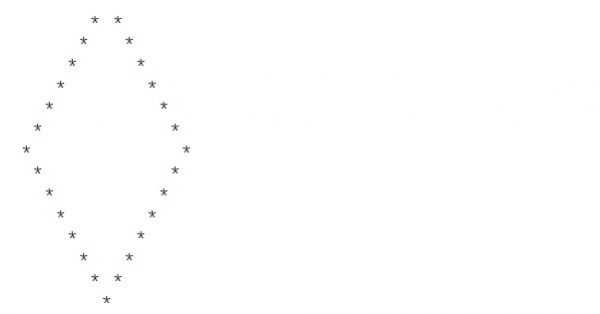

廣告

 資料結構
資料結構 網路
網路 RDBMS
RDBMS 作業系統
作業系統 Java
Java iOS
iOS HTML
HTML CSS
CSS Android
Android Python
Python C 程式設計
C 程式設計 C++
C++ C#
C# MongoDB
MongoDB MySQL
MySQL Javascript
Javascript PHP
PHP