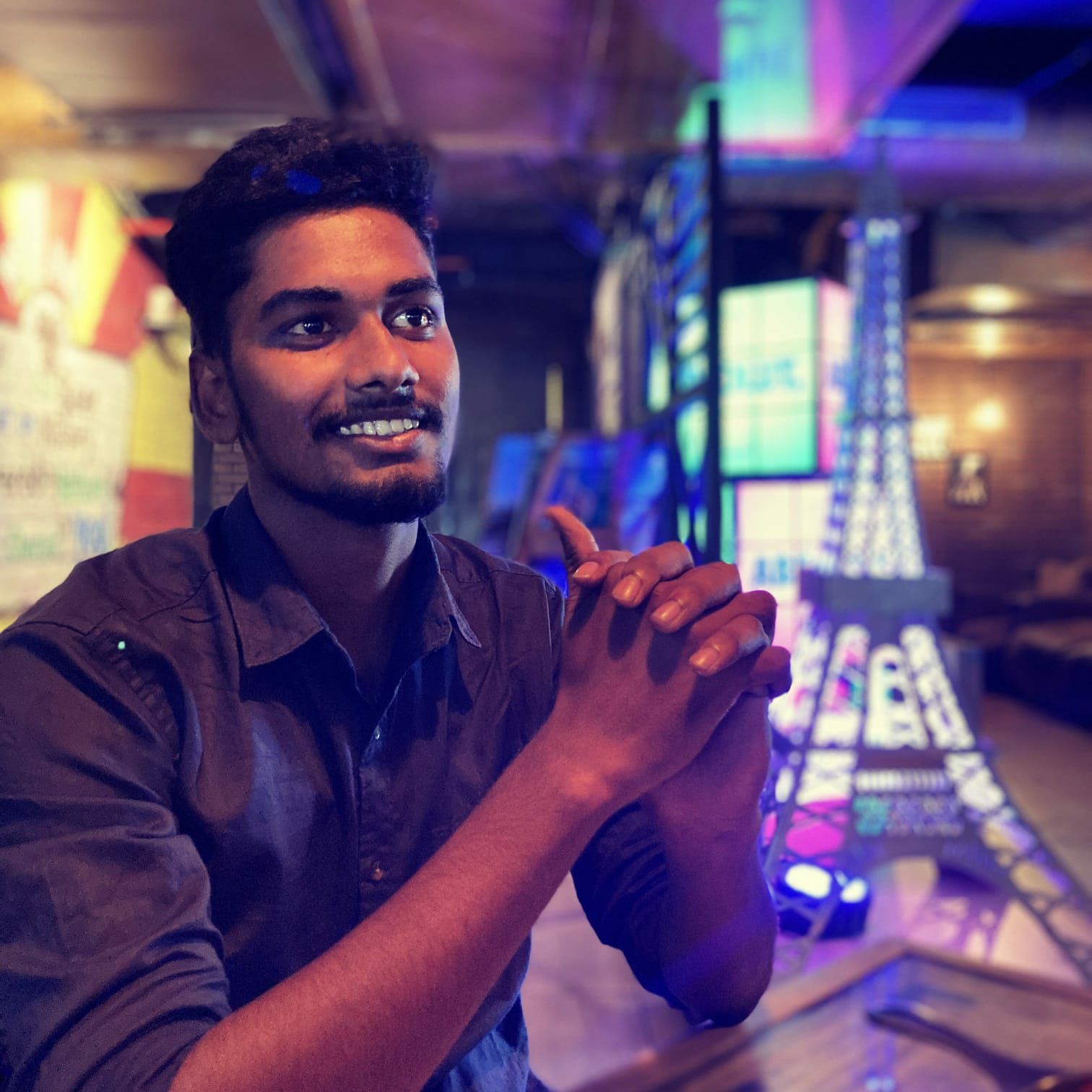在JavaScript中使用正則表示式匹配特定單詞?
任務是使用正則表示式匹配字串中的特定單詞或字元。
正則表示式 (regex) 是一種用於匹配字串中字元組合的模式。這裡我們包括test()、match() 和matchAll() 方法來匹配正則表示式中的以下單詞。
我們有一些邊界型別斷言,其中我們使用了 \b。
考慮一個句子:“mickey is holding mic.”
使用正則表示式 - \bmic\b 將匹配單詞mic,但不匹配mickey中的mic。這是一個單詞邊界。另一個斷言是(g),它是一個全域性搜尋標誌。
考慮一個句子:“me and me are mine with me”。
const sentence = 'me and me are mine with me'; const regex = /me/; document.write(sentence.match(regex)); //me
在上述情況下,我們沒有在正則表示式中使用 (g),因此它只返回第一個匹配值。
const sentence = 'me and me are mine with me'; const regex = /me/g; document.write(sentence.match(regex)); //me, me, me
這裡,我們在正則表示式中使用了 (g),所以它返回了整個句子中所有“me”單詞。
使用 test() 方法
test() 方法將在正則表示式和輸入字串之間搜尋匹配的單詞。此方法將返回布林值作為輸出。
示例
以下是一個示例,用於將正則表示式中的單詞與輸入字串匹配:
<!DOCTYPE html> <html> <head> <title>Match specific word in regex in JavaScript</title> </head> <body> <script> var line = "Karthikeya is massive hit in hindi belt"; var regex = /\bmassive\b/g; var res = regex.test(line); document.write(res); </script> </body> </html>
正如我們在下面的輸出中看到的,它透過將正則表示式與字串句子進行比較,返回了正則表示式中的值。
使用 match() 方法
match() 方法將返回與字串匹配的結果。這將以不同型別返回輸出:
如果字串中存在任何匹配項,它將返回包含匹配值的陣列。
如果字串中沒有任何匹配項,它將返回 Null。
示例 1
讓我們看看下面的示例,它將匹配值作為輸出返回,如果無匹配則返回 Null。
<!DOCTYPE html> <html> <head> <title>Match specific word in regex in JavaScript</title> </head> <body> <script> const line = 'RRR became famous all over the globe'; const regex1 = /RRR/; const regex2 = /KGF/; document.write(line.match(regex1),"<br>"); //RRR document.write(line.match(regex2)); //Null </script> </body> </html>
正如我們在下面的輸出中看到的,它將匹配值作為陣列返回,如果正則表示式的值在字串中任何地方都不匹配,則返回 Null:
示例 2
使用全域性標誌 (g)
正如我們上面所討論的,如果我們將 (g) 提供給正則表示式的值,它將迭代整個字串句子,並在字串句子中出現匹配的單詞的任何地方返回它。
<!DOCTYPE html> <html> <head> <title>Match specific word in regex in JavaScript</title> </head> <body> <script> const line = 'Rajamouli is the reason for RRR becaming famous all over the globe'; const regex1 = /the/g; document.write(line.match(regex1),"<br>"); //RRR </script> </body> </html>
在下面的輸出中,透過使用全域性標誌 (g),它返回了輸入字串句子中出現的任何地方的匹配值。
示例 3
使用不區分大小寫的搜尋標誌 (i)
另一個斷言是 (i),它是不區分大小寫的搜尋標誌。
如果我們在正則表示式中使用此 (i) 不區分大小寫的搜尋標誌,它將返回所有匹配值,無論它們是大寫還是小寫。
以下是一個示例,我們不考慮大小寫的情況下將正則表示式與字串匹配。
<!DOCTYPE html> <html> <head> <title>Match specific word in regex in JavaScript</title> </head> <body> <script> const Dhoni = 'We are all servents and we are doing national duty.'; const regex1 = /we/gi; document.write(Dhoni.match(regex1)); </script> </body> </html>
正如我們在下面給出的輸出中看到的,它返回了所有與正則表示式匹配的值,而不考慮大小寫。
使用 matchAll() 方法
全域性搜尋標誌 (g) 對.matchAll() 是必需的,它要麼返回迭代器,要麼返回空陣列。
我們需要使用展開運算子 (…) 來將字串中的元素作為一系列值獲取。
示例
以下是如何使用matchAll() 方法將正則表示式中的單詞與指定的字串句子匹配的示例:
<!DOCTYPE html> <html> <head> <title>Match specific word in regex in JavaScript</title> </head> <body> <script> const Dhoni = 'We are all servents and we are doing national duty.'; const regex1 = /we/gi; document.write(...Dhoni.matchAll(regex1)); </script> </body> </html>
在輸出中,matchAll() 方法返回整個字串句子中所有與正則表示式匹配的值。


 資料結構
資料結構 網路
網路 關係資料庫管理系統 (RDBMS)
關係資料庫管理系統 (RDBMS) 作業系統
作業系統 Java
Java iOS
iOS HTML
HTML CSS
CSS Android
Android Python
Python C語言程式設計
C語言程式設計 C++
C++ C#
C# MongoDB
MongoDB MySQL
MySQL Javascript
Javascript PHP
PHP