html DOM Link href 屬性
HTML DOM Link href 屬性設定/返回連結文件的路徑/url。−
語法
以下是語法 −
- 返回href屬性值
linkObject.href
- 將href設定為字串
linkObject.href = string
布林值
這裡,“字串”可以是以下內容 −
| 布林值 | 詳細資訊 |
|---|---|
| 路徑 | 它定義文件的絕對/相對路徑。 |
| url | 它定義要連結的文件的 url 地址。 |
示例
讓我們看看Link href屬性的一個示例 −
<!DOCTYPE html>
<html>
<head>
<title>Link href</title>
<link id="extStyle" rel="stylesheet" type="text/css" href="style.css">
</head>
<body>
<form>
<fieldset>
<legend>Link-href</legend>
<label for="WeekSelect">Sales Target Week:
<input type="week" id="WeekSelect" value="2020-W13" disabled>
</label>
<input type="button" onclick="enableWeekInput()" value="Change Sales Target Week">
<input type="button" onclick="changeStyle()" value="Change Style">
<div id="divDisplay"></div>
</fieldset>
</form>
<script>
var divDisplay = document.getElementById("divDisplay");
var inputWeek = document.getElementById("WeekSelect");
var extStyle = document.getElementById("extStyle");
divDisplay.textContent = 'Week Input disabled: '+inputWeek.disabled;
function enableWeekInput() {
inputWeek.disabled = false;
divDisplay.textContent = 'Week Input disabled: '+inputWeek.disabled;
}
function changeStyle(){
extStyle.href = 'anotherStyle.css';
}
</script>
</body>
</html>在上面的示例中‘style.css’包含 −
form {
width:70%;
margin: 0 auto;
text-align: center;
}
* {
padding: 2px;
margin:5px;
}
input[type="button"] {
border-radius: 10px;
}在上面的示例中‘anotherStyle.css’包含 −
form {
width:70%;
margin: 0 auto;
text-align: center;
background-color: rgba(0,0,0,0.7);
color: white;
}
* {
padding: 2px;
margin:5px;
}
input[type="button"] {
border-radius: 10px;
}輸出
將產生以下輸出 −
在點選‘Change Styling’按鈕前 −

點選‘Change Styling’按鈕後 −
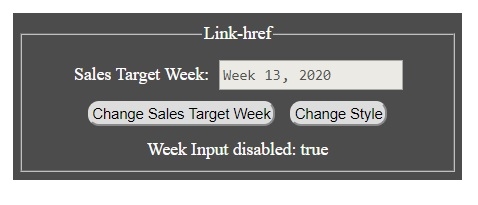

廣告

 資料結構
資料結構 網路
網路 RDBMS
RDBMS 作業系統
作業系統 Java
Java iOS
iOS HTML
HTML CSS
CSS Android
Android Python
Python C 程式設計
C 程式設計 C++
C++ C#
C# MongoDB
MongoDB MySQL
MySQL Javascript
Javascript PHP
PHP